HP PP036AA#ABA User Manual
Page 6
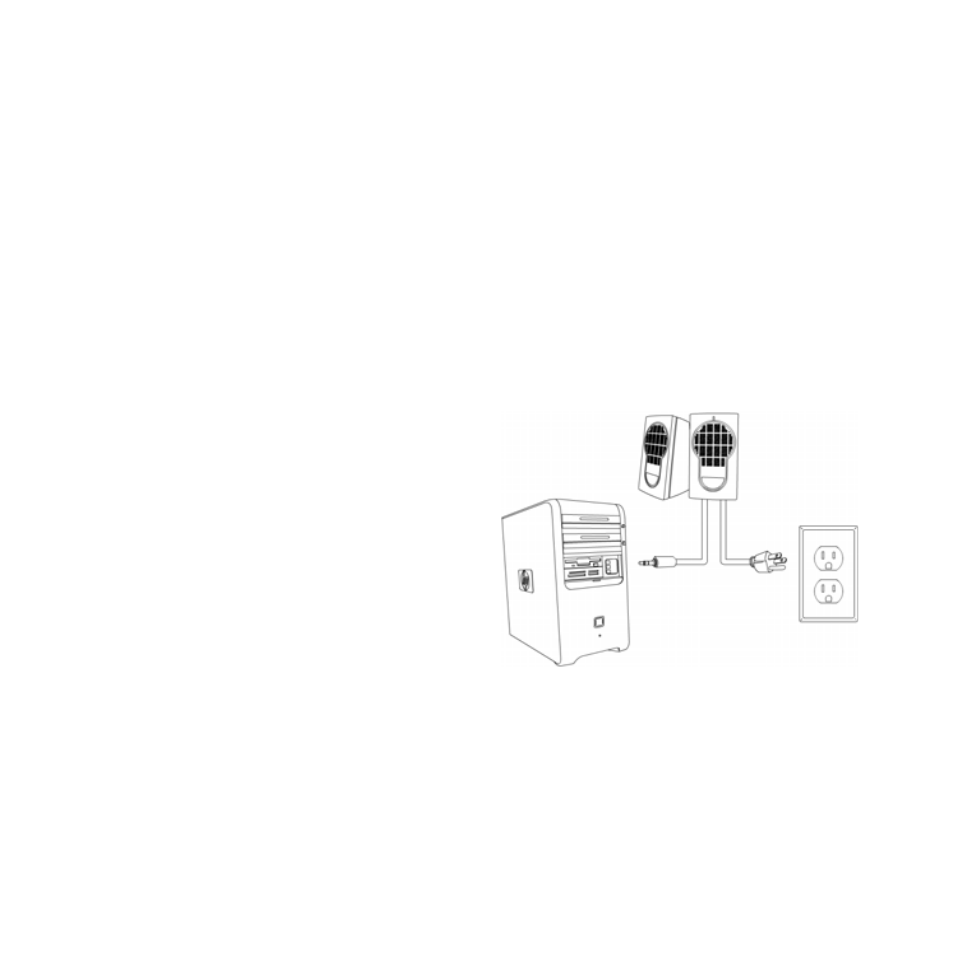
Installation
Note: Do not insert the power plug into the AC outlet until all
connections are made.
Step 1 – Turn the speaker’s ON/OFF button to OFF (button up position)
Step 2 – Turn the speaker’s volume control to minimum (towards the
front)
Step 3 – Connect your HP
Multimedia Speakers to your
computer (Headphone/Audio
out – GREEN) or to your
mp3/CD player (headphone
jack).
Step 4 – Plug your HP
Multimedia Speakers into an
available power outlet.
Step 5 – Turn ON the speakers and adjust the volume to your desired
listening level while playing music on your computer.
- 6 -
