Osd (on-screen display), System – Hitachi 42HDF52A User Manual
Page 33
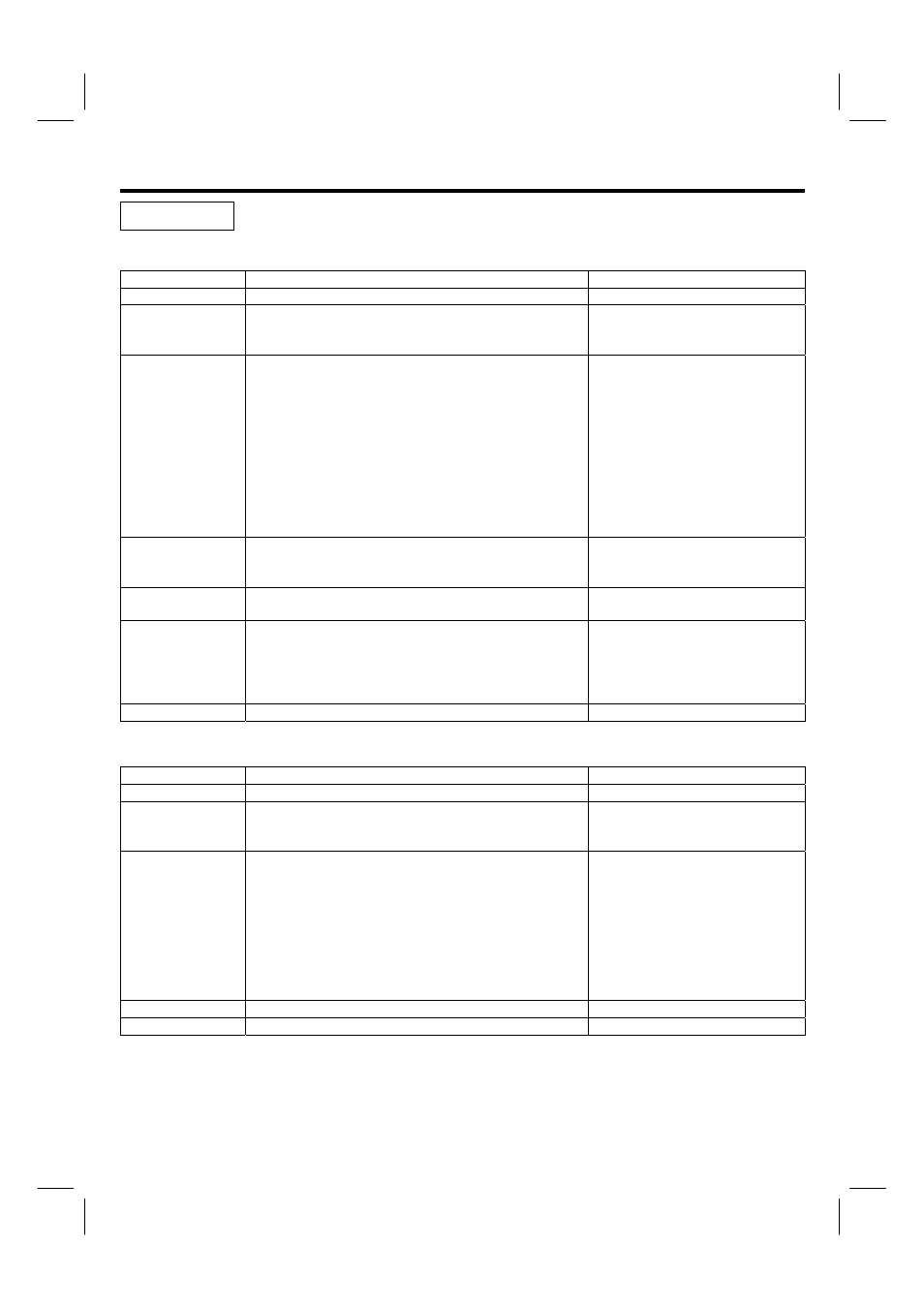
32
OSD (On-Screen Display)
Adjusts the screen format, and PIP settings.
Audio/Video Mode
System Function
Options
Signal Format
Displays video signal information.
Advanced
Adjusts move screen function.
- Move Screen Mode: Off, Mode 1 or
Mode 2
- Move Screen Time: 255~5 sec
PIP Set
Adjust the PIP source, position, audio source, and display.
- Size: PIP off, Small, Medium, Large
- Source: AV, SV, TV, DTV
- Position: Nine different positions.
- Audio Source: Select between the
sound of your main picture or PIP.
- PIP Display: Adjust the brightness,
contrast and color.
- Swap: Switches your main picture and
PIP.
- V-Chip: See “Setting up the V-chip” on
page 33.
V-Chip
Requires a password to be entered to view movies and TV
programs with unsuitable ratings for some viewers who share the
TV.
See “Setting up the V-chip” on
page 33.
Closed Caption
Displays text.
See “Setting up the Closed Caption” on
page 34.
TV Channel Setup
Choose a TV source, performs an automatic channel search, add
and delete channels.
TV Source: Air or CATV
Channel Auto Search: Scans channels
1
to 125 for a signal and Add or erase
channel. See “Setting Up
The TV
Channels” on page 34.
System Reset
Sets OSD back to default settings.
PC Mode
System
Function
Options
Signal Format
Displays RGB signal information.
Advanced
Adjusts move screen function.
- Move Screen Mode: Off, Mode 1 or
Mode 2
- Move Screen Time: 255~5 sec
PIP Set
Adjust the PIP source, position, audio source, and display.
- Size: PIP off, Small, Medium, Large
- Source: AV, SV, TV, DTV
- Position: Nine different positions.
- Audio Source: Select between the
sound of your main picture or PIP.
- PIP Display: Adjust the brightness,
contrast and color.
- V-Chip: See “Setting up the V-chip” on
page 33.
Power Save
Turns Display Power Management System on and off.
On or Off
System Reset
Sets OSD back to default settings.
System
