Computer operation – HP 7.25 User Manual
Page 32
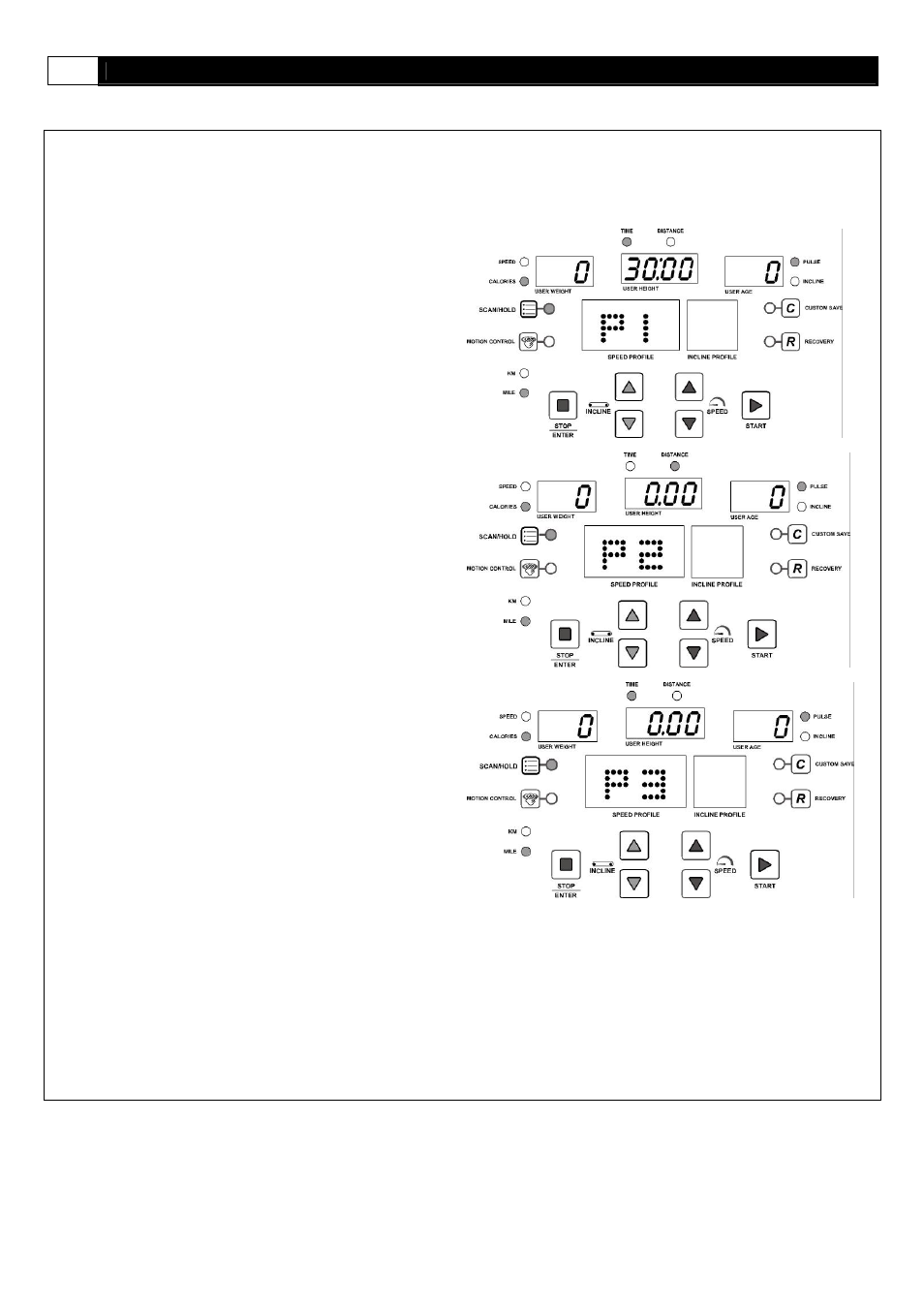
32
7.25 TREADMILL
COMPUTER OPERATION
SELECT OPERATING PROGRAM
After completing the user information set up the SPEED PROFILE LED window will show “P1”. Press the SPEED UP/DOWN
buttons to select a P1 – P8 program or C1-C3 user program then press the STOP/ENTER button to confirm. Prior to starting the
selected program, follow the procedure to operate the different programs as below:
PROGRAM 1 – TARGET TIME
If P1 is selected, the TIME LED window shows “30:00” as the
preset workout time. Press the SPEED UP/DOWN buttons to
set target workout time. Press the STOP/ENTER button to save
the target time and press the START button to start the
program. Speed starts from 2.0 mph / 3.2 km/h. Incline starts
from level 0. Press the SPEED UP/DOWN buttons to adjust the
speed and press the INCLINE UP/DOWN buttons to adjust the
incline level. TIME counts down from the target time to zero.
PROGRAM 2 – TARGET DISTANCE
If P2 is selected, the DISTANCE LED window shows “0.00”.
Press the SPEED UP/DOWN buttons to set the target distance.
Press the STOP/ENTER button to save the target distance and
press the START button to start the program. Speed starts
from 2.0 mph /3.2 km/h. Incline starts from level 0. Press the
SPEED UP/DOWN buttons to adjust the speed and press the
INCLINE UP/DOWN buttons to adjust the incline level.
DISTANCE counts down from the target distance.
PROGRAM 3 – TARGET CALORIES
If P3 is selected, the CALORIES LED window shows “0”. Press
the SPEED UP/DOWN buttons to set the target calories. Press
the STOP/ENTER button to save the target calories and press
the START button to start the program. Speed starts from 2.0
mph /3.2 km/h. Incline starts from level 0. Press the SPEED
UP/DOWN buttons to adjust the speed and press the INCLINE
UP/DOWN buttons to adjust the incline level. CALORIES count
down from the target calories.
