Bundled software – Hanvon Graphicpal 0504 User Manual
Page 48
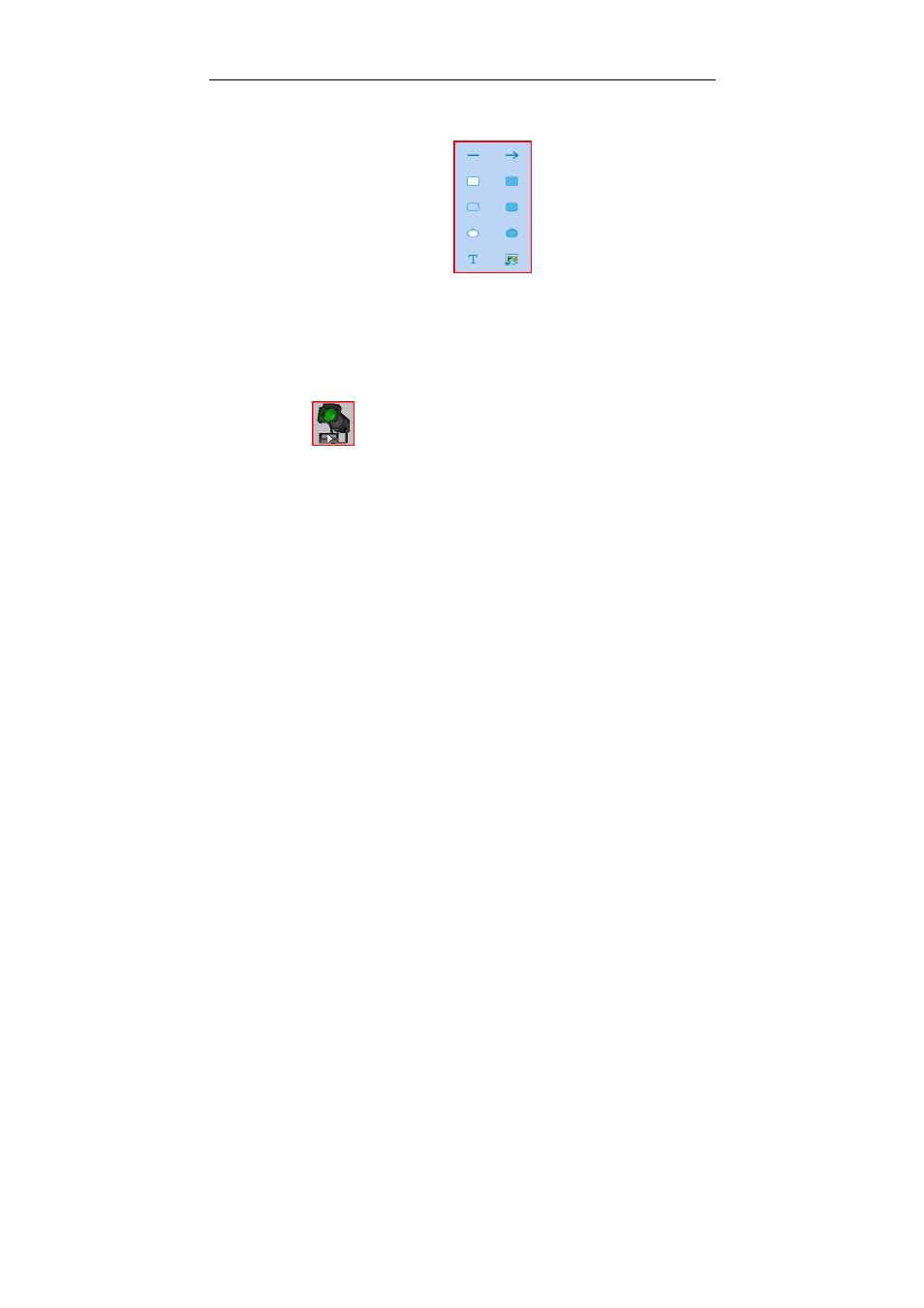
BUNDLED SOFTWARE
44
Insert Line\figure\text\pictures
9. Magnifier
z Click the right key, the menu will popup, you can set spotlight
size, shape, radio, high quality display, show border and exit
z Exit the application directly by pressing ESC
10. Spotlight
z Click
down arrow, the menu will popup, you can set
spotlight transparency, shape and exit.
z Exit the application directly by pressing ESC
11. System Menu
Setting、Help、About
12. Previous
Turn to previous page
13. Next
Turn to next page
14. Exit
This manual is related to the following products:
