Bundled software – Hanvon Graphicpal 0504 User Manual
Page 35
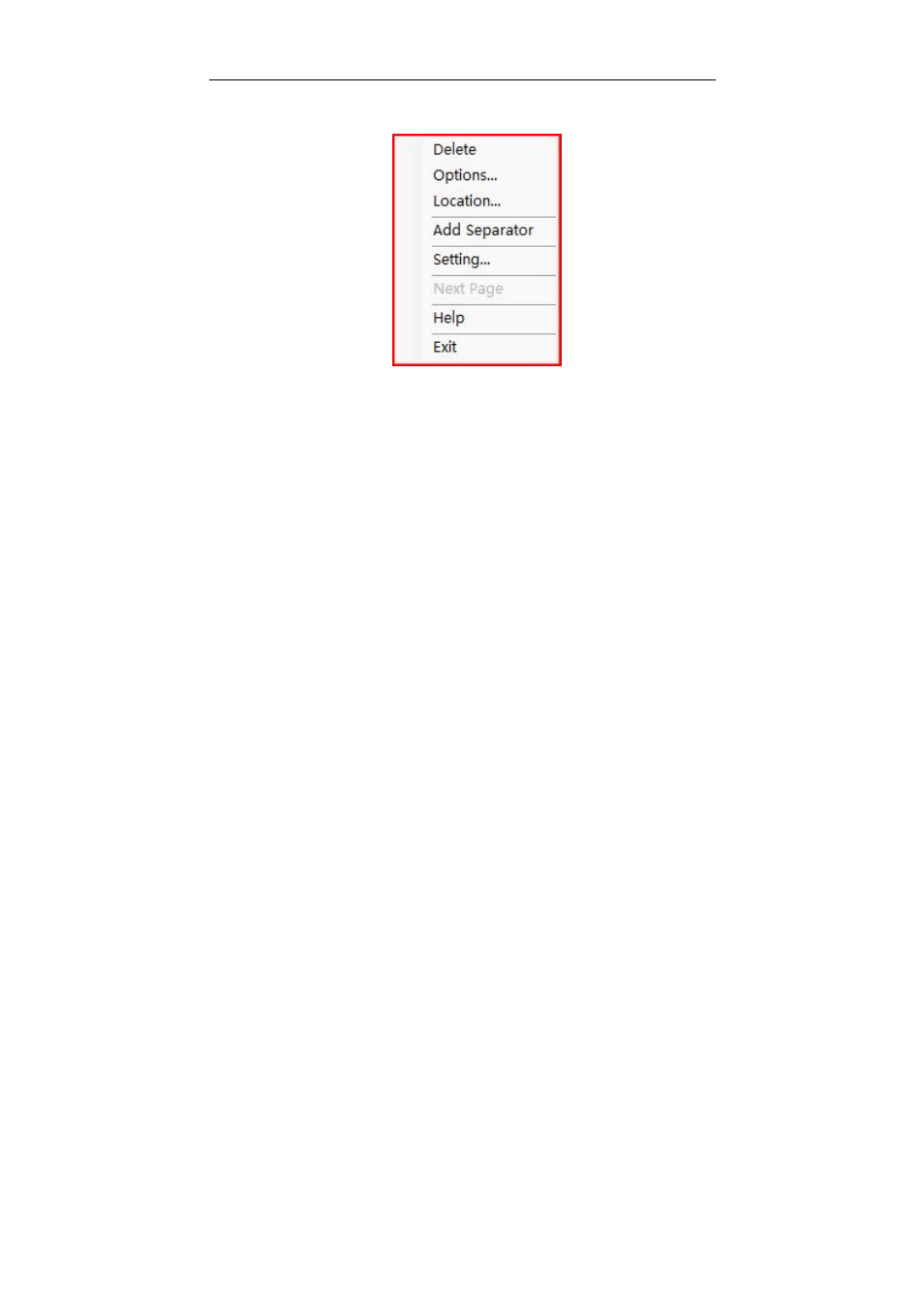
BUNDLED SOFTWARE
31
4.1.4 Shell right key menu
Delete: Delete the current icon or separator;
Options: Change name and icon of the current software
Location: Find the target file position which the software is saved
Add Separator: Add the separator in the location where the cursor
is placed.
Setting: ( the function is the same as System Menu)
Next Page: Turn to next page
This manual is related to the following products:
