Controls – Hotpoint RFS60 User Manual
Page 8
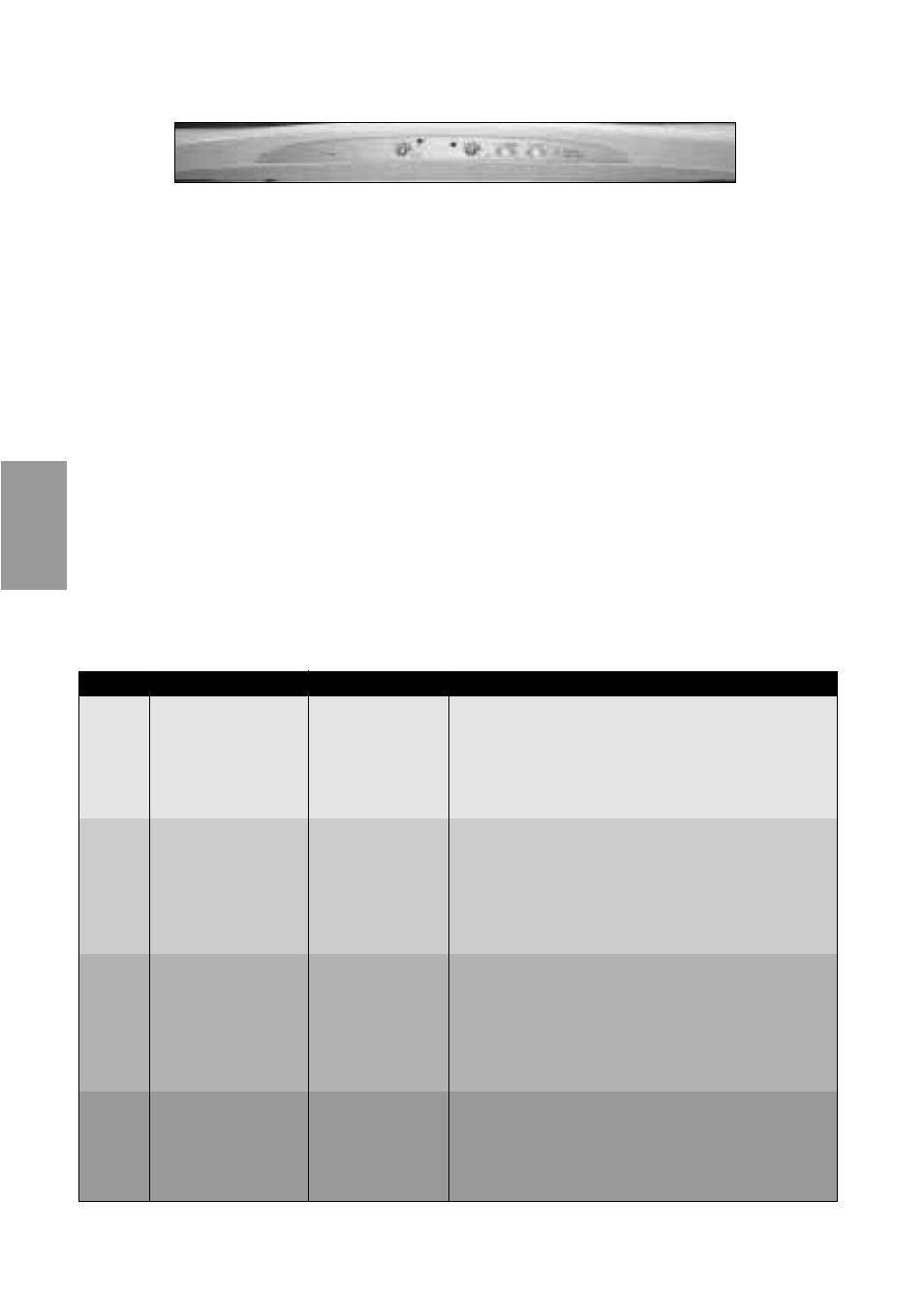
Controls
8
Fast Freeze Button - Freezing Fresh Food
The top compartment (the top two on Model RFA70), with or without the drawers,
should be used to freeze fresh food. Transfer already frozen food to one of the lower
compartments/drawers.
- Before loading 2kg or more of fresh food select fast freeze for the required
pre-freeze time (see chart below).
- If freezing up to 2kg of fresh food just select fast freeze when loading.
Once the fresh food is loaded leave fast freeze on for 24 hours to freeze the food as
quickly as possible.
Maximum freezing capacity in 24 hours:
RFA70
18kg
RFA80 / RFA60 / RFS60
15kg
Note : Don’t forget to turn fast freeze off after 24 hours.
However fast freeze will turn off automatically after 48 hours if you do forget.
C
ONTR
OLS
Pre-Freeze chart when selecting Fast Freeze:
Load for freezing Pre-freeze time Load position
12 to 18kg max.
24 hours
Directly on the top two compartment grids
OR in the top two drawers.
10 to 15kg max.
24 hours
Directly on the top compartment grid only.
6 to 12kg
12 hours
Directly on the top two compartment grids
OR in the top two drawers.
5 to 10kg
12 hours
Directly on the top compartment grid
OR in the top drawer.
2 to 6kg
6 hours
Directly on the top compartment grid
OR in the top drawer.
2 to 5kg
6 hours
Directly on the top compartment grid
OR in the top drawer.
up to 2kg
not required
Directly on the top compartment grid
OR in the top drawer.
Model
RFA70
RFA80
RFA60
RFS60
RFA70
RFA80
RFA60
RFS60
RFA70
RFA80
RFA60
RFS60
RFA70
RFA80
RFA60
RFS60
RFA70 illustrated
