Picture-in-picture (pip), The remote contr ol, Main picture sub picture – Hitachi 50VS69A 55VS69A User Manual
Page 25
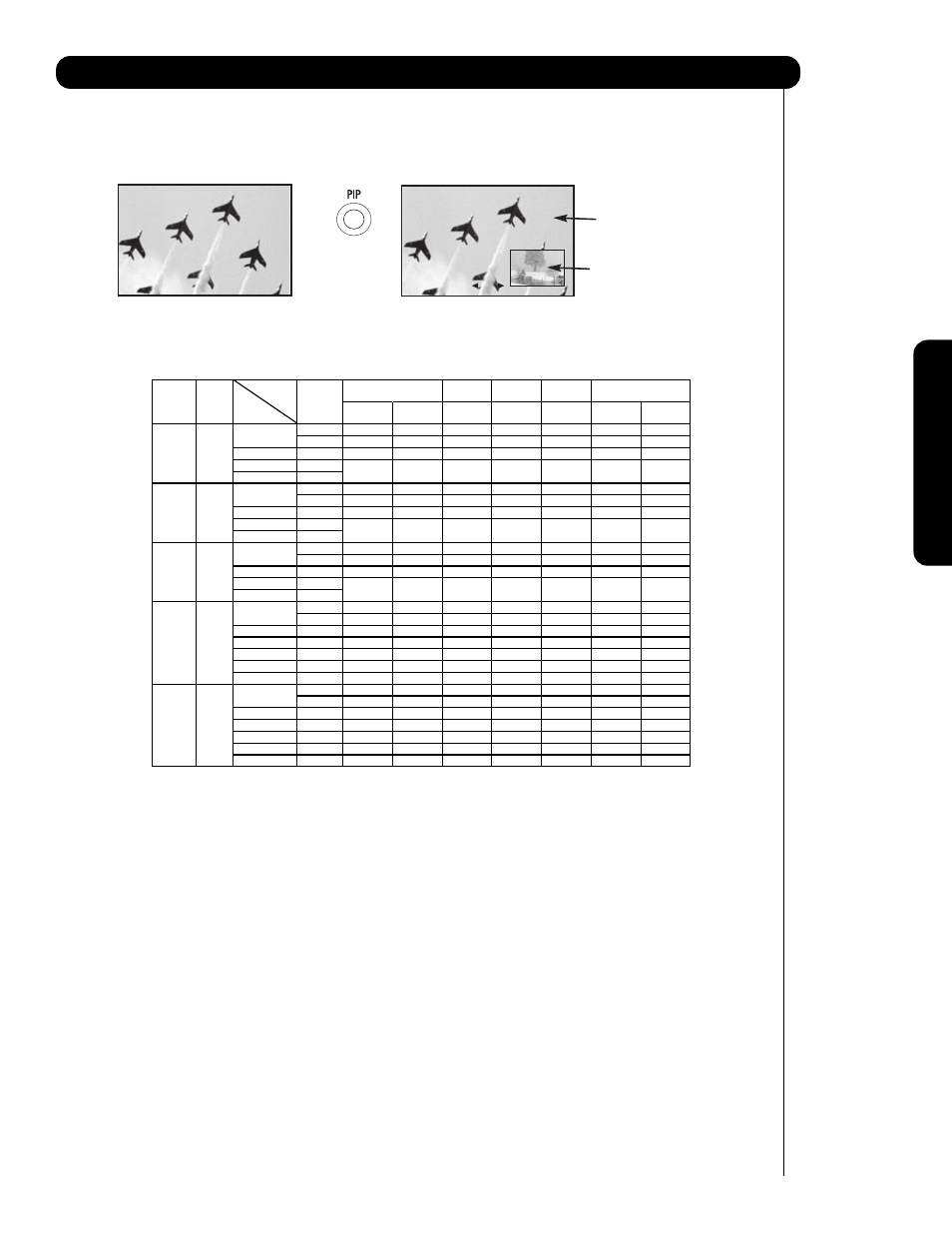
25
Picture-In-Picture (PIP)
The Remote Contr
ol
PIP MODE PICTURE-IN-PICTURE
Select CABLE/AIR or INPUT 1~5 from the INPUTS menu. Select a channel that has a 1080i/720p signal.
To prevent a pattern burn, occasionally move the sub-picture using the CURSOR PAD.
Main Picture
Sub Picture
SWAP
PIP Specifications Table
Yes : Available
( - ) : Not available
Digital Tuner
1080i
720p
480p
Video/S-Video
480i
PIP
Mode
Scan
Mode
Sub
Main
Aspect
16x9
4x3
16x9
16x9
16x9/4x3
16x9
4x3
16x9
-
-
-
-
-
-
-
ANT Digital
4x3
-
-
Y E S
Y E S
Y E S
Y E S
Y E S
1080i/720p
16x9
-
-
-
-
-
-
-
480p/480i
16x9/4x3
PO P
1080i
540p
S -V ideo/V ideo
16x9/4x3
Y E S
Y E S
-
-
-
-
-
16x 9
-
-
-
-
Y E S
Y E S
Y E S
ANT Digital
4x3
-
-
-
-
-
-
-
1080i/720p
16x9
-
Y E S
-
-
-
-
-
480p/480i
16x9/4x3
PIP
4x3
1080i
540p
S -V ideo/V ideo
16x9/4x3
-
-
-
-
-
-
-
16x 9
-
-
Y E S
Y E S
Y E S
Y E S
Y E S
ANT Digital
4x3
-
-
-
-
-
-
-
1080i/720p
16x9
Y E S
-
-
-
-
-
-
480p/480i
16x9/4x3
PIP
16x9
1080i
540p
S -V ideo/V ideo
16x9/4x3
-
-
-
-
-
-
-
16x 9
-
-
Y E S
Y E S
Y E S
Y E S
Y E S
ANT Digital
4x3
-
-
Y E S
Y E S
Y E S
Y E S
Y E S
1080i
16x9
Y E S
Y E S
-
-
-
-
-
720p
16x9
Y E S
Y E S
-
-
-
-
-
480p
16x9/4x3
Y E S
Y E S
-
-
-
-
-
480i
16x9/4x3
Y E S
Y E S
-
-
-
-
-
SPLIT
1080i
540p
S -V ideo/V ideo
16x9/4x3
Y E S
Y E S
-
-
-
-
-
16x9
Y E S
-
-
-
-
-
-
ANT Digital
4x3
-
Y E S
-
-
-
-
-
1080i
16x9
-
-
Y E S
-
-
-
-
720p
16x9
-
-
-
Y E S
-
-
-
480p
16x9/4x3
-
-
-
-
Y E S
-
-
480i
16x9/4x3
-
-
-
-
-
Y E S
-
STROBE
1080i
540p
S -V ideo/V ideo
16x9/4x3
-
-
-
-
-
-
Y E S
