Using the remote control – haier ESA424J-L User Manual
Page 11
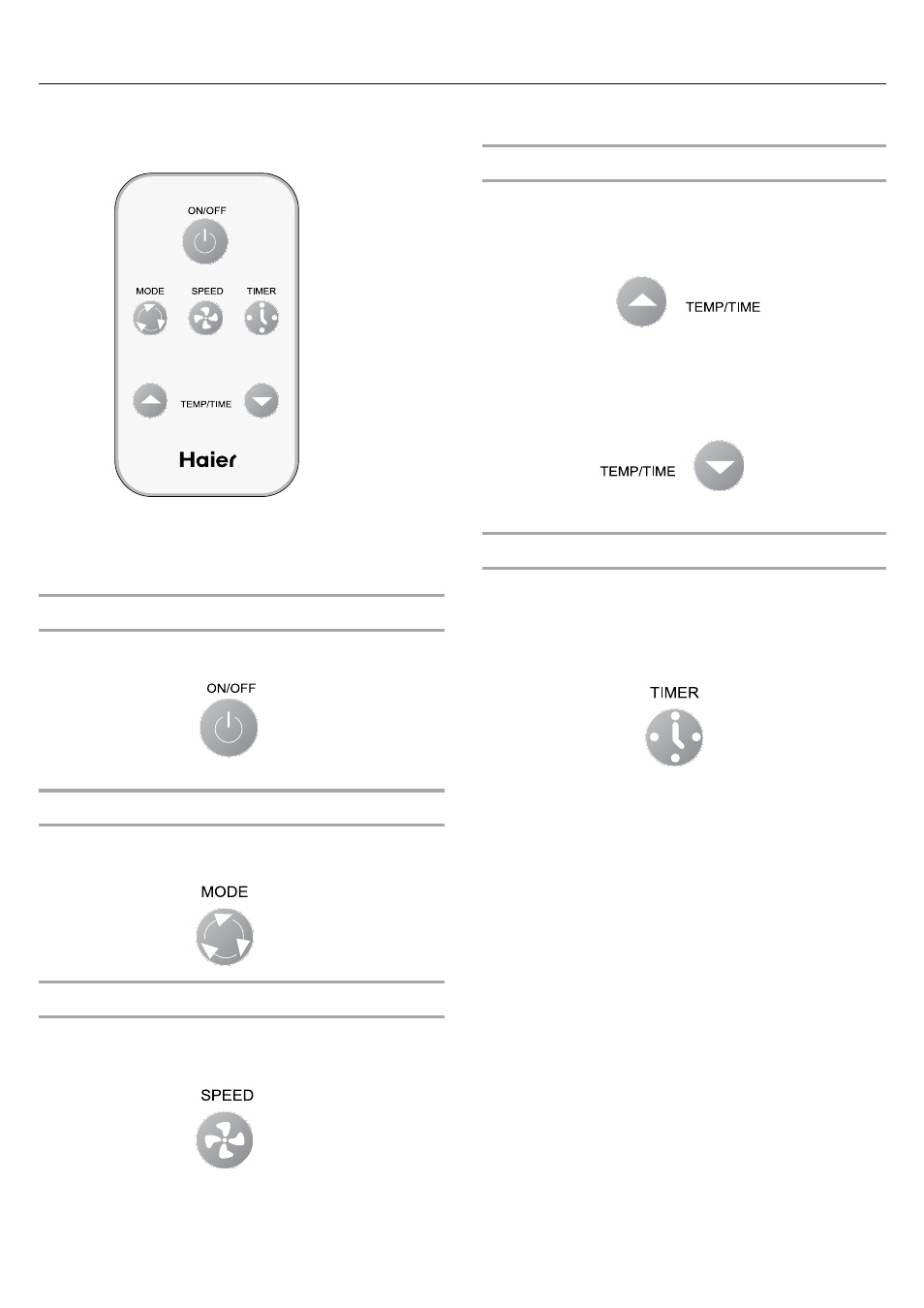
11
To set the Timer for a 1-hour to 24-hour delay before the
air conditioner is turned off (the air conditioner must be
On):
1. Press TIMER. Timer OFF indicator light on the air conditioner
control panel will flash.
2. Press the TEMP/TIME up or down arrow button to change the
delay time from 1 hour to 24 hours.
3. After 5 seconds, Timer OFF indicator light on the air
conditioner control panel will remain on.
To set Timer to turn on the air conditioner, keeping
previous settings:
1. Turn off the air conditioner.
2. Press TIMER. Timer On indicator light on the air conditioner
control panel will flash.
3. Press the TEMP/TIME up or down arrow button to change the
delay time from 1 hour to 24 hours.
4. After 5 seconds, Timer On indicator light on the air
conditioner control panel will remain on.
To set Timer to turn on the air conditioner, changing the
previous settings:
1. Turn on the air conditioner.
2. Adjust the mode to Fan, Cool, Energy Saver or Dehum.
3. For Fan, Cool or Energy Saver mode, adjust the fan speed to
High, Med or Low.
NOTE: Remote control may differ in appearance.
NOTE: One CR2025 battery (included) powers the remote
control. Replace battery after 6 months of use, or when the
remote control starts to lose power.
Press ON/OFF to turn on the air conditioner.
Press MODE to choose Fan, Cool, Energy Saver or Dehum.
Press SPEED to choose High, Med or Low.
Power
Temperature
Timer
■
Press the TEMP/TIME up arrow button to raise the
temperature. Each time you press or hold the TEMP/TIME up
arrow button, the temperature will go up 1ºF until it reaches
86°F (30°C).
■
Press the TEMP/TIME down arrow button to lower the
temperature. Each time you press or hold the TEMP/TIME
down arrow button, the temperature will go down 1ºF until it
reaches 61°F (16°C).
Mode
Speed
Using the Remote Control
