Hitachi VT-M294A User Manual
Page 2
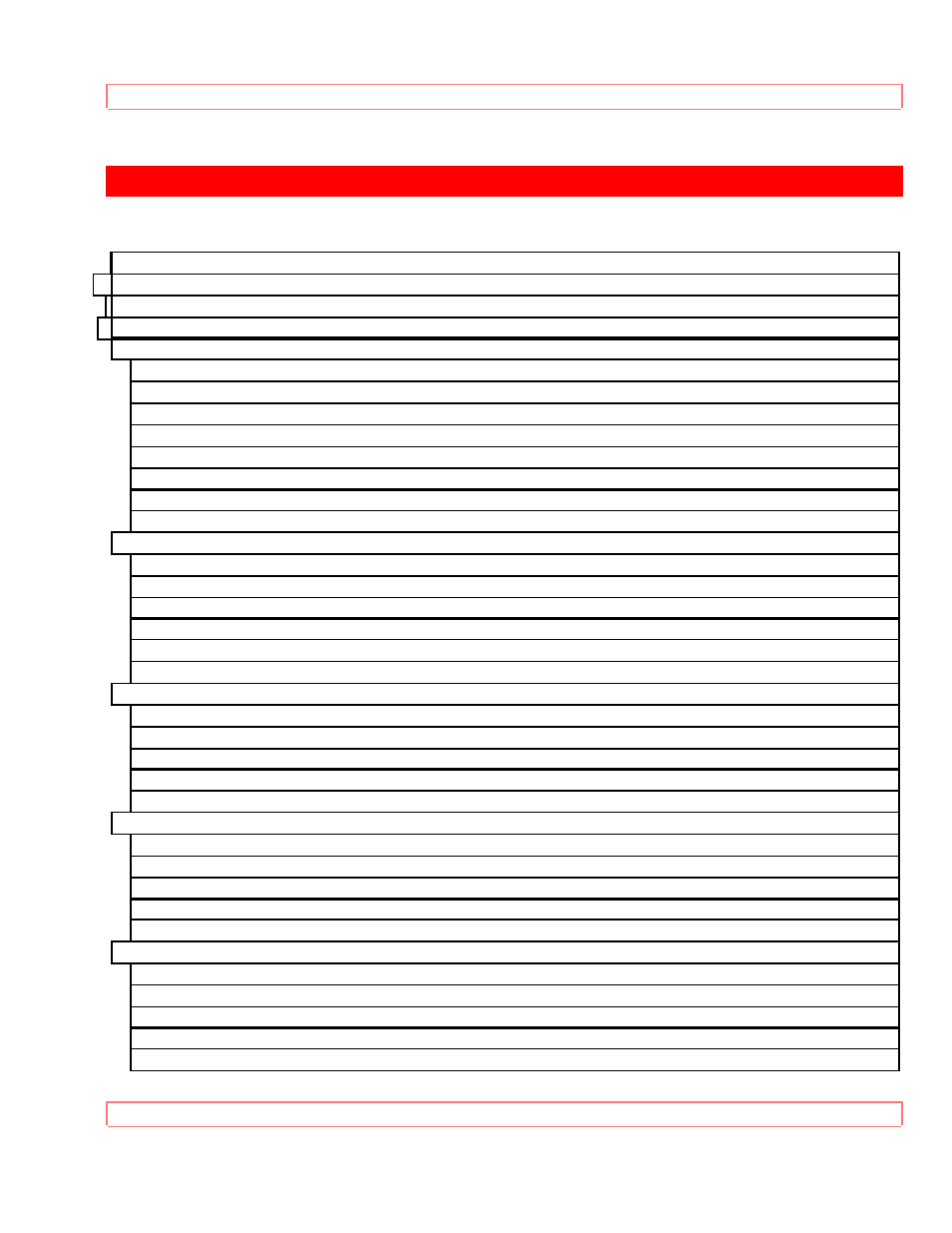
TABLE OF CONTENTS
2
TABLE OF CONTENTS
TABLE OF CONTENTS ............................................................................................................................ 2
FOR YOUR SAFETY................................................................................................................................. 5
Read This First ............................................................................................................................................ 7
IMPORTANT SAFEGUARDS .................................................................................................................. 8
Getting Started........................................................................................................................................... 13
1 Decide Where to Put Your VCR .................................................................................................. 13
2 Decide Which Hookup Method to Use......................................................................................... 13
3 Hook up the Audio/Video Signal ................................................................................................... 14
4 Hook up the RF Signal ................................................................................................................... 15
5 Attach the TV and VCR to the Power Supply ............................................................................. 18
6 Install Batteries in the Remote Control ........................................................................................ 18
7 Set the RF or Video Channel Switch ........................................................................................... 18
Remote Control Buttons .................................................................................................................... 21
When the Remote Doesn't Work Right ........................................................................................... 22
VCR Controls ...................................................................................................................................... 22
Display Indicators ............................................................................................................................... 23
Meet Your On-Screen Guide ............................................................................................................ 23
Initial Setup Options ........................................................................................................................... 25
Setting the Clock................................................................................................................................. 26
More About Channel Selections....................................................................................................... 30
Channel Caption (Station Identifier) ................................................................................................ 30
Types .................................................................................................................................................... 31
Safety Tabs Prevent Erasure ........................................................................................................... 31
Loading and Ejecting ......................................................................................................................... 32
Tape Storage....................................................................................................................................... 32
To play Back a Recorded Tape........................................................................................................ 33
To Fine Tune the Picture................................................................................................................... 33
Rewinding the Tape ........................................................................................................................... 34
Special Playback Effects ................................................................................................................... 35
