Hotpoint LFT 321 User Manual
Page 9
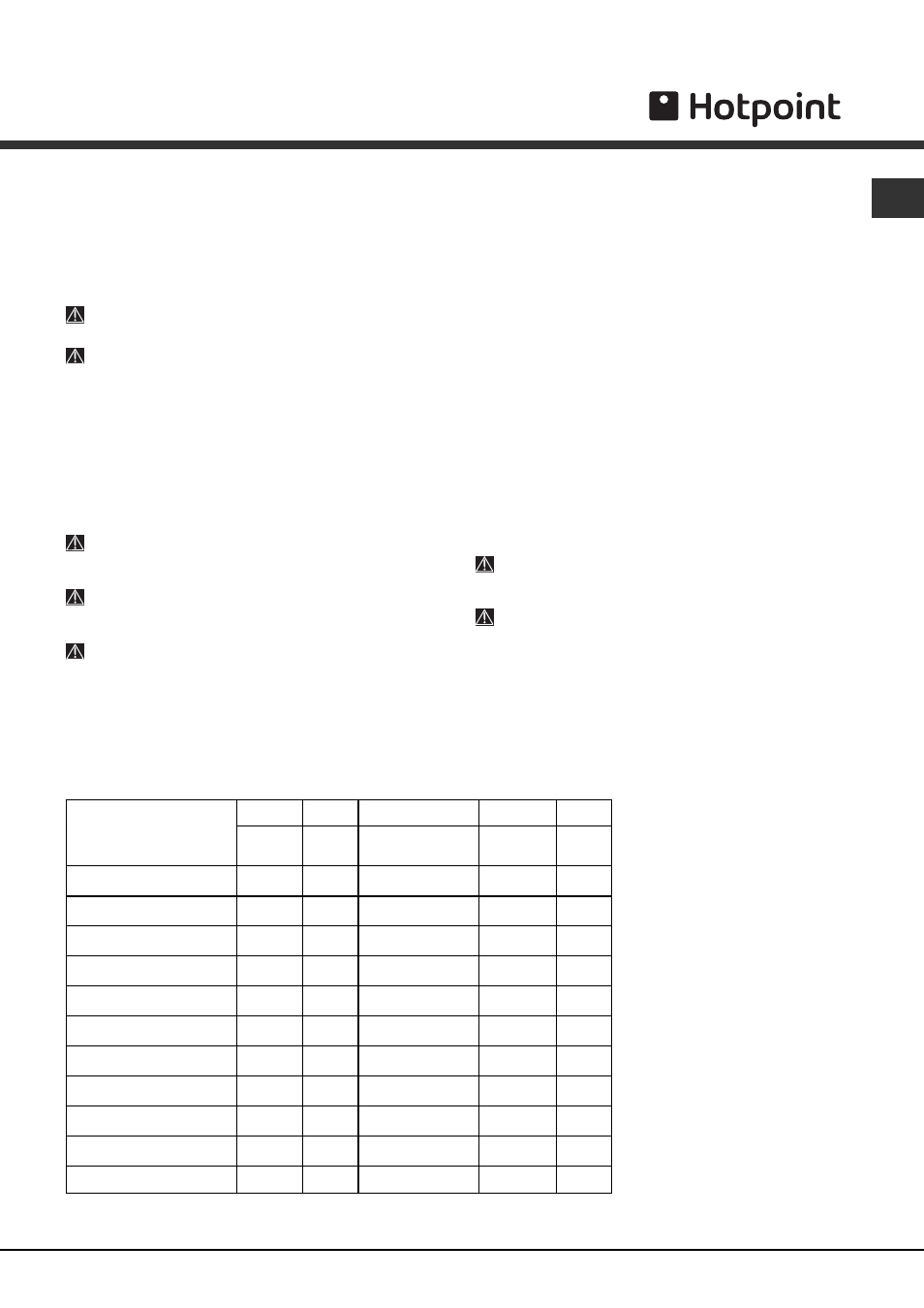
9
EN
Half load using the upper or lower rack
*
If there are not many dishes to be washed, a half load cycle
may be used in order to save water, electricity and detergent.
Select the wash cycle and press the HALF LOAD button
repeatedly: the triangle corresponding to the selected load will
illuminate and the wash cycle will take place only using the
upper or the lower rack.
The Half load option is not compatible with the Night and
Time saving options.
Remember to load the upper or lower rack only, and to
reduce the amount of detergent accordingly.
Table of options
*
The ShorTime and Good Night options are not
compatible with each other.
The ShorTime and Good Night options are not
compatible with the HALF LOAD option.
Good Night option
*
This option reduces the amount of noise made by the machine
and lengthens the wash cycles. It is a useful option because it
enables users to benefit from the night-time energy rate.
After selecting the wash cycle, press the Good Night option
button; the illumination of the corresponding indicator light
followed by a short beep indicates its selection.
To deselect the option, press the same button again.
Multi-functional tablets
*
This option optimises washing and drying results.
When using multi-functional tablets, press the MULTI-
FUNCTIONAL TABLETS button. The corresponding indicator
light will illuminate. The Multi-functional tablets option results
in the lengthening of the wash cycle.
The MULTI-FUNCTIONAL TABLETS option remains set
for subsequent wash cycles if it is not deselected.
The use of tablets is only recommended for models
which offer the MULTI-FUNCTIONAL TABLETS option.
This option is not recommended for use with wash
cycles which do not specify the use of multi-functional
tablets (see Table of options).
A
B
C
D
E
Delayed
Start
Half
Load
Multi-functional
Tablets
ShorTime
Good
Night
1. Auto Intensive
Yes
Yes
Yes
Yes
No
2. Auto Normal
Yes
Yes
Yes
Yes
Yes
3. Daily wash
Yes
Yes
Yes
No
No
4. Soak
Yes
Yes
No
No
No
5. Eco
Yes
Yes
Yes
No
Yes
6. Quick
Yes
No
Yes
No
No
7. Crystal
Yes
Yes
Yes
No
No
8. Auto Duo Wash
Yes
No
Yes
Yes
No
9. Ultra Intensive
Yes
Yes
Yes
No
No
10. Special Guest Wash
Yes
Yes
No
No
No
11. Baby Wash
Yes
No
No
No
No
ShorTime option
*
This option can be used to reduce the duration of the main
wash cycles while maintaining the same washing and drying
performance levels.
After selecting the wash cycle, press the ShorTime option
button; the illumination of the corresponding indicator light
followed by a short beep indicates its selection.
To deselect the option, press the same button again.
*
Only available in selected models.
