View ing mirror image – Hitachi VM-H100LA User Manual
Page 27
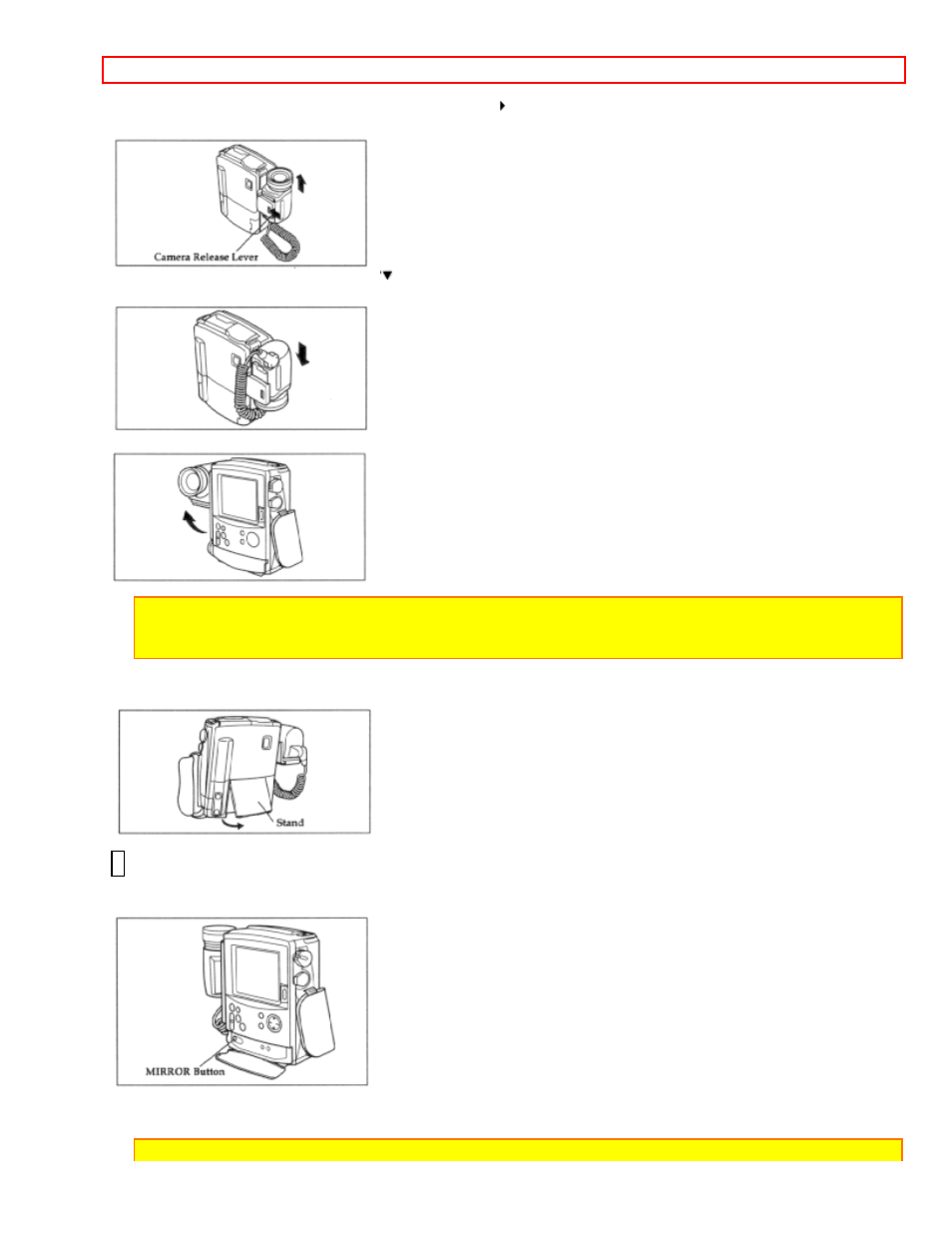
Advanced Techniques
- 27 -
1. Press the camera release lever in the direction of the mark and pull out the camera in the direction of the
arrow.
2. Fit the camera in the direction of the mark indicated in the camera mounting pedestal and slide it along the
grooves in the pedestal. Make sure that there is a click.
3. Lift the camera to adjust the angle of the camera lens.
Note: Be sure to set the CAM/OFF/VIDEO switch to OFF and hold the camera with both hands when
detaching and reattaching the camera. If you drop the camera or give it a strong impact, it could result in a
malfunction.
When you place the camcorder on a table, etc. to record an image of yourself, lift the stand so you can view the
LCD screen easily.
Viewing Mirror Image
When you record an image of yourself, the image displayed on the LCD monitor is reverse to the mirror image.
Press the MIRROR button when you want to view a mirror image of yourself on the LCD monitor.
Press the MIRROR button and hold it for more than three seconds; the mirror image appears. To restore the
original image, press the MIRROR button again.
Note: Even when you view a mirror image on the LCD monitor, a non-inverted picture is recorded.
