Personalisation – Hotpoint WD440 User Manual
Page 8
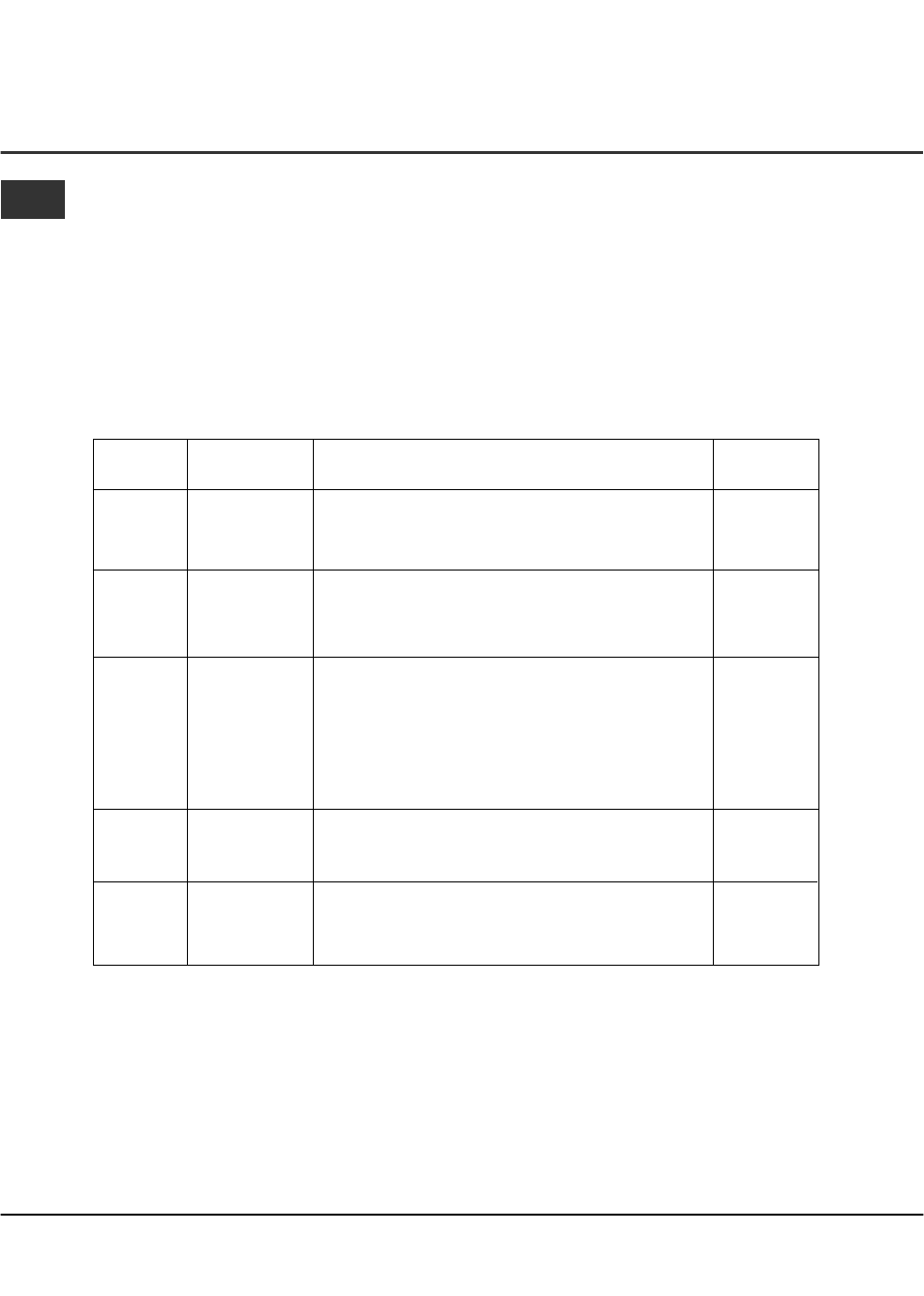
7
Optional Features
Button selection:
1. press the button corresponding to the desired
option, according to the table below.
2. the option is selected when the corresponding
LED is illuminated.
Reducing the temperature
Use the ‘Variable Temperature’ dial, to reduce
programme wash temperature.
If you leave this dial on the maximum position (95),
the actual wash temperature will be the maximum that
is appropriate for the wash programme you have
chosen.
●
When the programme has finished, return the dial
to its original setting.
Personalisation
Option
Effect
Comments
Available with
programmes
B,C,D,E,F
& M
Drying High
Heat
Allows you to
select HIGH heat
for tumble drying.
Default is low heat.
C, E, G
plus
Rinse and Spin
Reduce
Creases
Reduces wash
action and spin
speed.
Meaning less ironing for delicate clothes.
B, C, D, F, G, J
plus
Rinse and Spin
Rinse Hold
Clothes will be
held in the final
rinse water,
keeping them
fresh until you are
ready to complete
the programme.
Complete the final spin by pressing the Rinse Hold button
when the light is flashing.
B, D and G
Time Saver
Reduces
programme time.
Saves up to a third on the programme time.
B, C, D, E, F, G
plus
Rinse and Spin
Extra Rinse
Adds one extra
rinse cycle.
For larger wash loads, to wash items for young children and
people with sensitive skin.
Remember - you will use more water than with a standard
cycle.
Option table
GB
