Drying – Hotpoint WD440 User Manual
Page 10
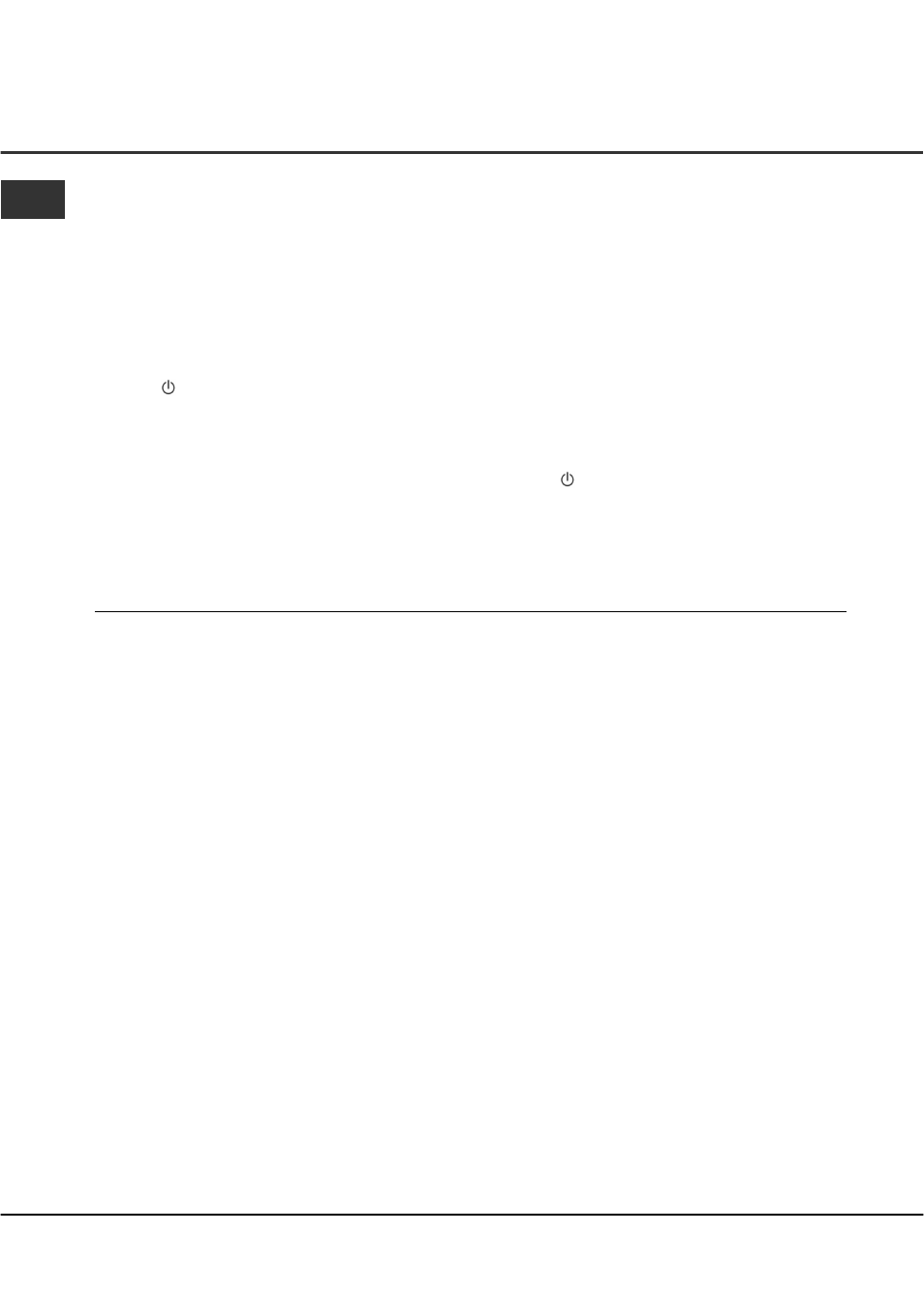
9
A wash and dry programme:
1. Sort your laundry into groups with the same wash
and dry care labels.
2. Load the machine, making sure that items are not
trapped in the door. Close the door by pushing it
until it clicks.
3. Add detergent and fabric conditioner (if required), to
the dispenser drawer. Refer to the detergent
manufacturer’s dosage instructions.
4. Switch the machine on by pressing the ON/OFF
button . The DOOR LOCKED indicator light will
illuminate.
5. Turn the Programme Selector dial to the desired
wash programme (
see Programmes
).
6. Select any optional wash feature(s) that you may
require by pressing the appropriate button/s (
see
‘Personalisation Option Chart’
).
The corresponding light will illuminate to show
what you have chosen.
7. Turn the Drying Times dial to the required time.
8. Reduce the selected programmes wash temperature
(if required) by turning the Variable Temperature
dial.
9. Press the Start/Cancel button to begin the
programme.
- During the programme, progress indicator lights
will illuminate to indicate what stage in the cycle
the programme has reached.
10. A short time after the programme has finished the
DOOR LOCKED indicator light will go out and the
door can be opened.
- Take out your laundry and leave the appliance
door ajar to allow the drum to dry thoroughly.
- Return the Drying Times dial to its ‘Off’ position.
- Turn the machine off by pressing the ON/OFF
button .
!
We also recommend that you switch off the
electricity and water supply.
!
Do not allow children to play with the appliance or
tamper with the controls.
!
Do not overload the appliance. It may damage the
laundry and reduce the quality of the wash.
!
When in operation, remember that the door glass
may become hot to the touch.
!
Do not open the dispenser drawer during any
programme.
!
Do not try to open the door when the DOOR
LOCKED indicator light is on.
!
If you stop a programme part way through a wash or
there is a power cut, take care when opening the door
the machine may contain hot water.
Automatic features
Auto half load:
Auto half load saves you time and money when
washing smaller loads.
Water levels are automatically adjusted to cater for the
different loads.
Unbalanced load:
Your machine has an inbuilt feature to prevent it
spinning with an unbalanced load. If the machine is
unable to balance the load it will abort the spin
process.
If this safety feature is encountered you can spin the
load, after first opening the door, redistributing the
load and selecting a spin only programme.
GB
Drying
