Timer menu, On/off timer \timer on prog\ timer prog – haier LCD TV L32A9A User Manual
Page 31
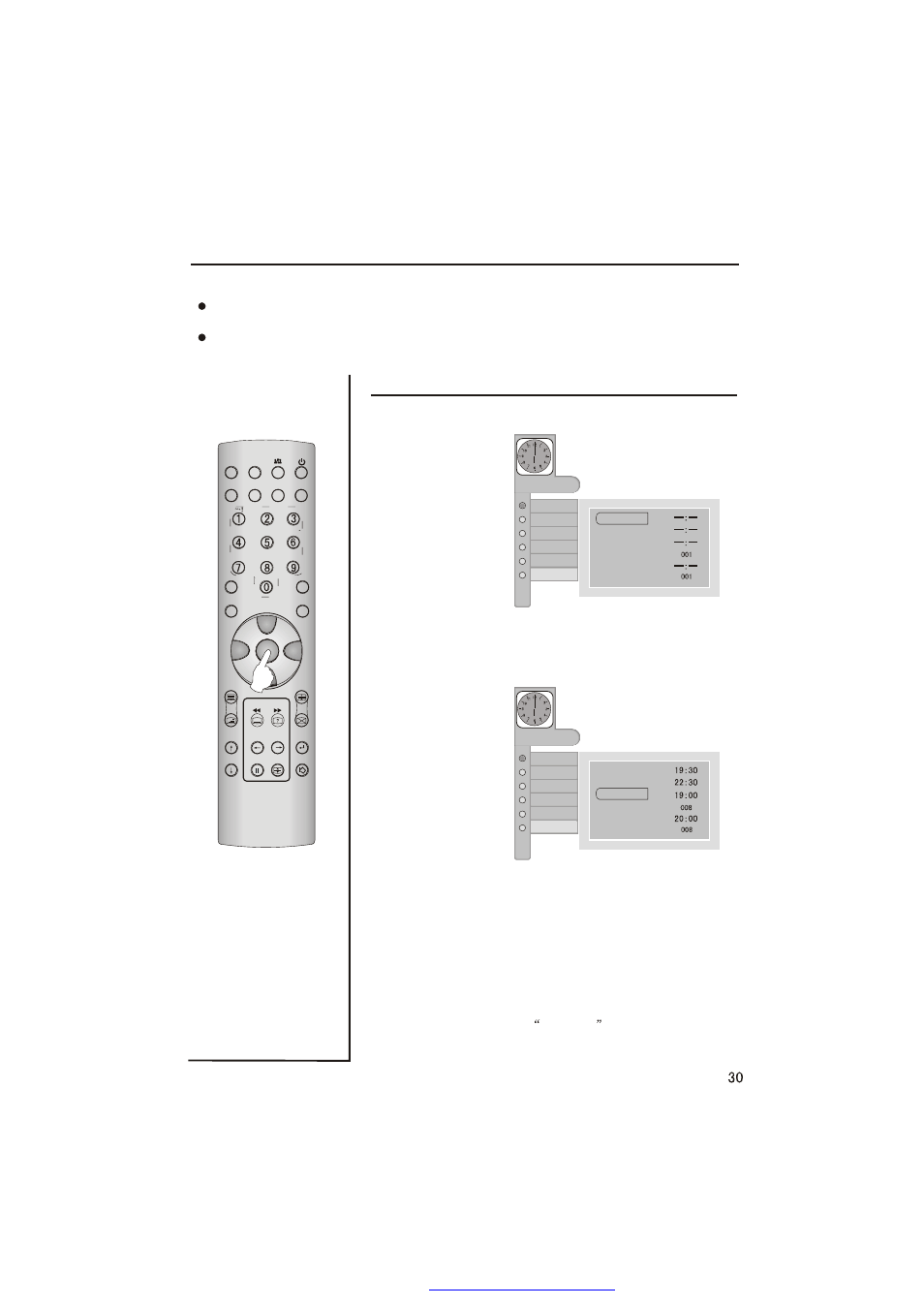
On/off timer \Timer on Prog\ Timer Prog
1
Press MENU and VOL+/- button to call up the TIMER menu
on the screen.
2
Press CH+/- button to select "Time On", press VOL-/+
buttons to select hour or minute position; then press digits
buttons to set the value of hours or minutes.
(take 19:00 as an example)
3
Press CH+/- button to select "Timer On Prog", then
press VOL-/+ and program direct number buttons to select
your desired channel (take 8 as an example).
4
press CH+/- button to select "Timer Prog", press VOL-/+
buttons to select hour or minute position; then press digits
buttons to set the value of hours or minutes.
5
Repeat step 1-2 to set Time Off
.(Take 22:30 as an
example)
You can set the On/Off timers so that the set will :
Switch on automatically and tune to the channel of your choice at the time
you select.
Switch off automatically at the time you select.
AUDIO
ADJUST
TUNING
FUNCTION
TIMER
MENU
PICTURE
Timer
Time Off
Time On
TimerOn Prog
Timer Prog
Prog Num
AUDIO
ADJUST
TUNING
FUNCTION
TIMER
MENU
PICTURE
Timer
Time Off
Time On
TimerOn Prog
Timer Prog
Prog Num
Timer menu
STIL L
SLEEP
PIP
TV/AV
P.STD
S.STD
H.LOCK
CH.LIST
EXIT
SCAN
SWAP
TIMER
ZOOM
ABC@
DEF
JKL%
GHI$
MNO
STUV
POR&
WXYZ
*#()
MUTE
DISPLAY
CH+
CH-
VOL-
VOL+
MENU
PDF 文件使用 "pdfFactory Pro" 试用版本创建
