Remove transit bracket – Hotpoint WM80 User Manual
Page 5
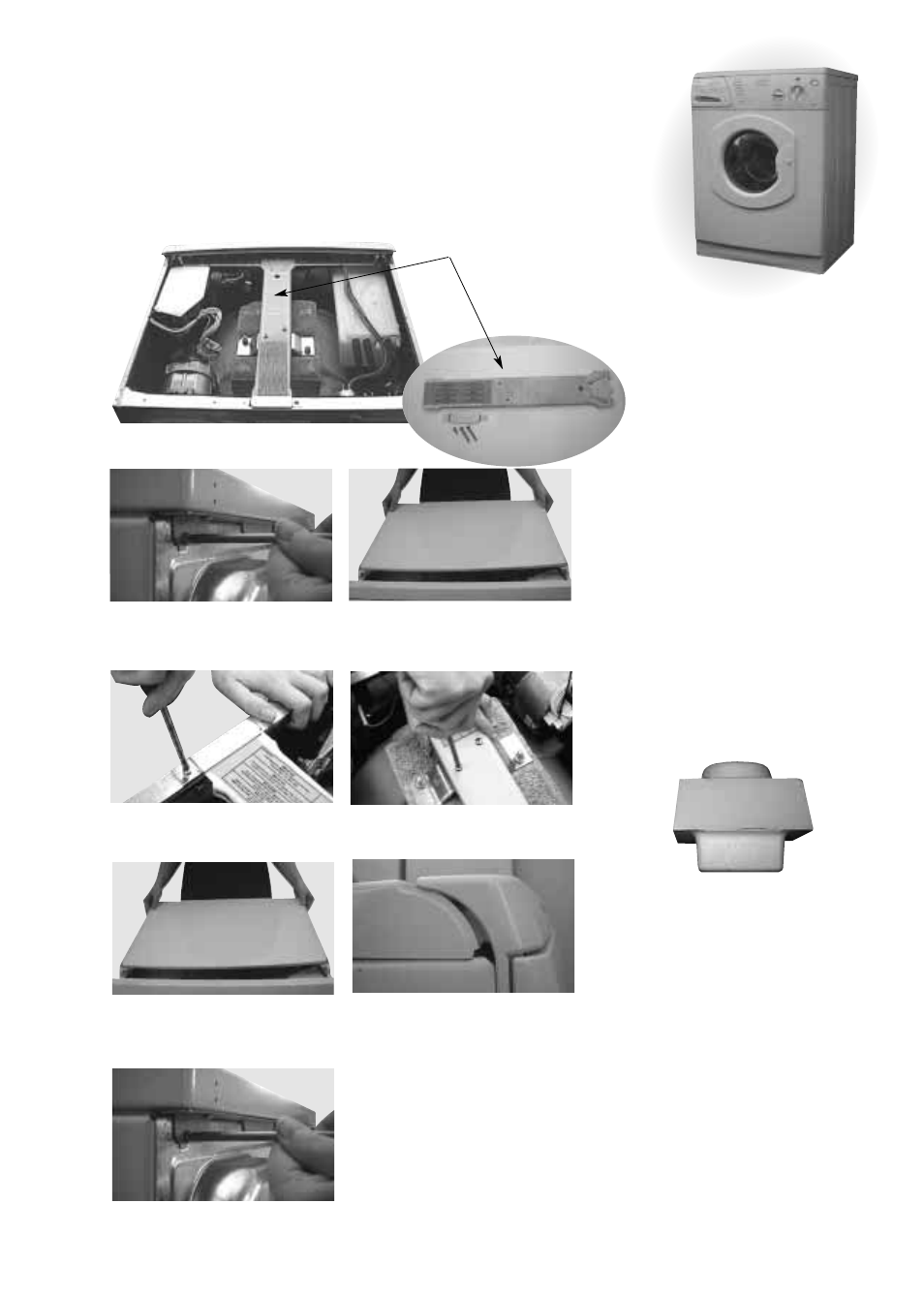
WARNINGS
● Before using appliance,
remove transit bracket,
clamp and screws
Retain parts for future
transportation.
● Do not remove
concrete weight.
Replace work top lid and 3
screws.
Remove 2 screws and transit
bracket, retain.
Remove 1 screw and clamp,
retain.
From rear of appliance, grip
sides of work top lid, lift, slide
and pull towards you.
Slide and push work top lid
into position.
Remove 3 screws from back of
work top lid, retain.
Fig 1
1
2
3
4
5
7
Locate front edge into console.
6
Remember you may be
charged for a service call if a
problem with your appliance is
caused by incorrect
installation or misuse.
2. Remove Transit Bracket...
Your appliance is fitted with an internal bracket (Fig 1) which prevents damage to the
appliance during transit. Remove parts (Fig 2) following the instructions below.
Note: It is normal for the door seal to look creased, it will not affect its use.
Transit Bracket
5
● After removing the
packaging from the
machine, ensure that
the polystyrene pyra-
mid (shown below) has
come away from the
underside of the
machine, with the poly-
styrene base.
If it has not come away,
remove it by tilting the
machine backwards until
the pyramid can be seen
and then remove.
