Speed calibration, Demonstration – Humminbird 560 User Manual
Page 54
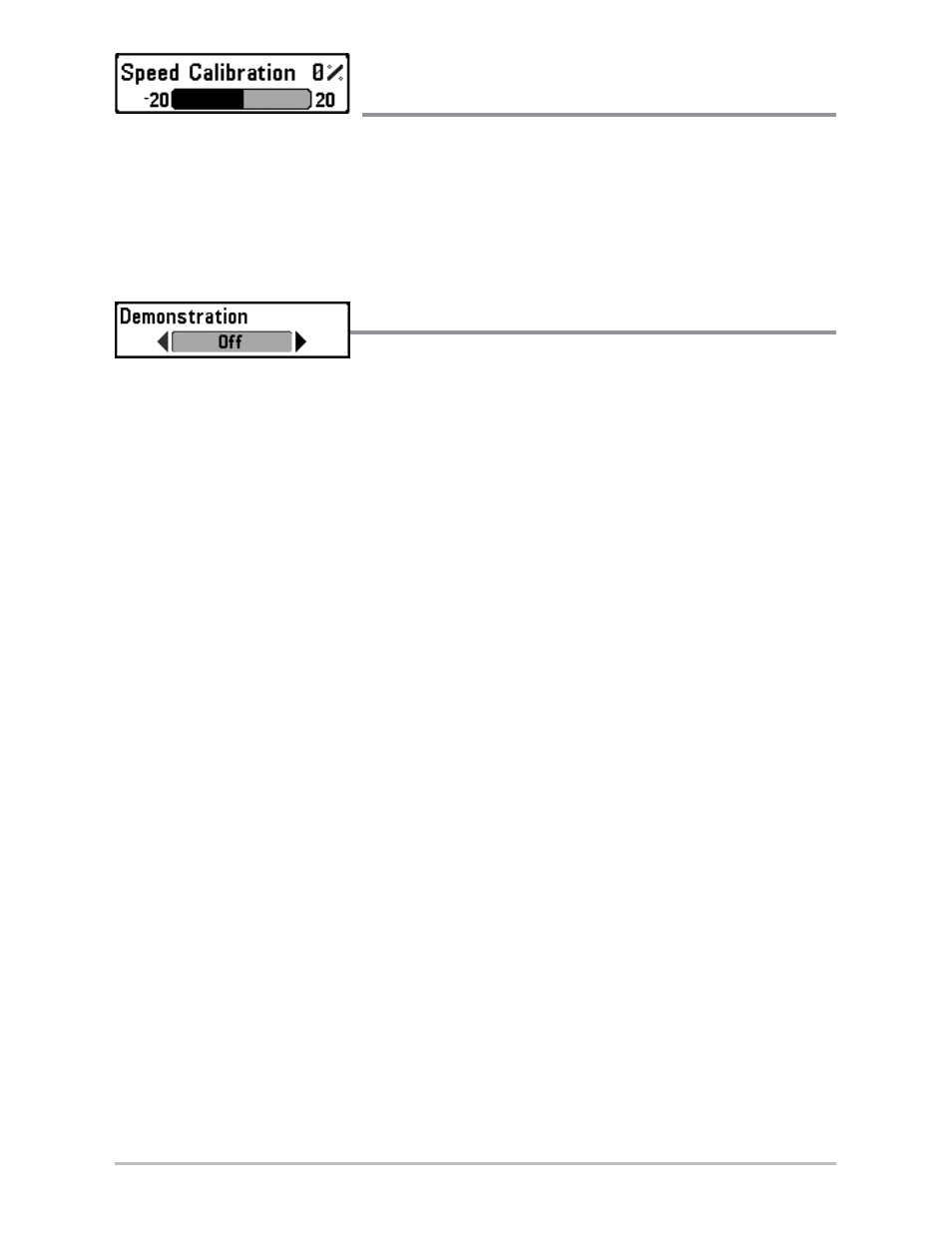
47
Speed Calibration
(Advanced, with Temp/Speed only)
Settings: -20% to +20%, Default = 0%
Speed Calibration will adjust the speed readout by the percentage entered,
and will appear in the menu if a Temp/Speed Accessory is connected and the
paddlewheel has moved at least once.
Demonstration
Settings: Off, Visible, Default = Visible
Demonstration controls whether the Demonstration Mode is visible or off. The
Demonstration Mode appears on the screen if you don’t press any keys during
the warning screen at power up. Menu settings cannot be saved in
Demonstration (see Power on the Unit and Start-Up Options Menu).
Setup Menu Tab
This manual is related to the following products:
