Sonar zoom view – Humminbird 560 User Manual
Page 22
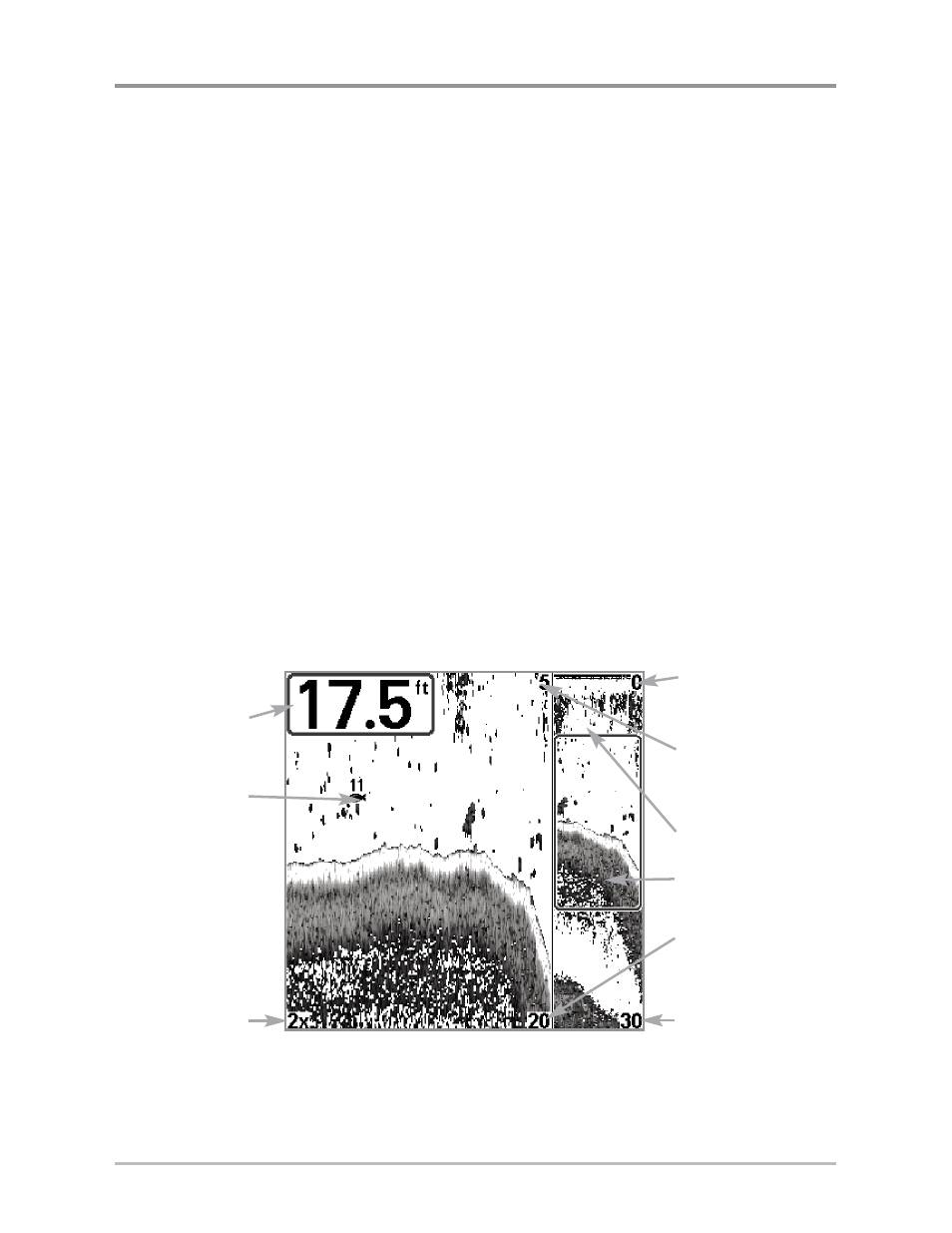
15
Sonar Zoom View
Sonar Zoom View provides a magnified view of the bottom and structure. The
Sonar Zoom View makes it easier to see separate sonar returns that would
usually be displayed close together, such as those caused by fish suspended
close to the bottom or within structure.
• The Zoom Level, or magnification, is displayed in the lower left corner
of the display. Press the MENU key once to access the Sonar X-Press™
Menu and use Zoom Level to adjust the zoom settings.
• The Zoomed View is displayed on the left side of the screen. As the
depth changes, the zoomed view updates automatically.
• The Full Range View is displayed on the right side of the screen. The
Full Range View includes the Zoom Preview Box, which shows where
the zoomed view is in relation to the full range view.
• The Upper and Lower Depth Range numbers indicate the high and low
range of the water which is being viewed.
Sonar Zoom View
Digital depth is displayed in the upper left hand corner. The
digital readouts in the Sonar Zoom View cannot be
customized; therefore, information such as water temperature
and voltage are unavailable in the Sonar Zoom View.
Upper Depth Range,
Full Range View
Upper Depth Range,
Zoom View
Full Range View
Zoom Preview Box
Lower Depth Range,
Zoom View
Lower Depth Range,
Full Range View
Depth
Zoomed View
Zoom Level
Views
