Т³гж 7, Preparation for using your new tv, Audio – Hisense Group PDP4220EU User Manual
Page 7: Input vga input catv antenna input, Channel down / cursor down scart2 connector, Input
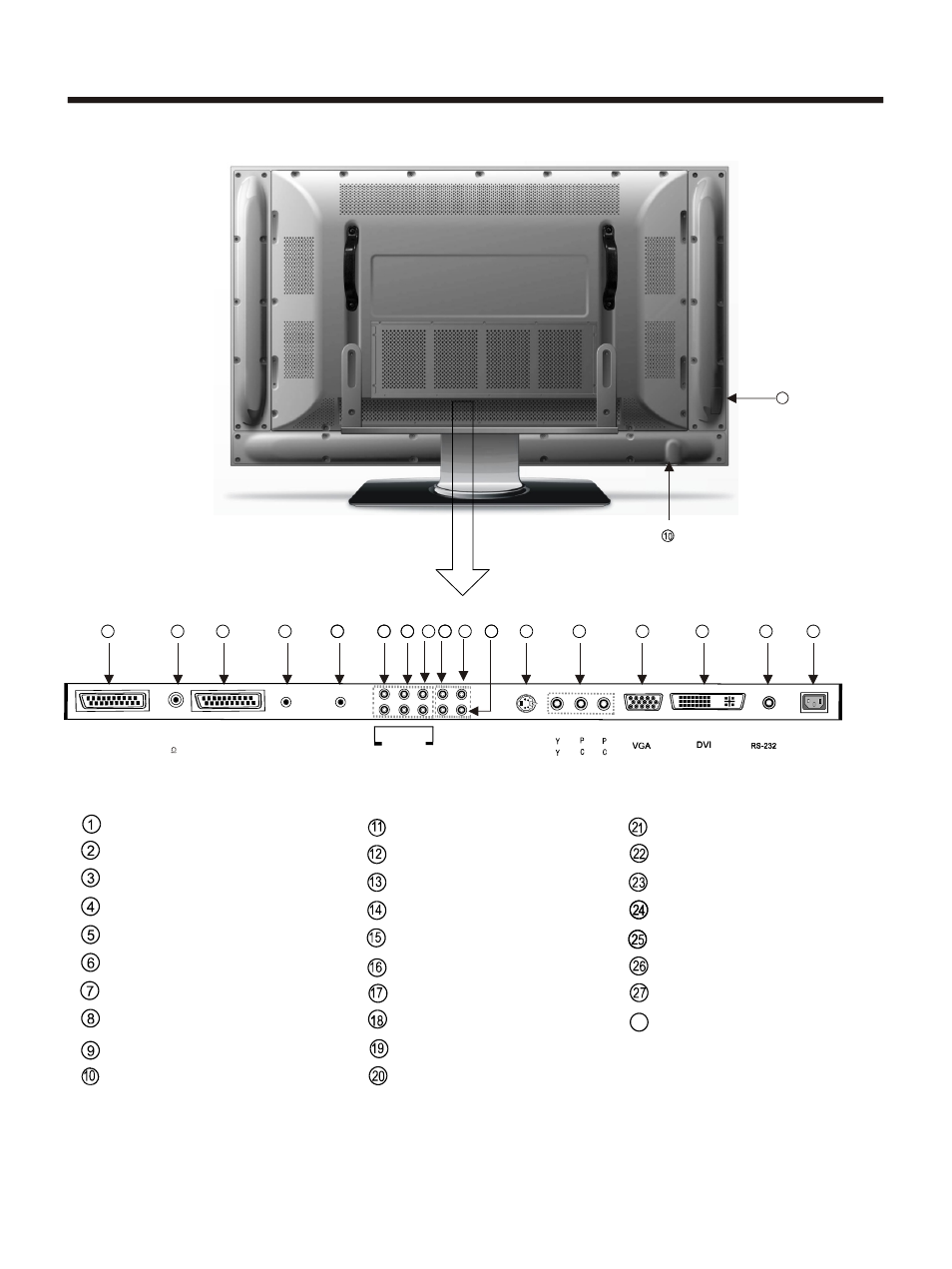
Note: The above figures are for reference only, please refer to the actual units to determine their appearance.
- 4 -
13
14
16
16
17
17
15
15
18 19
20
22
Preparation for Using your new TV
12
11
21
23
24
Power
R
R
R
R
L
L
L
L
AUDIO IN
AUDIO 3 AUDIO 2 AUDIO 1
S - VIDEO
B
B
R
R
OUT
IN
AUDIO
AUDIO
ANT
75
C
PIP
PC
VIDEO IN
VIDEO OUT
SCART1
SCART2
AUDIO OUT
25
26
27
CVBS/RGB
CVBS/YC
28
Remote Sensing Window
Power indicator
DVI input
RS232C DEBUG input
AC Power Socket
Spare port
Scart1 connector
Power button (standby)
Channel up / cursor up
Power Switch
Volume up / cursor right
Volume down / cursor left
Source
Menu button
YP
B
P
R
/YC
B
C
R
AUDIO
input
VGA input
CATV antenna input
(ON/OFF)
Channel down / cursor down
Scart2 connector
PC/ DVI
audio input
Video input
AV audio input
audio output
S-video input
PIP headphone output
S-VIDEO AUDIO INPUT
VIDEO OUTPUT
YP
B
P
R
/YC
B
C
R
input
28
