How to use the display – Hotpoint HMT40 User Manual
Page 8
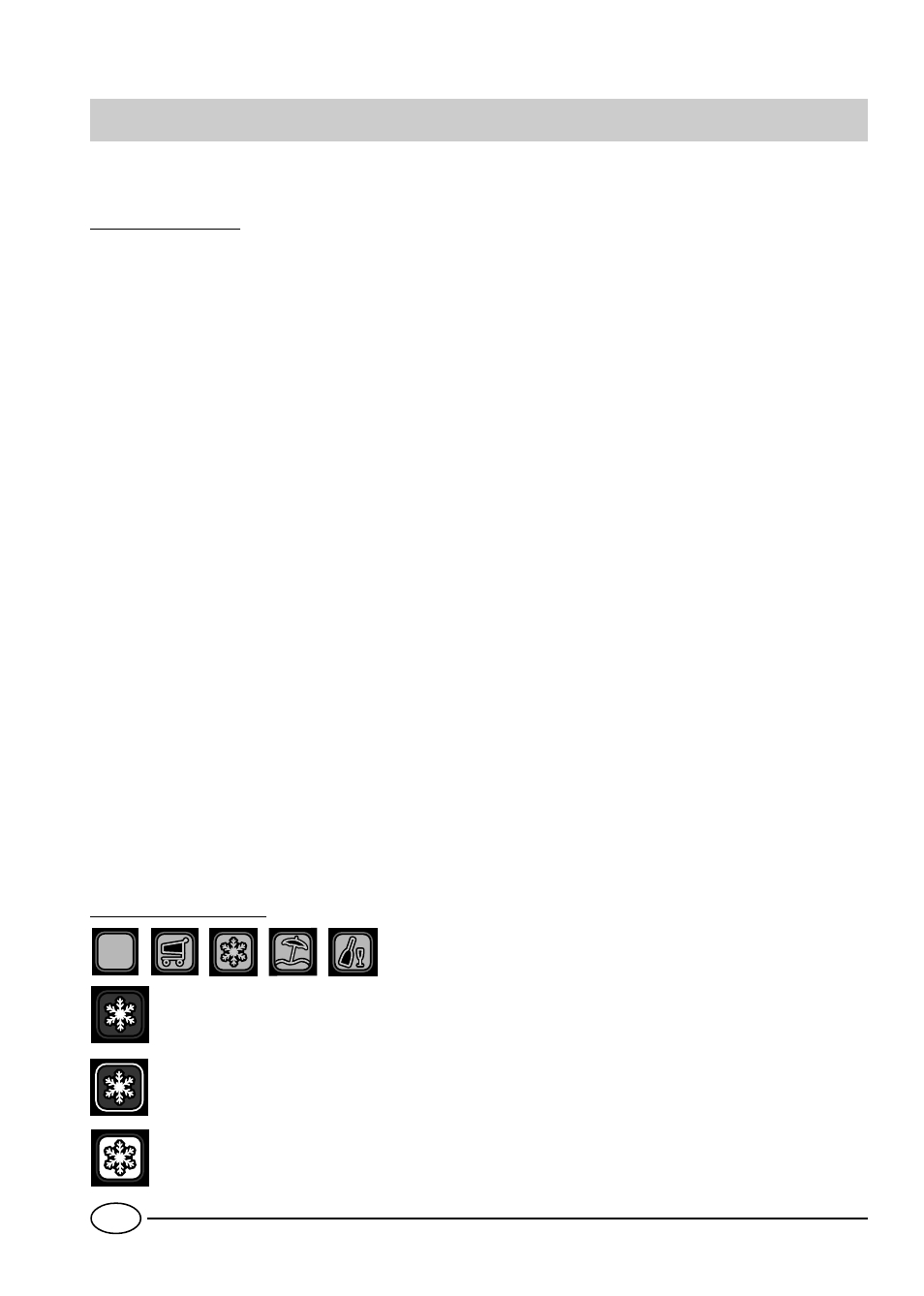
8
GB
How to use the display
Firstly, take all the advice that appears in the form of scrolling
text on the display: it will be of use to you, especially when
you make your first settings.
Temperature settings:
If the compartment concerned is switched off, the word OFF
will appear on the appropriate space on the display (G for
the refrigerator and H for the freezer). If the compartment is
switched on, then the temperature set at that time will appear.
To change it, press the MODE (D) button as many times
as necessary for the figure corresponding to the temperature
set to flash in the appropriate space. Now you can select
the new temperature by pressing the ADJUST/SELECT +
(E)
(to increase the temperature displayed by one degree
each time it is pressed) and/or ADJUST/SELECT - (F) (to
decrease the temperature displayed by one degree each
time it is pressed) buttons. Once you have reached the
desired temperature, you should set it by pressing the MODE
(D)
button again to confirm the selection. Now the new
temperature will stop flashing and will remain fixed in the
appropriate space on the display to indicate that the new
setting has been made.
NOTE: if you do not confirm your selection by pressing the
MODE (D)
button within ten seconds of the last action
performed, the display will go back to show the previous
temperature and indicate that no new temperature has been
set.
The temperatures pre-set automatically are +5°C for the
refrigerator compartment and -18°C for the freezer compartment
and these are the standard temperatures for food storage.
The settable temperatures for the refrigerator compartment
range from +2°C to +8°C and range from -18°C to -26°C for
the freezer compartment.
- When the ECO function is selected, the possible settings
are instead closer to the standard ones for food storage: from
+4°C
to +6°C for the refrigerator compartment and from -18°C
to -20°C for the freezer compartment.
- When the HOLIDAY function is selected, the appliance
automatically sets itself to the best setting for the situation:
+12°C
for the refrigerator compartment (if selected) and -18°C
for the freezer compartment.
How to use the functions:
ECO
ECO
Function symbol in normal operating conditions
(only green symbol lit)
Function selected (green symbol and red outline
lit)
Function enabled (green symbol and blue
background lit)
Press the MODE (D) button as many times as necessary
for the red outline of the function you wish to select/deselect
to light up and the words to appear on the display. This
indicates that the function has been selected and is ready to
be enabled or disabled. Now you can change the function
using the ADJUST/SELECT + (E) (to enable it ON) and/or
ADJUST/SELECT - (F)
(to disable it OFF) buttons. To
confirm the setting chosen for the function, press the MODE
(D)
button again. The red outline will come off to indicate the
conclusion of operations on this function: if the function has
been enabled, not only the green symbol lights up, but also
the blue background, whereas if it has been disabled, the
blue background will also come off and only the green symbol
will stay lit.
NOTE: If you do not confirm your selection by pressing the
MODE (D)
button within ten seconds, the display will go
back to show the function previously set and indicate that no
new modification has been made.
SUPER COOL
and HOLIDAY functions are linked to the
refrigerator compartment and when it is switched off, these
functions cannot be used.
- See SUPER COOL function on page 9.
- See HOLIDAY function in 'Temperature Settings' section
(left).
- For SUPER FREEZE function see page 11.
