3 introduction to the gkb – HP Gesture Keyboard User Manual
Page 4
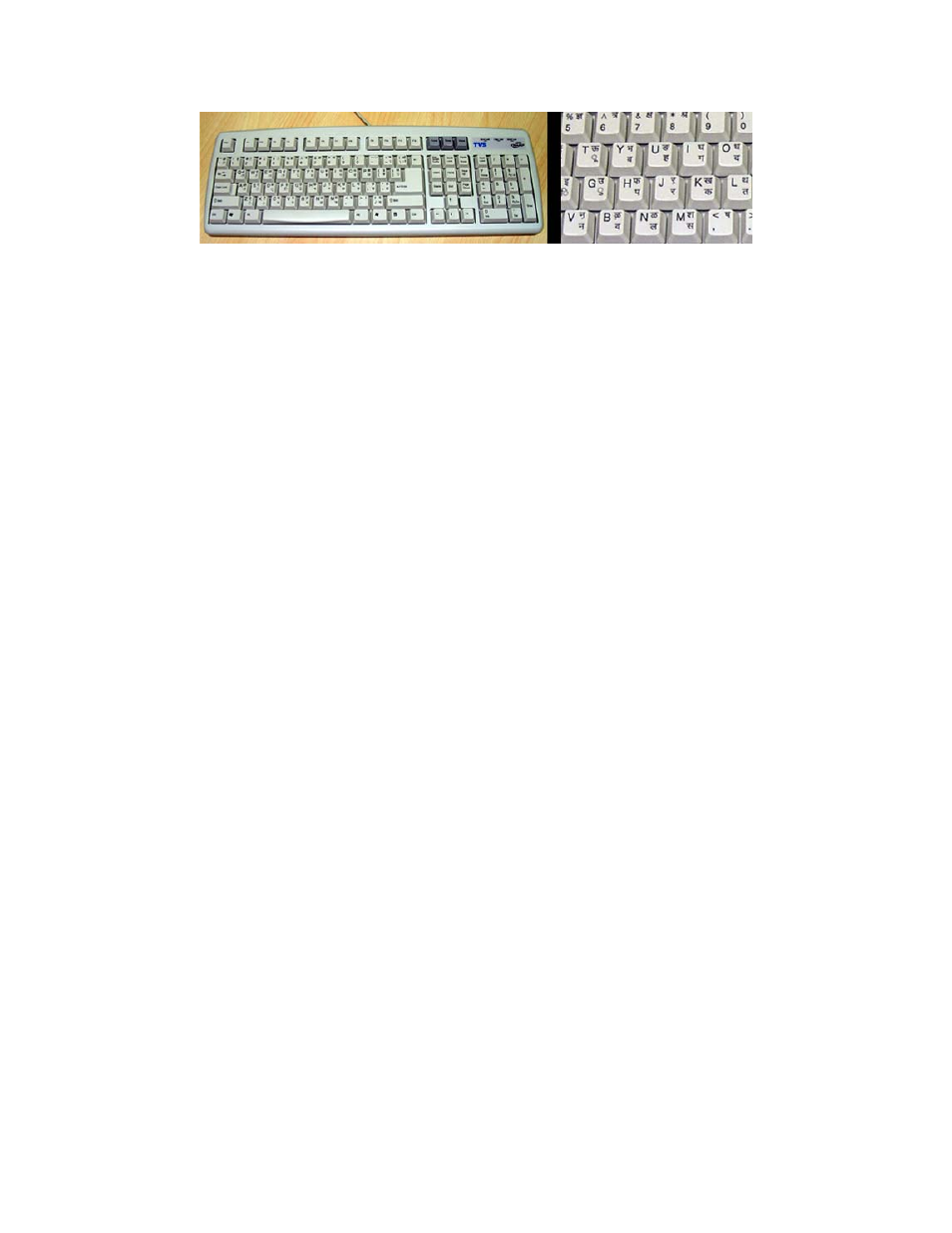
Figure 2: Inscript keyboard (with multiple characters on a single key)
Commercially the demand for Devnagari input has been patched by the Inscript keyboard. This is essentially a
QWERTY keyboard with Devnagari characters mapped onto the keys. The minimum number of characters that are
required even representing Devnagari is 54, base consonants (34), vowels (19), and a halant key. This excludes
Devnagari numerals and various Vedic symbols and modifiers i.e. Ref, Ru, Half Ra. This issue manifests itself on
this keyboard, which is essentially meant for entering just 26 alphabets. The aftereffect is that each key has multiple
characters (two to three characters per key) mapped onto them. These additional symbols on the keys are inputted
using combinations of toggle keys like shift, alt and control. This keyboard has a very high learning curve due to the
multiple shift modes as is suited for professional typewriters who undergo rigorous training to learn this keyboard.
3 Introduction to the GKB
Computing devices demand text input schemes that can be quickly learnt and retained to achieve a fair speed and
easy to use rather than “hunt and peck”. Roman keyboards are not particularly amenable to accommodate the
phonetic non-alphabetic script like Indic. Many alternate layouts exist which are mapped on the Roman alphabets of
QWERTY keyboards. However, no such known work exists for Indic scripts. (Joshi & Rathod, 2002)
Keyboards support a ten fingered typing and also have two entry modes namely expert and novice. While the novice
uses “hunting and pecking” to type, experts do a head up touch-typing. So, there is always a trade off between the
learning and typing speed achieved in the keyboard.
There is an analogy between keyboards and styli. Keyboards can be used with no training: the letters can be tapped
out one-by-one using hunt-and-peck. This is similar to what is currently done with styli. No new training is required,
and letters are printed one-by-one. However, unlike styli, keyboards have a “growth path.” With practice, hunt-and-
peck with two fingers can become faster than handwriting. If even higher speeds are desired, then keyboard users
can learn touch-typing. Touch-typing not only achieves high speeds, it also enables “eyes-free” operation, that is, the
ability to type without having to look at your hands. This suggests that the solution to the problem of stylus text
entry requires developing an analogue of touch-typing. An electronic pen (or stylus) would be more attractive as an
input device if it supported expert users with some analogue of touch-typing. (Goldberg & Richardson, 1993)
Working on this analogy we tried to develop a gesture-based keyboard which had gestures enabled on each key. So
that user neither has to write fully as in the case of pen based interfaces instead they can just make gestures to get a
matra along with the base consonant nor touch type fully to get a syllable. In this case, the design of gesture became
an important consideration for us. They have to be very intuitive and also very easy to learn.
3.1 Gestures
Few major criterions for designing gesture (matras) were, 1.easy to learn, 2.fast to write and 3.easy to retain matras.
Instead of developing new gestures for each Devnagari matra (as in the case of graffiti and unistrokes), we
implemented these matras as they appear in the Varnmala. The only difference being the breakage of multi stroke
matras into a combination of different single stroke matras. Also for a half character we designed a horizontal
stroke, which was derived from the mental model of cutting a character in to half.
All these aforementioned criterions for matras were satisfied as there was no learning involved; users had to write
them they way they normally write on paper. Also, the retention was easy as the users had to learn few matras
namely horizontal strokes and oblique scoring for getting secondary glyphs from the keypad.
