How to make coffee, Programming – Hamilton Beach 44559 User Manual
Page 6
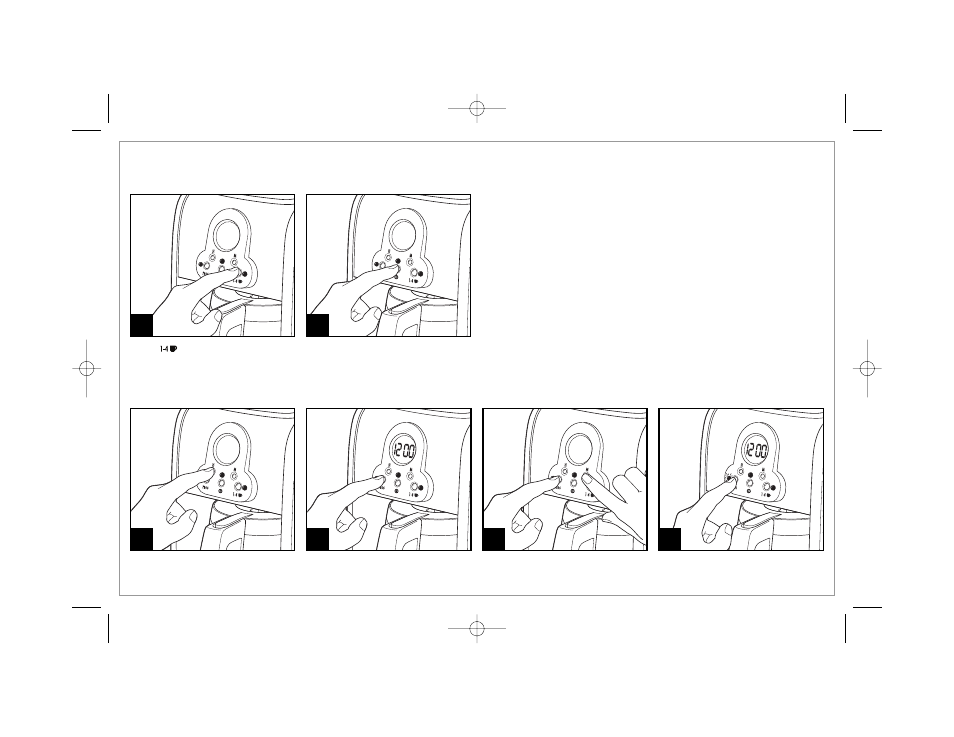
6
10
How to Make Coffee
9
Press before starting the brew
cycle to make fewer cups of coffee.
WARNING! Overflowing coffee
and hot water are a burn hazard.
To reduce the risk of an overflow,
return Carafe to Base and ensure
Auto Pause 'N Serve is engaged
within 20 seconds if Carafe is
removed during brewing. If
Overflow occurs, unplug Coffee
Maker and allow to cool before
cleaning.
Programming
1
2
3
4
Press H and then M to set clock.
Hold PROG until clock flashes.
Continue holding PROG button,
press H and M until the desired
brewing start time is reached.
Press PROG momentarily to
activate automatic brewing. Light
will glow.
840162000 ENnv02.qxd 4/24/07 12:28 PM Page 6
See also other documents in the category Hamilton Beach Coffee machines:
- Coffemaker (28 pages)
- Cappuccino Plus (10 pages)
- 840153800 (12 pages)
- 44241-MX (19 pages)
- 45114 (28 pages)
- 43251 (28 pages)
- 49465 (19 pages)
- 47334 (32 pages)
- Programmable Coffeemaker (28 pages)
- 42884 (28 pages)
- Percolator (5 pages)
- Stay or Go Coffeemaker (28 pages)
- 47304 (32 pages)
- 47334C (36 pages)
- 40560 (28 pages)
- 840160800 (28 pages)
- BrewStation (10 pages)
- Coffee BrewStation (28 pages)
- BrewStation Deluxe 47474J (32 pages)
- 880010200 (1 page)
- BrewStation Deluxe 840151500 (40 pages)
- 46924 (28 pages)
- 42481 (28 pages)
- 43253 (2 pages)
- 840142000 (28 pages)
- 840073500 (8 pages)
- 49315 (2 pages)
- 6-Cup BrewStation (28 pages)
- 48465 (36 pages)
- 45238C (36 pages)
- 40617 (24 pages)
- BrewStation 40540C (28 pages)
- Eclectrics (44 pages)
- FlavorPlus 840106700 (6 pages)
- 840106400 (6 pages)
- BrewStation Deluxe 47451 (36 pages)
- 840124800 (9 pages)
- 47214 (32 pages)
- BrewStation Deluxe 47454C (40 pages)
- 80674 (20 pages)
