Troubleshooting – HP Version 3.0 User Manual
Page 13
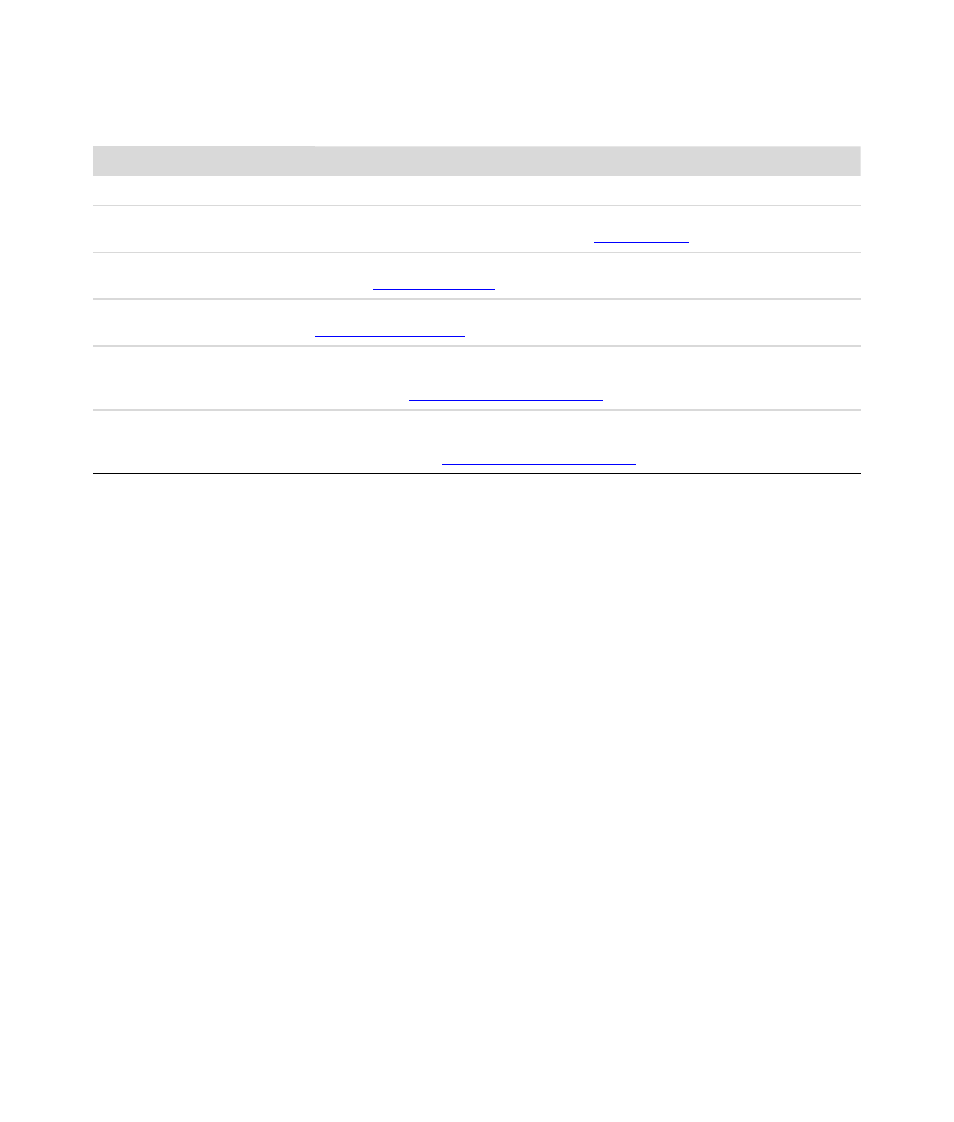
HP Webcam User’s Guide
7
Troubleshooting
Still need help? Please refer to the warranty that came with your webcam for support phone numbers and Web site
information.
Problem
Solution
The image is fuzzy
Rotate the focus ring to bring the image into focus.
I can’t take a picture
You must open the HP Photosmart Essential application and select the From
Scanner option before taking a picture. See
for details.
Face-tracking is too slow or
too fast
Adjust the Tracking Speed setting on the Advanced tab in the Properties dialog
box. See
for details.
There are lines interfering with the
image
Select a different Flicker setting on the Image tab in the Properties dialog box. See
The Advanced settings tab
disappeared
Decrease the Output Size setting on the Stream Format tab in the Properties dialog
box. The Advanced settings tab is not available when the Output Size is larger than
640x480. See
Adjusting Video Stream Settings
I can’t access the settings on the
Image tab
Decrease the Output Size setting on the Stream Format tab in the Properties dialog
box. The options on the Image settings tab are not available when the Output Size is set
to 1600x1200. See
