Т³гж 19, Tuning menu, Program table – haier L26A16 User Manual
Page 19: Delete name copy edit name name channel, Swap channel
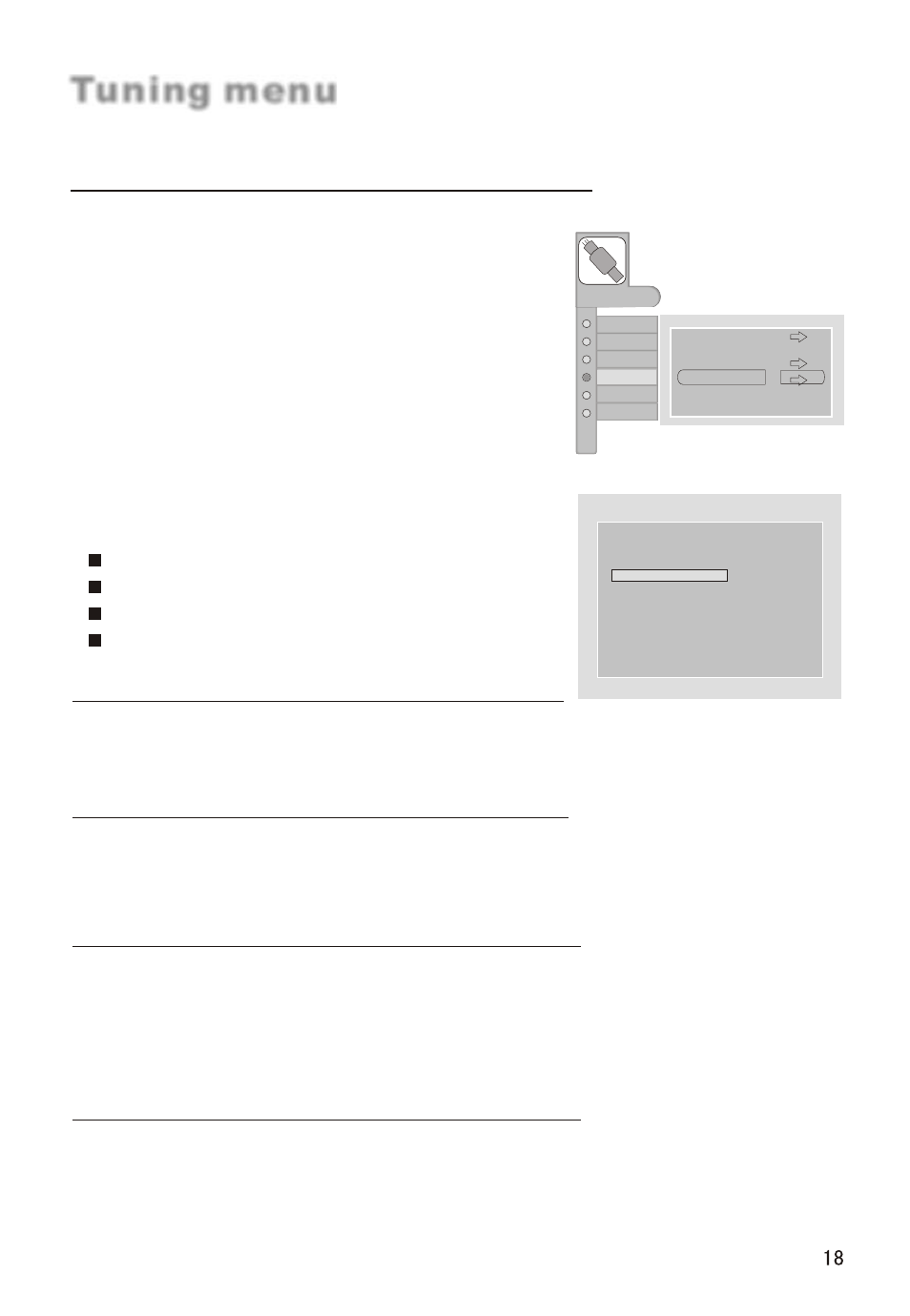
Tuning menu
Program Table
Program Table
Red: Del; Green: Copy; Yellow: Name; Blue: Swap
001
002
003
004
005
006
007
008
009
010
Delete name
Copy edit name
Name channel
1 Press CH+/- to select the channel,
2 Press the green button on the remote control,
3 Press CH+/- button to select the channel to copy,
4 Press again the green button then press MENU button to ensure.
Swap channel
1 Press CH+/- to select the channel;
2 Press the red button on the remote control to delete;
3 Press MENU button to delete name.
1 Press CH+/- to select the channel;
2 Press the yellow button on the remote control;
3 Press the yellow button to display the digital and letter list;
4 Press Vol+/- or CH+/- to select the desired digital or letter;
5 Press the yellow button to exit list;
6 Press MENU button to ensure.
1 Press CH+/- to select the channel;
2 Press the blue button on the remote control;
3 Press CH+/- button to select the channel to swap;
4 Press again the blue button to ensure.
AUDIO
ADJUST
FUNCTION
TIMER
MENU
PICTURE
TUNING
Tuning Program
Auto Search
Program Table
Country
England
1
Press MENU button and then use CH+/-
button to select the TUNING menu.
2
Press VOL+/- button and then use CH+/-
button to select Program Table.
3
Press VOL+/- button to enter the submenu.
You can press CH.LIST button again to enter
the submenu.
4
Press CH+/- button to select the edited
channel, and press button corresponding to edit.
Red button: delete channel name
Green button: copy channel
Yellow button: Name channel
Blue button: Swap
