Creating and recording titles creating a title – Hitachi VM-E55A User Manual
Page 47
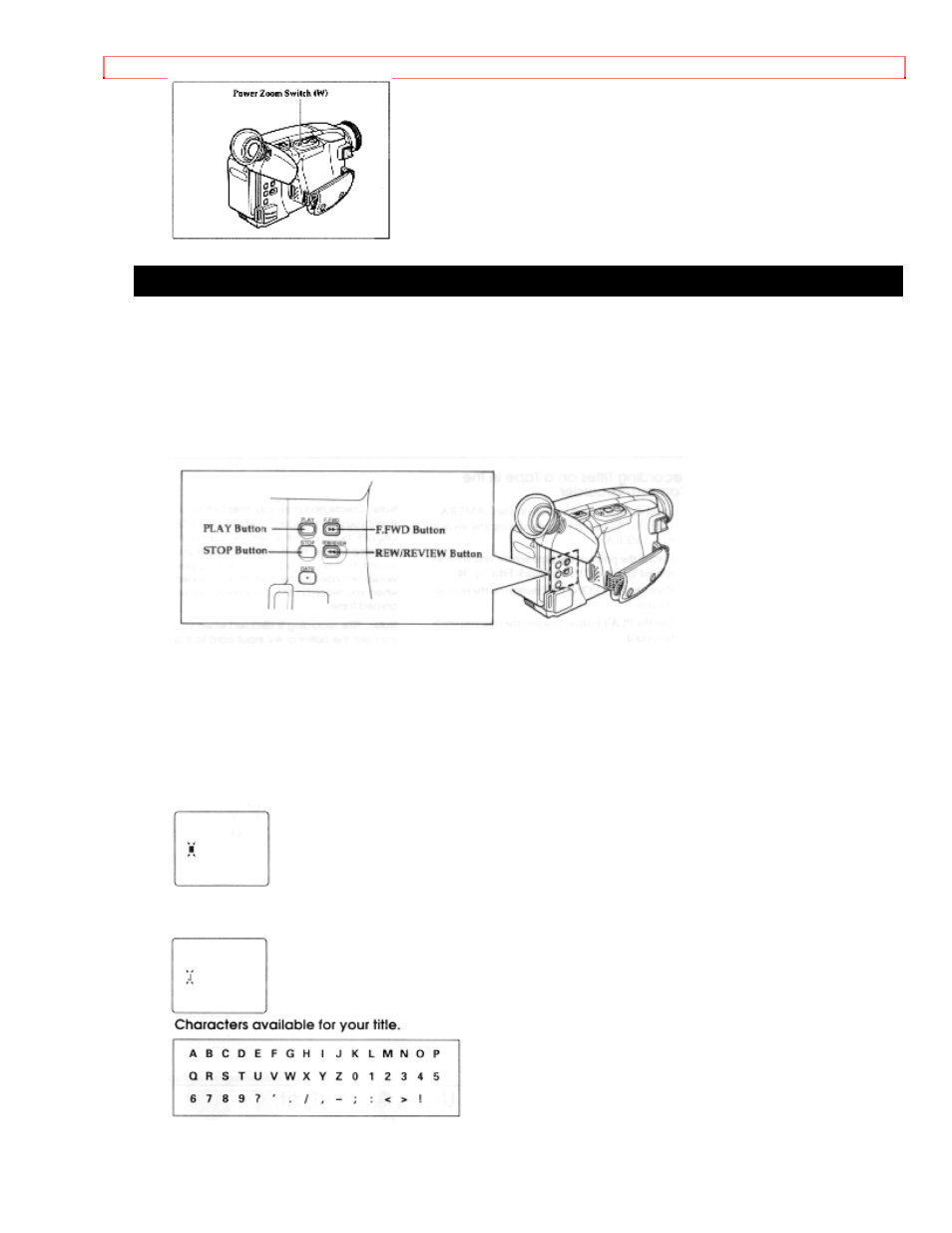
Advanced Techniques
47
Creating and Recording Titles
Create titles easily and personalize your recordings while keeping a permanent visual
record of what is contained on a tape. The camera/recorder can store 2 different titles in
its memory. A title stored in memory can be displayed and recorded at any time. A title
contains two lines of up to 16 characters per line. The camera/recorder contains 47
different characters for creating a title.
Creating a Title
1. Connect the camera/recorder to a power source.
2. Hold down the red button on the CAMERA/OFF/VIDEO switch and slide it to either
CAMERA or VIDEO.
3. Press the TITLE ON/OFF button on the remote control and a flashing cursor appears
in the viewfinder.
4. Use the STOP button to place the cursor where you wish to begin your title.
5. Use the F.FWD and REW/REVIEW buttons to select the first character of your title.
6. Once you've selected a character press the STOP button to set it.
