Hitachi VM-E55A User Manual
Page 43
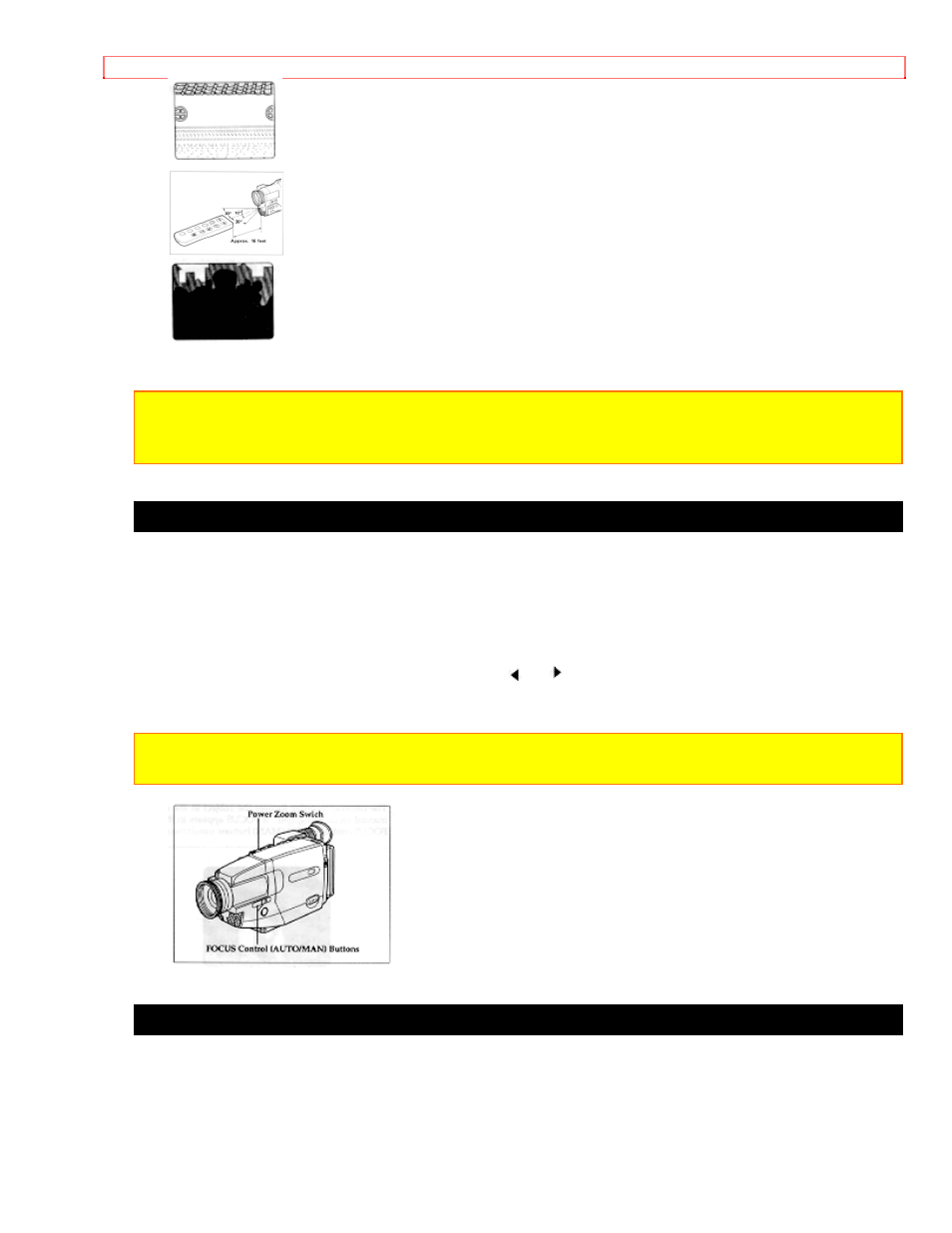
Advanced Techniques
43
Objects with little difference in light reflection such as a white wall
Rapidly moving objects
Dark objects
Note: With the T zoom control you can use the auto focus with subjects that are 3.6 feet
away from the lens and further away to infinity. With the W zoom control you can use the
auto focus with subjects 1.2 inches away from the lens and further away to infinity.
Using Manual Focus (only for VM-E55A)
1. Press the FOCUS control (AUTO/MAN) buttons simultaneously. displays in the
viewfinder. You can adjust the focus manually.
2. Use the power zoom T control to zoom up completely to your subject. If you don't use
the T control to zoom to the picture you want, the picture may fall out of focus when
actual recording starts.
3. Press the Focus control (AUTO/MAN) or button until the subject is in focus.
4. Use the power zoom W control to zoom back to the picture you desire.
Note: To return to auto focus press FOCUS control (AUTO/MAN) buttons and the
disappears from the viewfinder.
Using the Electronic Image Stabilizer (only for VM-E55A)
