Huffy Pro Image Rim User Manual
Page 8
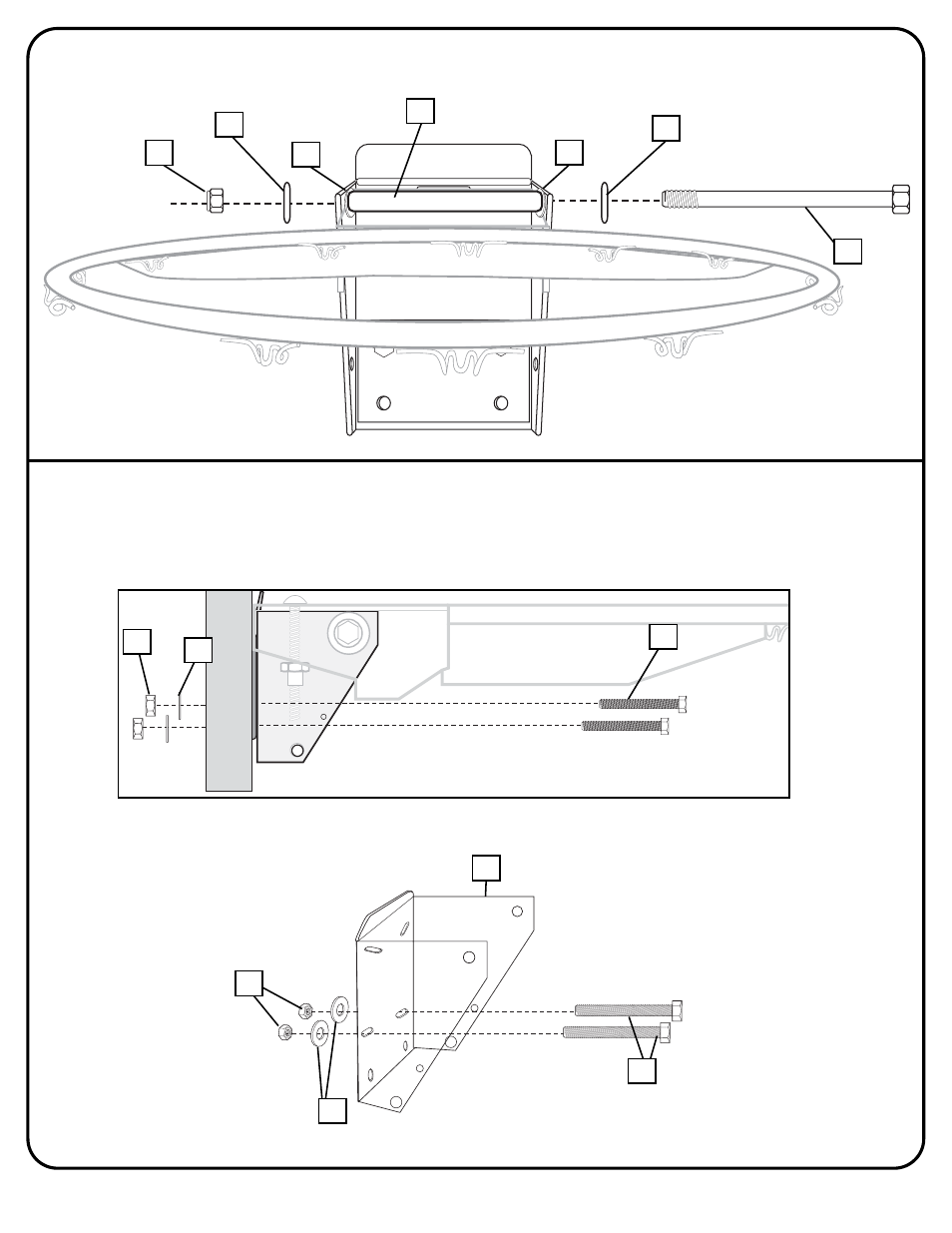
8
P/N 211644
11/03
4.
Install bolt (11) through top holes on bracket (13) using washers (6) and nut (5) as
shown. Tighten completely.
11
6
6
10
5
22
22
Attach rim assembly to backboard and support structure by inserting bolts (16) through
bottom holes in back bracket (13). Secure with nuts (17) and washers (6). Tighten nuts
(17) completely.
13
5.
17
6
16
16
6
17
