Hitachi VT-M272A User Manual
Page 3
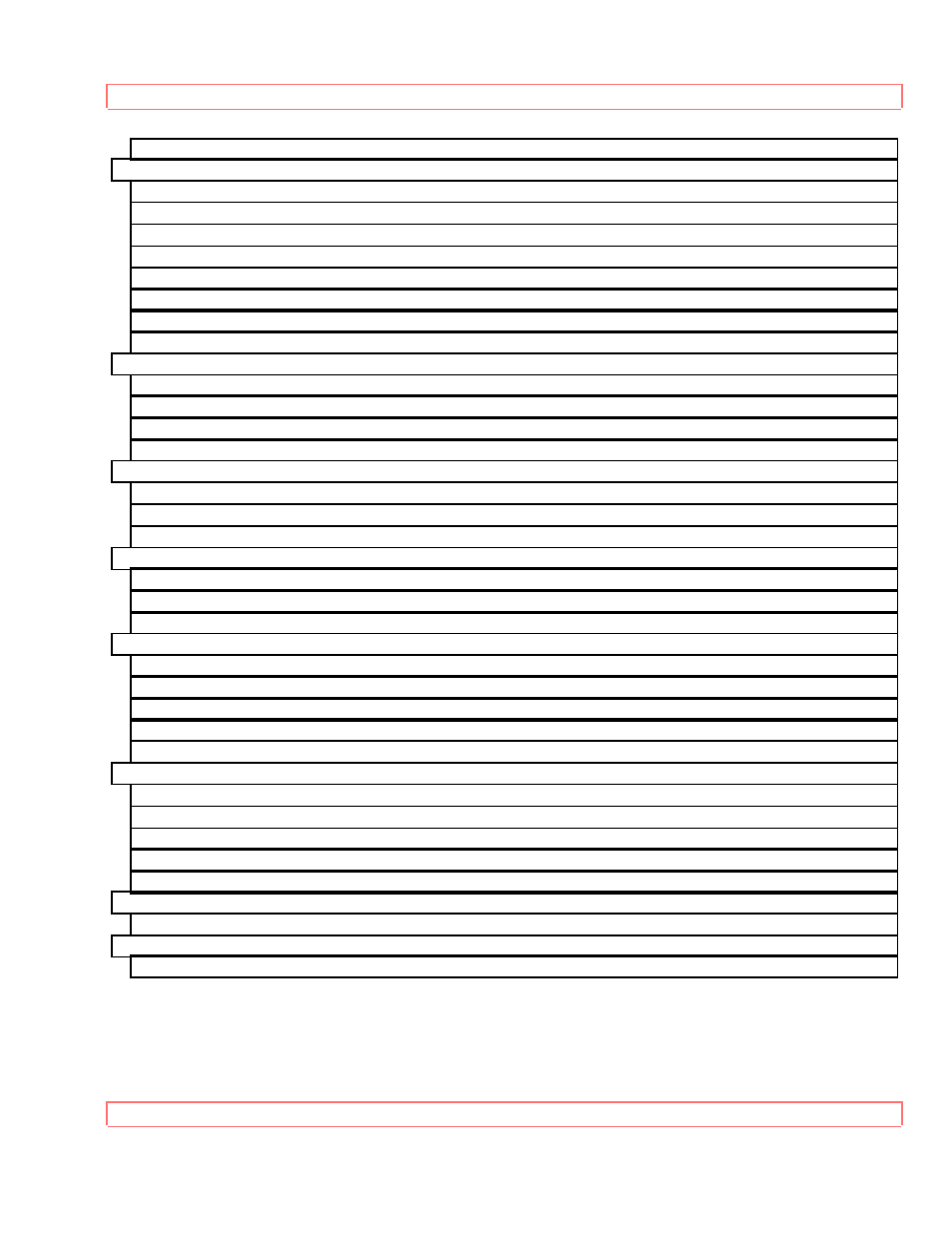
3
• Recording a Program ...................................................................................................................... 39
Before you Record ............................................................................................................................. 39
Basic Recording Steps ...................................................................................................................... 39
Recording Tips.................................................................................................................................... 40
Using the Instant Recording Timer (IRT)........................................................................................ 41
Setting the VCR to Record Later ..................................................................................................... 41
Reviewing What You Have Programmed ....................................................................................... 43
Programming Priorities ...................................................................................................................... 44
• Easy Delayed Recording with VCR Plus + .................................................................................. 45
About VCR Plus+................................................................................................................................ 45
Channel Setup .................................................................................................................................... 45
Using VCR Plus+ to Record a Program.......................................................................................... 49
• Controlling Your TV with the VCR's Remote ............................................................................... 52
Programming the Remote Control ................................................................................................... 52
Controlling the TV............................................................................................................................... 53
• Hooking Up to a Cable Box ............................................................................................................ 55
A Step-by-Step Approach ................................................................................................................. 55
Remote Control of the Cable Converter ......................................................................................... 58
• Integrating a Second VCR.............................................................................................................. 59
Hookup ................................................................................................................................................. 59
To Control Both VCRs with the Remote Control ........................................................................... 59
Copying from One VCR to Another (Dubbing)............................................................................... 59
Copying Tapes From A Camcorder................................................................................................. 60
• Routine Cleaning.............................................................................................................................. 61
Head Cleaning .................................................................................................................................... 61
Periodic Maintenance ........................................................................................................................ 61
• If the VCR Doesn't Work Right ...................................................................................................... 61
Don't Attempt Repairs Yourself ........................................................................................................ 62
