Function menu, Menu set, Picture in picture – haier L32A18-AK User Manual
Page 26
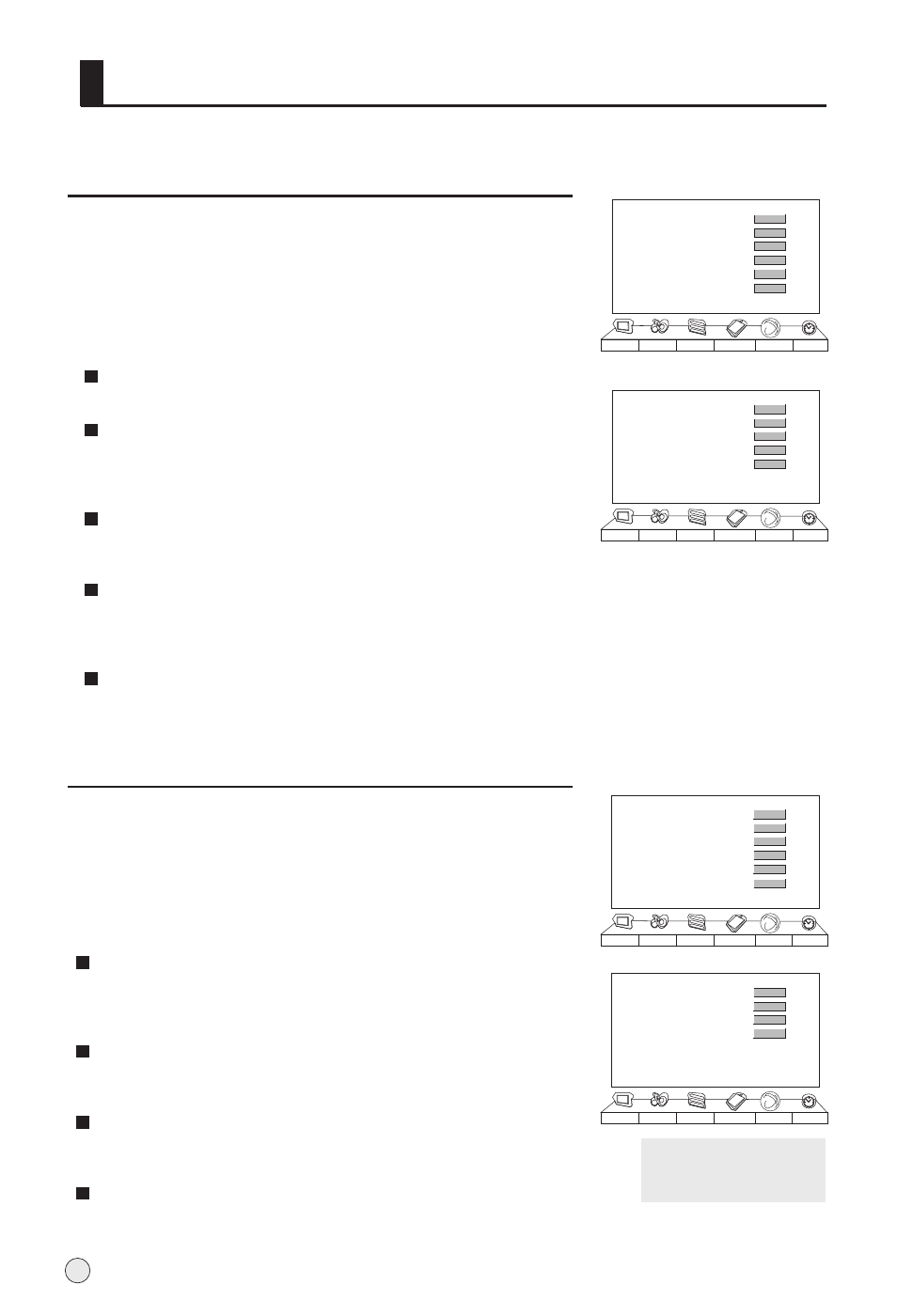
Function Menu
Language
To select the menu language.
Menu H-Position
To adjust the menu H-positon, press VOL- button to move
menu toward left, press VOL+ button to move menu toward
right.
Menu V-Position
To adjust the menu V-positon, press VOL- button to move
menu toward down, press VOL+ button to move menu toward up.
Menu Timeout
Each Press of VOL+/- button repeatedly to select the number
of preset minutes, the Time will be set in sequence: 5s, 10s,
15s, 20s, 25s, 30s, 35s,40s,45s,50s,55s,60s.
Transparency
To set transparency background of OSD.
Menu Set
23
Menu Set
PIP
Picture Optimize
Scene Mode
Multicolor Window
Time Skip
Picture
Sound
Adjust
Tuning Function
Timer
>>>
Film
00:00
>>>
>>>
>>>
1
Press MENU button and then use VOL+/- button to select
Function menu .
2
Press VOL+ button and then use CH+/- button to select
Menu Set, and then press VOL+ button to enter the submenu.
3
Press CH+/- button to select the item to be adjusted, then
press VOL+/- button to adjust the desired value.
Language
Menu H-Position
Menu V-Position
Menu Timeout
Transparency
Picture
Sound
Adjust
Tuning Function
Timer
English
60s
50
50
0
Menu Set
PIP
Picture Optimize
Scene Mode
Multicolor Window
Time Skip
Picture
Sound
Adjust
Tuning Function
Timer
>>>
Film
00:00
>>>
>>>
>>>
PIP Size
PIP Source
PIP H-Position
PIP V-Position
Picture
Sound
Adjust
Tuning Function
Timer
Small
50
TV
50
Picture In Picture
1
Press MENU button and then use VOL+/- button to select
Function menu .
2
Press VOL+ button and then use CH+/- button to select PIP,
and then press VOL+ button to enter the submenu.
3
Press CH+/- button to select the item to be adjusted, then
press VOL+/- button to adjust the desired value.
PIP Size
To select the PIP menu size. Press VOL+ button to select the
desired size. Five kinds of sizes (i.e., Small, Large, POP, PBP
and Off) can be selected in turn.
PIP Source
To select the PIP picture source.
Press VOL+ button to select the desired source.
PIP H-Position
To adjust the PIP menu H-positon, press VOL+ button to move
menu toward right, press VOL- button to move menu toward left.
PIP V-Position
To adjust the PIP menu V-positon, press VOL+ button to move
menu toward down, press VOL- button to move menu toward up.
Note: In LocK Set, if the
source lock is set as on, the
PIP source is not available.
