Picture control functions, Aspect ratio control – haier L32A18-AK User Manual
Page 22
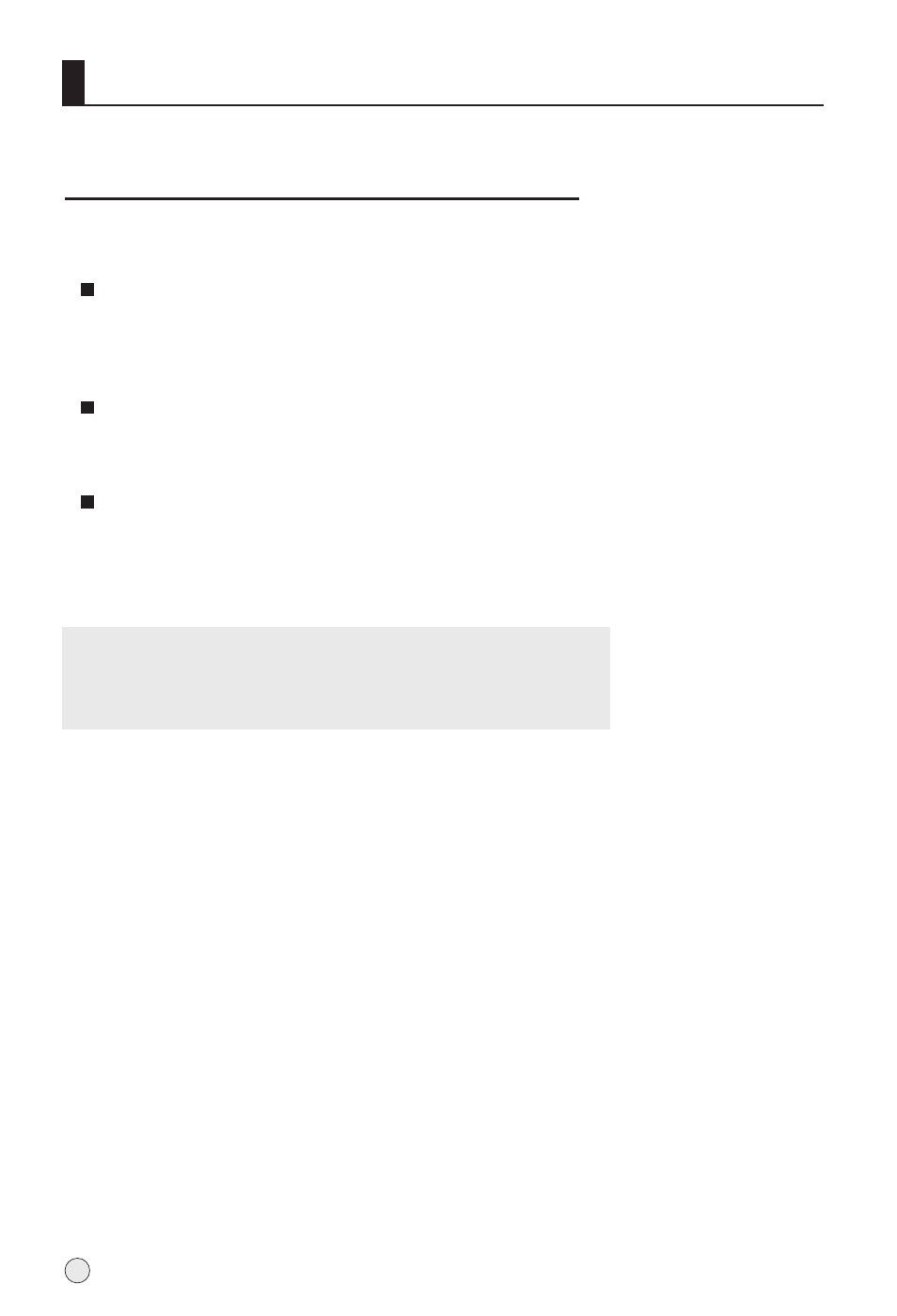
Picture Control Functions
19
Aspect Ratio Control
Press the PIC.SIZE button the Aspect Ratio menu appearance
on the screen.
4:3 mode
Choose
4:3
when you want to view a picture with an original 4:3
aspect ratio, with gray bars appearing at both the left and right
sides.
Full Screen
Choose Full Screen
when you want to adjust the picture
horizontally, in a linear proportion to fill the entire screen.
Wide Screen
Choose Wide Screen when you want to view the picture to
be altered, both vertically and horizontally extended and
cropped.
Note:1. If a fixed image is displayed on the screen for a long
time, it image may become imprinted on the screen and
remain visible.
2. In VGA mode, there are only 4:3 and Full screen modes.
See also other documents in the category haier Televisions:
- LT42A1 (38 pages)
- L17G1-A0 (24 pages)
- HTAF15 (38 pages)
- HLH15BB (28 pages)
- HLC22K1 (49 pages)
- HL22XSLW2 (24 pages)
- HLH19BB (30 pages)
- HTR13 (80 pages)
- HL42B (45 pages)
- 20AL25S (28 pages)
- K-Series HLC22K1 (49 pages)
- 42EP25BAT (50 pages)
- HL40R (42 pages)
- Designer HL22F1 (49 pages)
- L2009A-A (25 pages)
- L20L6A (22 pages)
- L20AV6-A0 (24 pages)
- HP42BB (46 pages)
- HP60B (46 pages)
- L1510B-C (34 pages)
- HL32BG (44 pages)
- HL19K1 (49 pages)
- HL19R (47 pages)
- TFT-LCD (49 pages)
- L32H8 (35 pages)
- L24K3 (26 pages)
- HP32R (42 pages)
- LCD TV L26A9A (47 pages)
- L2009-1 (26 pages)
- HDMI LE24K300 (33 pages)
- L1910A-A (25 pages)
- HL37S (42 pages)
- HLTDC20 (39 pages)
- L26V6-A8K (38 pages)
- L32B1120 (19 pages)
- L19B1120 (21 pages)
- L42A9A (39 pages)
- HTAF21S (38 pages)
- HL42E (50 pages)
- HLA19 (27 pages)
- HL42S (45 pages)
- HTF20 (80 pages)
- HL15E (33 pages)
- L26M9 (36 pages)
- HL26K-B (42 pages)
