Hyundai H-CMD4008 User Manual
Page 26
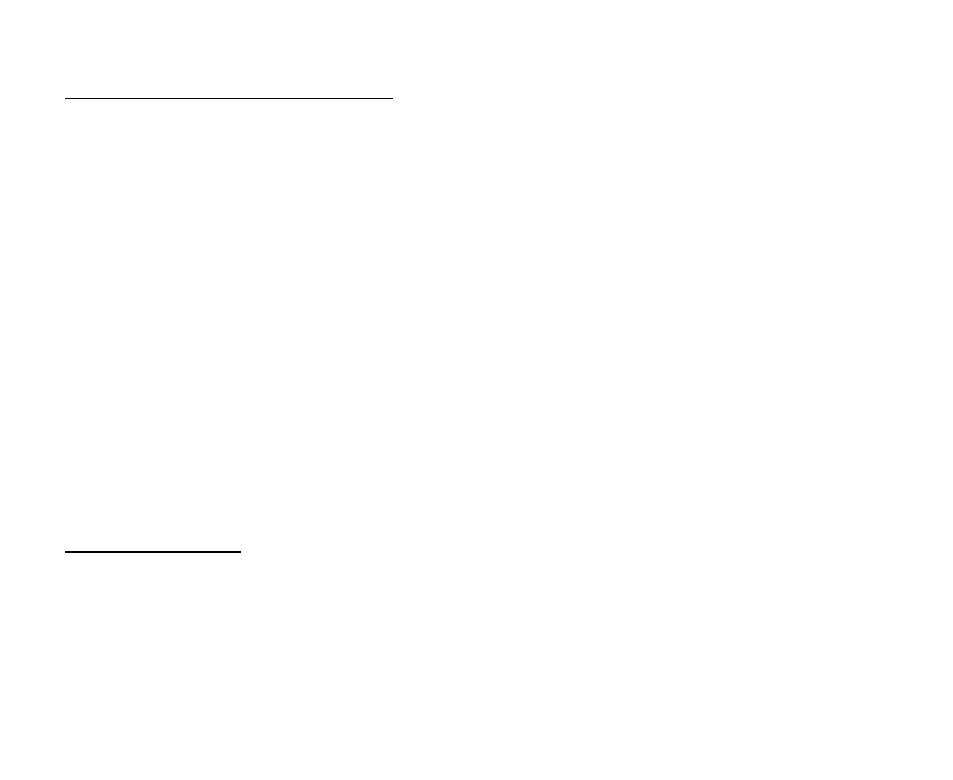
26
GOTO function (for DVD/VCD discs)
You can go to the desired track/ chapter time point directly.
1. During the disc playback press the GOTO button on the RC to enter the Search menu.
For VCD discs press the GOTO button repeatedly to select the mode: Track => Disc time => Track
time => Repeat => Time display.
For DVD discs press the GOTO button repeatedly to select the search mode: Title => Chapter =>
Audio => Subtitle => Angle => Title time => Chapter time => Repeat => Time display.
2. Use cursor buttons
/
to choose the desired option of the Menu, press ENTER and use the digit
buttons to insert the desired TITLE / CHAPTER / TIME.
3. Press GOTO to go to the selected item.
4. In time search mode press the numeric buttons to enter the time you want to start playback from
(hh:mm:ss). For example: to enter time 18:20:00, press 1 => 8 => 2 => 0 => 0 => 0. Press PLAY/STOP /
ENTER to start playback.
For Title/Chapter search: press the numeric buttons to enter the desired number of title and chapter. For
example, to enter the number of title/chapter 20-/8--, press 2 => 0 =>
=> 8. Press PLAY/STOP /
ENTER to start playback.
For Track search: press the numeric buttons to enter the track number. For example, to enter the number
of track 13, press 1 => 3. Press ENTER to start playback.
Auto switch to video
When playing DVD in driving car, there is “DVD: PACKING BRAKE” display in TFT. Just braking car, the
TFT can switch to video automatically.
