Hyundai H-CMD4008 User Manual
Page 13
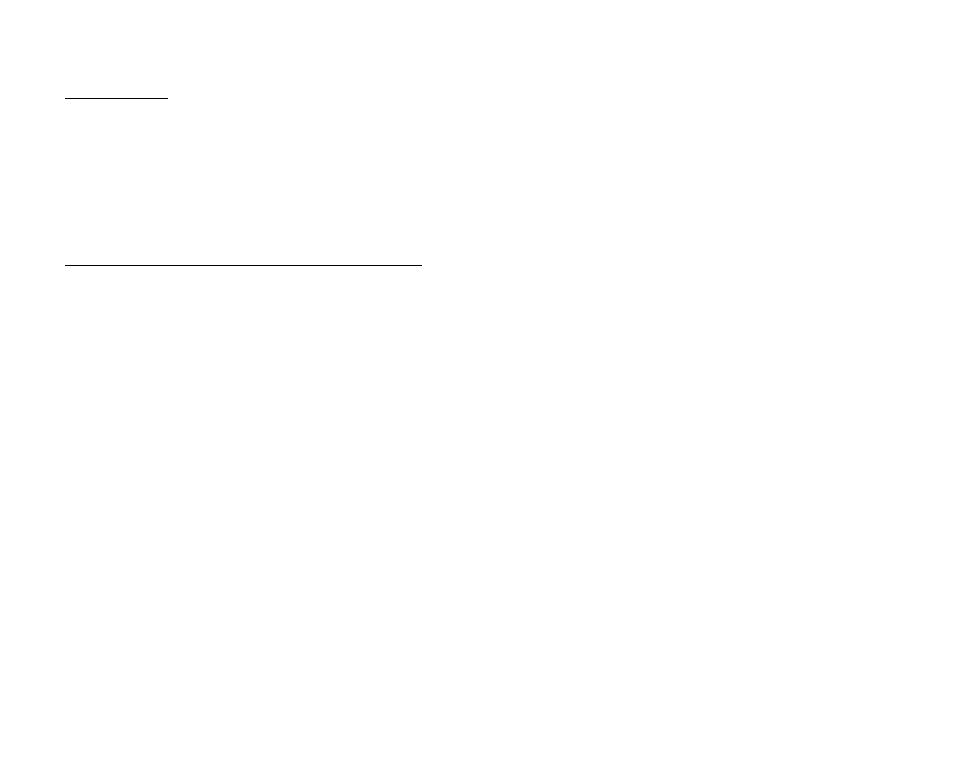
13
EQ function
Press the EQ button to enter the EQ menu. Rotate the VOL button to change the tone effect: FLAT =>
CLASSIC => POP => ROCK => JAZZ => OFF.
OR please refer to SETTING THE AUDIO AND VIDEO CHARACTERISTICS title of this Instruction
manual.
Note: The factory default setting is OFF.
Setting the audio and video characteristics
Press shortly and repeatedly the MENU button (VOL knob) on the panel or press the MENU button on the
RC to enter the sound and video characteristics menu.
Rotate the VOL knob on the panel or press the cursor
buttons on the RC to select the submenu:
AUDIO => PICTURE => EXPERT => TIME ADJUST => DEFAULT.
Press the MENU button (VOL knob) on the panel or press the ENTER button on the RC to enter the
submenu selected.
Rotate the VOL knob on the panel or press the cursor
buttons on the RC to select the setting:
For Audio submenu: BASS => TREBLE => EQ => BALANCE => FADER => BASS.
For Picture submenu: BRIGHTNESS => CONTRAST => COLOR => HUE.
For Expert submenu: DX/LOC => ST/MONO => WOOFER => BEEP => LOUD.
For Time adjustment submenu: TIME DISP => TIME FMT => HOUR => MINUTE.
For Default item: When the item is selected press the MENU button on the panel or ENTER button on the
RC to set the default settings.
When the setting is selected press the MENU button on the panel to activate the setting, rotate the VOL
knob to adjust the setting. OR press the
buttons on the RC to adjust the setting:
For Audio submenu:
BASS, TREBLE: -14 … +14.
