Englis h wireless to mobile (iphone/ipad) – HP T450 User Manual
Page 11
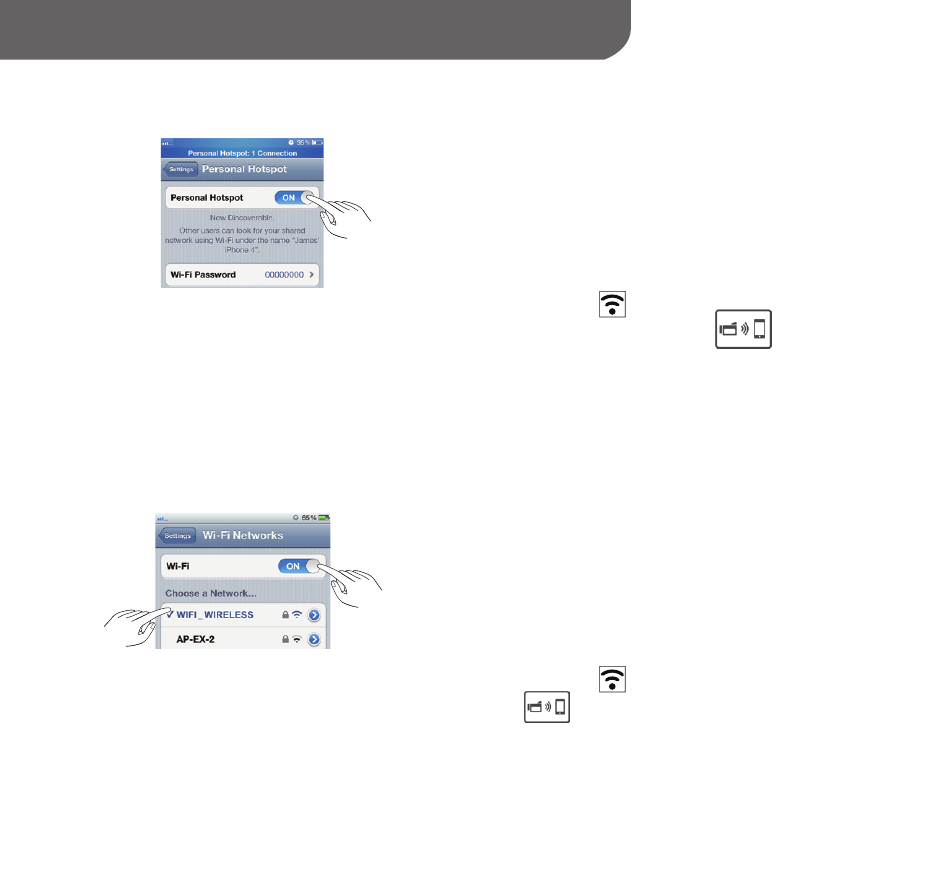
Englis
h
Wireless to Mobile (iPhone/iPad)
10
[ Mobile Hotspot ]
[ AP ]
Step 1 : (Mobile side)
• Go to [ Settings ] → [ Wireless ]
→ Enable [ Personal Hotspot ]
Step 2 : (Camcorder side)
• Press [ Wireless
] button
→ Select [ Wireless to Mobile
] to scan
available AP
→ Connect camcorder to mobile Hotspot.
Step 1 : (Mobile side)
• Go to [ Settings ] → [ Wireless ]
→ Enable wireless and Select one available
AP.
Step 2 : (Camcorder side)
• Press [ Wireless
] → Select [ Wireless to
Mobile
] to scan available AP
→ Connect camcorder to the same selected
AP.
AP Mode
Mobile Hotspot Mode
