Picture, Changing the sound standard, Customizing the sound – Humax L3040 User Manual
Page 31: Quick way
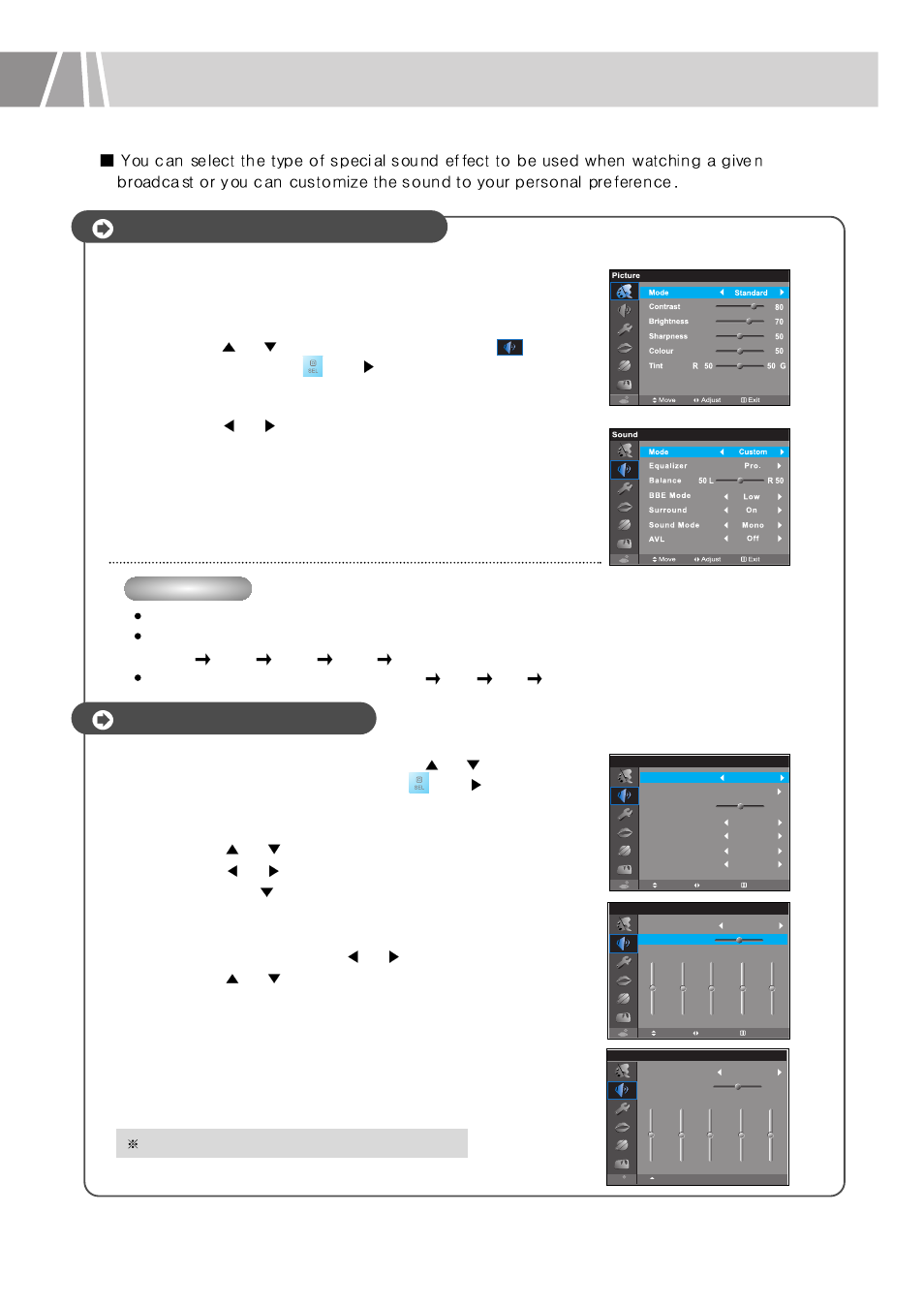
31
Picture
Press the MENU button.
Press the
or
button to select the SOUND ( ) icon;
then press the SEL ( ) or
button.
Press the
or
button to select Drama, Movie, Music,
News, or Custom sound setting.
1
2
3
Changing the Sound Standard
With Sound menu selected,press the
or
button to select
an Equalizer; then press the SEL ( ) or
button.
The Equalizer menu is displayed with mode selected.
Press the
or
button to select Balance.
Press the
or
button to reach the required setting;
then press the
button.
Select a frequency(100Hz, 300Hz, 1KHz, 3KHz, or 10KHz)
to be adjusted by pressing
or
button.
Press the
or
button to reach the required setting.
4
5
6
Customizing the Sound
Sound
Mode
Equalizer
Pro.
Custom
Balance
BBE Mode
Surround
Sound Mode
AVL
50
50 L
R
On
Low
Mono
Off
Move
Adjust
Exit
After adjustment: Press the MENU button to exit.
Quick Way
Press the SOUND button on the remote control.
While pressing the button continuously, you can select the sound mode in the following sequence:
Drama
Movie
Music
News
Custom
In RGB/DVI mode, you can select : Middle
High
Low
Custom
Sound
Mode
100Hz
300Hz
1KHz
3KHz
10KHz
51
50
50
50
50
Custom
Move
Adjust
Exit
Balance
50
50 L
R
Sound
Mode
100Hz
300Hz
1KHz
3KHz
10KHz
51
50
50
50
50
Custom
Move
Adjust
Exit
Balance
50
50 L
R
