Picture, Changing the picture standard, Customizing the picture – Humax L3040 User Manual
Page 30
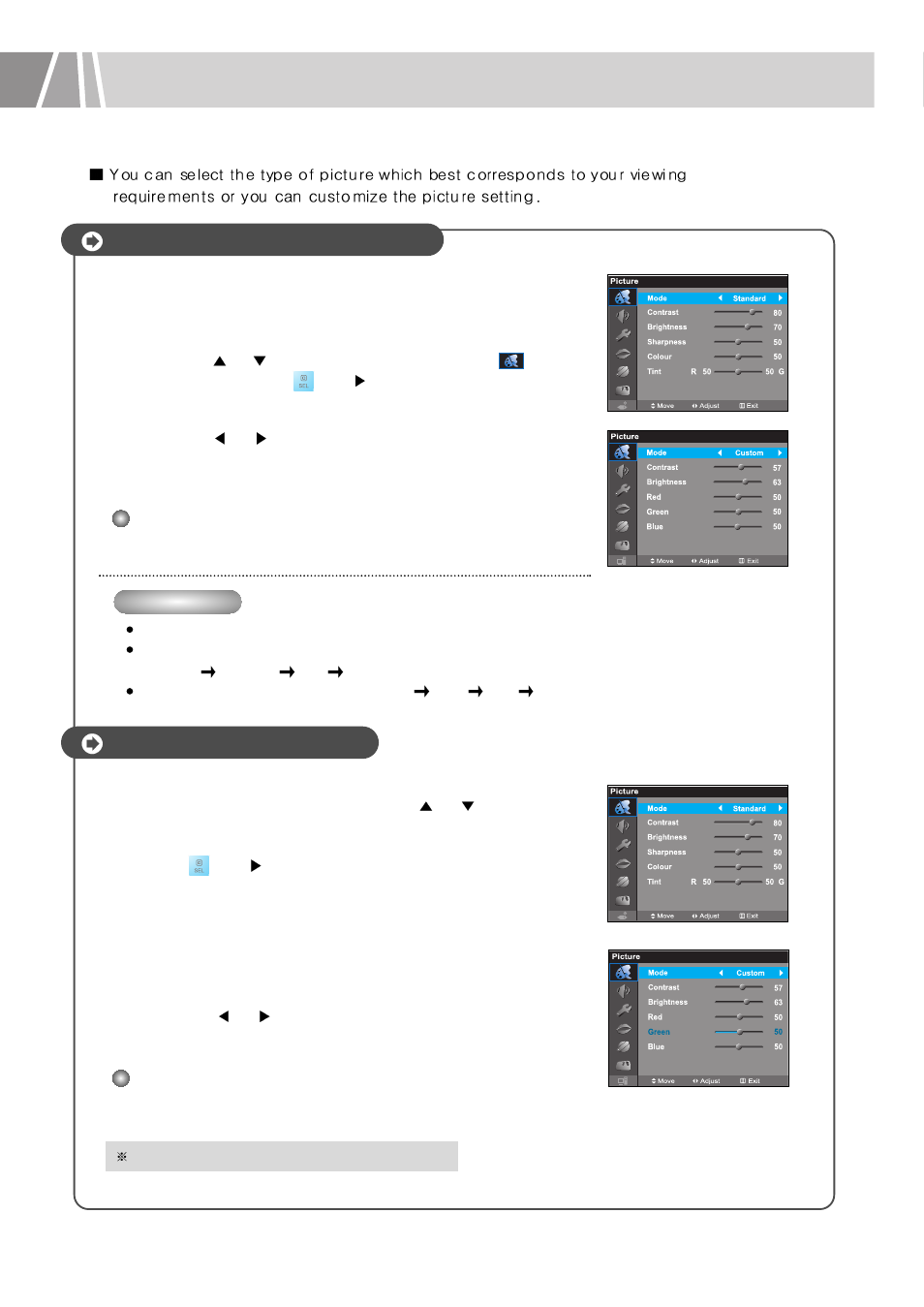
30
Picture
Press the MENU button.
Press the
or
button to select the PICTURE ( ) icon;
then press the SEL ( ) or
button.
Press the
or
button to select Standard, Dynamic, Mild,
or Custom picture setting.
1
2
3
Changing the Picture standard
With Picture menu selected, press the
or
button to
select an option (Contrast, Brightness, Sharpness, Color,
or Tint-NTSC only) that you wish to change : then press the
SEL ( ) or
button.
If you adjust the Contrast, Brightness, Sharpness,
Color, or Tint (NTSC only) settings on the Picture
menu, the picture standard is automatically switched
to custom.
Press the
or
button to change the value of the item.
4
5
Customizing the Picture
After adjustment: Press the MENU button to exit.
NOTE : You can select a mode from among Middle, High, Low, or
Custom modes in RGB/DVI input Sources.
NOTE : In the PC/DVI mode, the Sharpness, Color, or Tint feature
does not work.
Quick Way
Press the PICTURE button on the remote control.
While pressing the button continuously, you can select the picture mode in the following sequence:
Standard
Dynamic
Mild
Custom
In RGB/DVI mode, you can select : Middle
High
Low
Custom
