Troubleshooting, Please read the following carefully, Safety opera tion maintenance setup – Harbor Freight Tools Framing Nailer 68068 User Manual
Page 13
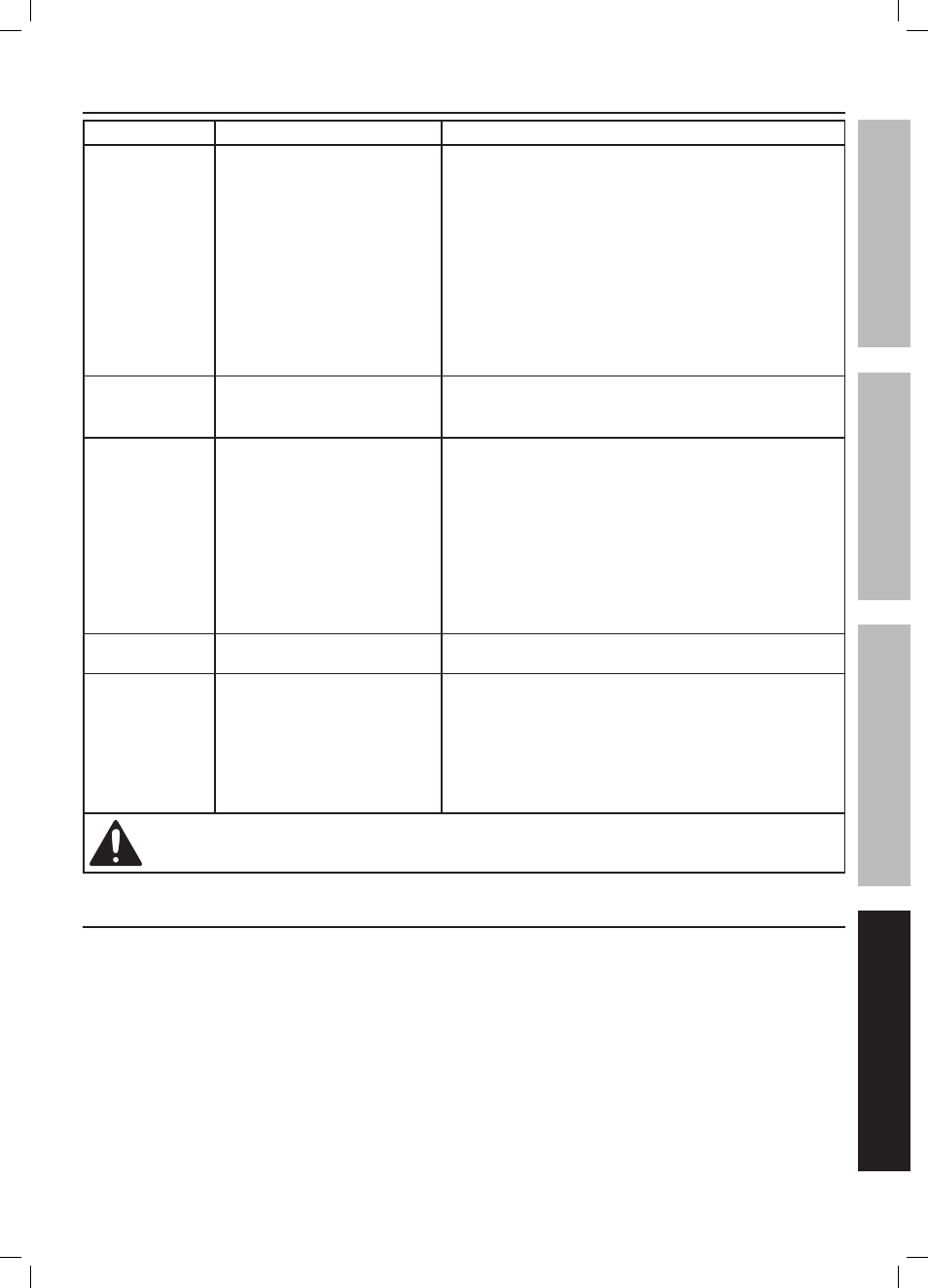
Page 13
For technical questions, please call 1-800-444-3353.
Item 68028
68068
Troubleshooting
Problem
Possible Causes
Likely Solutions
Insufficient
fastener depth.
1. Incorrect tool depth setting.
2. Not enough air pressure.
3. Incorrect lubrication or
not enough lubrication.
4. Blocked air inlet screen
(if equipped).
5. Mechanism contaminated.
1. Turn depth knob to the left
- see Components and Controls on page 6.
2. Check for loose connections and make sure that
air supply is providing enough air pressure (PSI) to the
tool’s air inlet.
Do not exceed maximum air pressure.
3. Lubricate using air tool oil and grease
according to directions.
4. Clean air inlet screen of buildup.
5. Have qualified technician clean and lubricate
mechanism. Install in-line filter in air supply
as stated in Initial Set Up: Air Supply.
Fasteners drive
too deeply.
1. Incorrect tool depth setting.
2. Too much air pressure.
1. Turn depth knob to the right
- see Components and Controls on page 6.
2. Reduce air supply pressure (PSI).
Tool cycles
without firing
fastener.
1. Jammed fastener.
2. Tool empty.
3. Incorrect fasteners used.
4. Magazine dirty or not
lubricated properly.
5. Insufficient air flow.
1. Clear jammed fastener according to
Clearing Jams instructions.
2. Reload with correct fasteners.
3. Empty, then reload with correct fasteners.
4. Clean and lubricate magazine and pusher.
5. Check for loose connections and make sure that
air supply is providing enough air flow (CFM)
and pressure (PSI) to the tool’s air inlet.
Do not exceed maximum air pressure.
Frequent
jamming.
Incorrect fastener type.
Confirm fastener diameter, type, length, angle,
and collation type. Correct as needed.
Severe air
leakage.
(Slight air leakage
is normal,
especially on
older tools.)
1. Cross-threaded housing
components.
2. Loose housing.
3. Damaged valve or housing.
4. Dirty, worn or damaged valve.
1. Check for incorrect alignment and uneven gaps.
If cross-threaded, disassemble and
replace damaged parts before use.
2. Tighten housing assembly. If housing cannot tighten
properly, internal parts may be misaligned.
3. Replace damaged components.
4. Clean or replace valve assembly.
Follow all safety precautions whenever diagnosing or servicing
the tool. Disconnect air supply before service.
PLEASE READ THE FOLLOWING CAREFULLY
THE MANUFACTURER AND/OR DISTRIBUTOR HAS PROVIDED THE PARTS LIST AND ASSEMBLY DIAGRAM
IN THIS MANUAL AS A REFERENCE TOOL ONLY. NEITHER THE MANUFACTURER OR DISTRIBUTOR
MAKES ANY REPRESENTATION OR WARRANTY OF ANY KIND TO THE BUYER THAT HE OR SHE IS
QUALIFIED TO MAKE ANY REPAIRS TO THE PRODUCT, OR THAT HE OR SHE IS QUALIFIED TO REPLACE
ANY PARTS OF THE PRODUCT. IN FACT, THE MANUFACTURER AND/OR DISTRIBUTOR EXPRESSLY
STATES THAT ALL REPAIRS AND PARTS REPLACEMENTS SHOULD BE UNDERTAKEN BY CERTIFIED AND
LICENSED TECHNICIANS, AND NOT BY THE BUYER. THE BUYER ASSUMES ALL RISK AND LIABILITY
ARISING OUT OF HIS OR HER REPAIRS TO THE ORIGINAL PRODUCT OR REPLACEMENT PARTS
THERETO, OR ARISING OUT OF HIS OR HER INSTALLATION OF REPLACEMENT PARTS THERETO.
SAFETY
OPERA
TION
MAINTENANCE
SETUP
