En.5, English – HHB comm DRM85 User Manual
Page 16
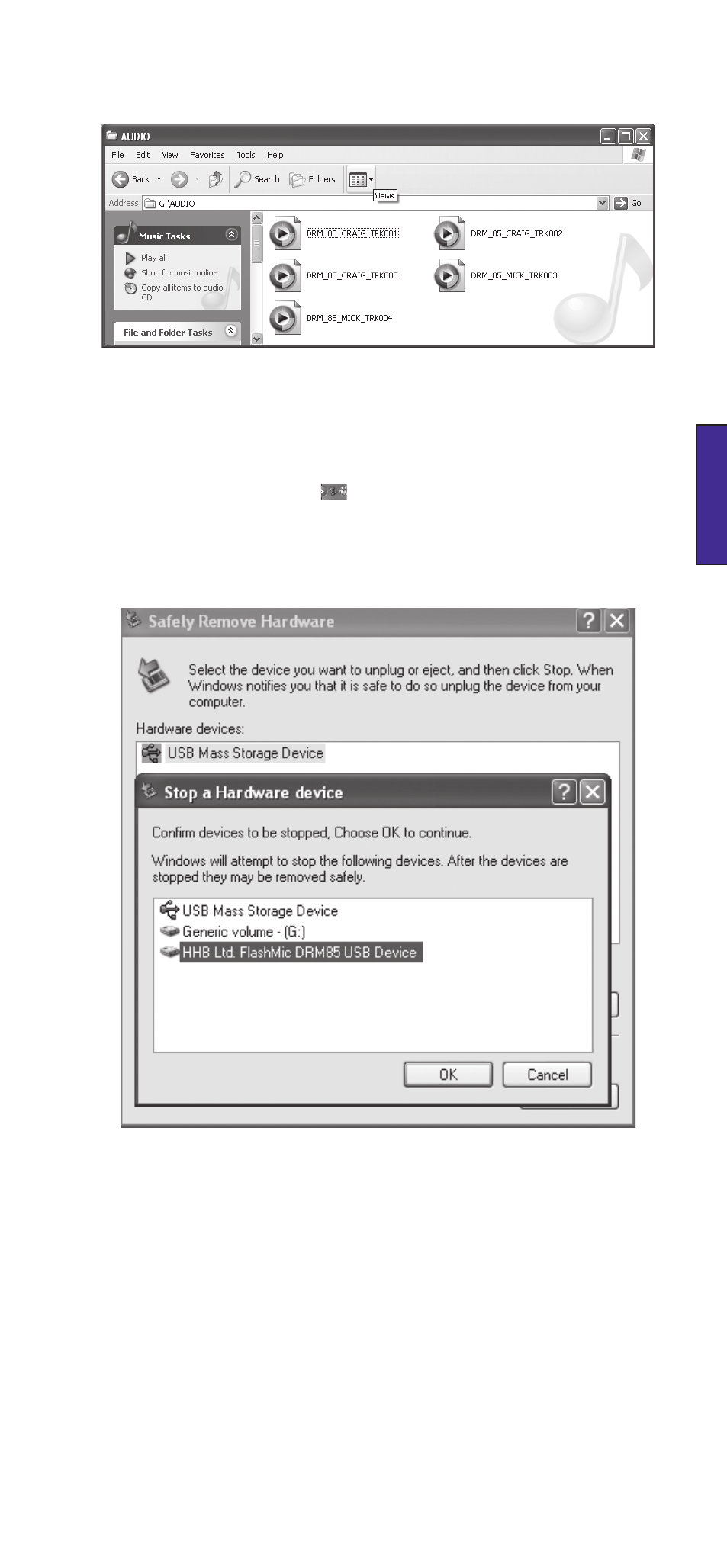
En.5
ENGLISH
Drag-and-drop the required sound files to their new location in the normal
way.
Unmount the FlashMic. This action is performed by double-clicking the USB
device icon in the status bar.
This will open the Safely Remove Hardware
dialogue box, in which external hardware connected to the PC’s USB ports will
be listed. Select USB Mass Storage Device by clicking on it, then click STOP.
Select the DRM-85 and click OK. This step will ensure that no data is lost by
simply disconnecting the mic.
•
•
It is generally recommended that the FlashMic should not be connected to a computer if
the batteries are running low. If the batteries do go flat during data transfer, the FlashMic
will continue to perform the transfer, as it will also be powered via the USB connection.
However, in this condition data loss may occur if the USB cable is unplugged without the
FlashMic first being unmounted from the computer. Therefore unmounting the FlashMic (as
described in the transfer procedures above) is recommended at all times, but is essential
if the batteries are low.
Connecting a FlashMic with low batteries to a
computer.
It is now safe to disconnect the FlashMic. After disconnection, it can be switched
off.
•
