Setting the day/night control – Honeywell HD4UX User Manual
Page 21
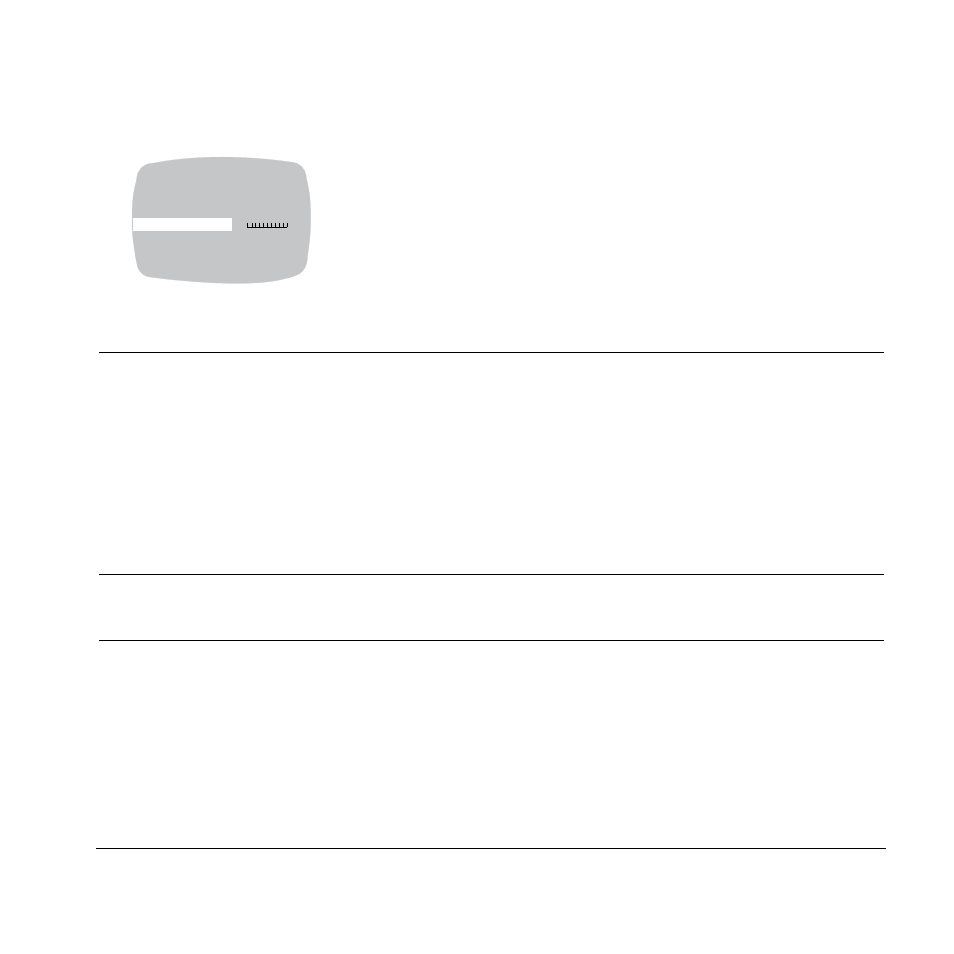
Document 800-00031 Rev A
21
04/08
Setting the Day/Night Control
The table below explains the options on the DAY/NIGHT SETUP menu.
Note
This setting is dependent on the AGC setting (See
Note
Certain video recorders require color carrier/burst to operate.
>DAY/NIGHT SETUP Select either:
color to black and white.
>CLR BURST
The CLR BURST screen determines the video signal type used when the camera
switches from color to black and white mode. The options are:
>TDN DELAY
Sets the time period in seconds that the camera waits before switching modes. This
prevents unnecessary switching (for example, when an object passes briefly in front of
the camera.)
!
DAY/NIGHT SETUP
DAY/NIGHT SETUP
AUTO
NIGHT MODE ..
ON
TDN DELAY
0
10
PREVIOUS PAGE .
>
