HP Photosmart D7200 User Manual
Page 16
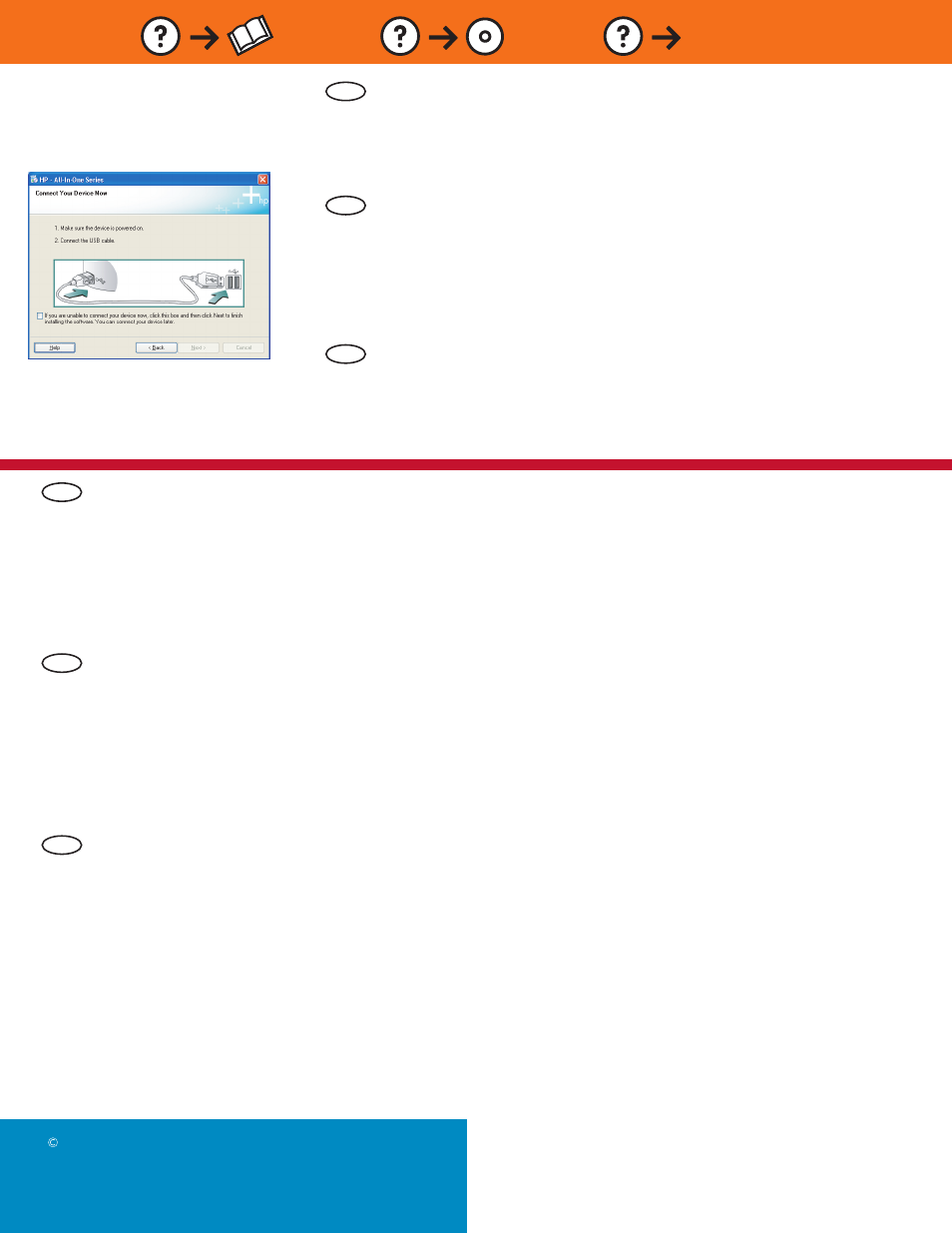
www.hp.com/support
2007 Hewlett-Packard Development Company, L.P.
Printed in ()
Printed in ()
Printed in ()
*CC975-90018*
*CC975-90018*
CC975-90018
Problème : lors de l’installation du logiciel HP Photosmart, le message d’erreur Imprimante introuvable
s’affi che.
Action :
HP Photosmart n’est peut-être pas connecté à votre réseau. Vérifi ez toutes les connexions par câble reliant
HP Photosmart, le routeur et votre PC.
Faites un essai en désactivant temporairement tout logiciel pare-feu, anti-logiciels espions ou antivirus qui
s’exécute sur votre PC.
•
•
Problème : (Windows) l’écran Microsoft Ajout de matériel s’affi che.
Action : cliquez sur Annuler sur tous les écrans affi chés. Débranchez le
câble USB, puis introduisez le CD-ROM vert du logiciel HP Photosmart.
Reportez-vous à la Section A .
Problema: Mientras se instala el software HP Photosmart, aparece el mensaje de error Impresora no
encontrada .
Acción:
Es posible que HP Photosmart no esté conectado a la red. Compruebe todas las conexiones por cable
entre el dispositivo HP Photosmart, el enrutador y el equipo.
Intente desactivar de forma temporal los programas de cortafuegos, software antispyware o antivirus que
se estén ejecutando en el equipo.
•
•
Problema: (Windows) Aparece la pantalla Agregar hardware de
Microsoft.
Acción: Cierre todas las pantallas. Desconecte el cable USB y,
a continuación, inserte el CD verde del dispositivo HP Photosmart.
Consulte la sección A .
Problem: While you install the HP Photosmart software, you see the error message Printer Not Found .
Action:
The HP Photosmart may not be connected to your network. Check all cable connections between the
HP Photosmart, the router, and your PC.
Try temporarily disabling any fi rewall, anti-spyware, or anti-virus software you may be currently running
on your PC.
•
•
Problem: (Windows) The Microsoft Add Hardware screen appears.
Action: Cancel all screens. Unplug the USB cable, and then insert the
green HP Photosmart CD. Refer to Section A .
EN
FR
ES
ES
EN
FR
