Horizon Fitness ELITE 3.0E User Manual
Page 6
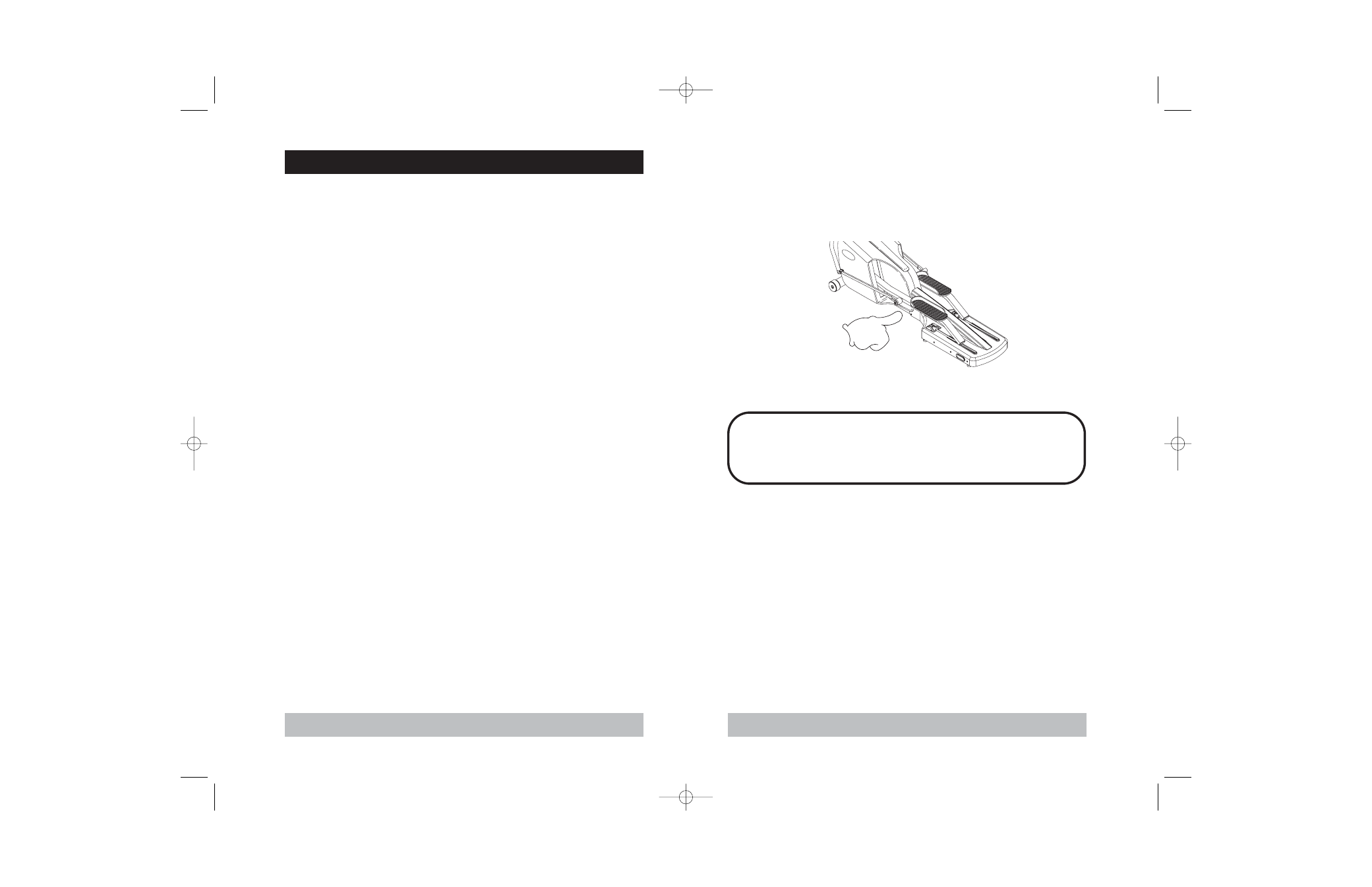
Before proceeding, find your elliptical trainer’s serial number located under the left side cover
for all models and enter it in the space provided below. Also locate the model name for all
models which is located on the side cover. (see drawing below)
Refer to this number when calling for service, and also enter this serial number on your
Warranty Card and in your own records. Be sure to read the Safety Instructions and complete
Owner’s Guide before using your new elliptical trainer.
SERIAL NUMBER AND MODEL NAME LOCATION:
ENTER YOUR SERIAL NUMBER IN BOX BELOW:
WARRANTY REGISTRATION
Your warranty card must be completed and sent to Horizon Fitness within thirty days of purchase or reg-
istered on line at www.horizonfitness.com, before a warranty claim can be processed. Please keep receipt
with owner’s guide as it may be required for a warranty claim. Make sure to send in warranty registra-
tion card to validate your warranty.
Your elliptical trainer offers a variety of foot positions. Moving your foot to the forward most posi-
tion of the foot pad increases your step height, which will create a feel similar to a step machine.
Placing your foot toward the back of the foot pad decreases your step height and creates more of
a gliding feel, similar to a smooth walk or run.
Your elliptical trainer also allows you to pedal both forward and backwards to offer a variation to
your workout and to focus on other major leg muscle groups such as your hamstrings and calves.
F O O T P O S I T I O N I N G
29
ELITE SERIES
6
ELITE SERIES
Note: Actual model may differ from drawing.
elite elliptical owner’s guidev1.1.qxd 10/13/2003 11:55 AM Page 7
