How to set up your new hitachi plasma television, First time use – Hitachi 42HDS69 User Manual
Page 6
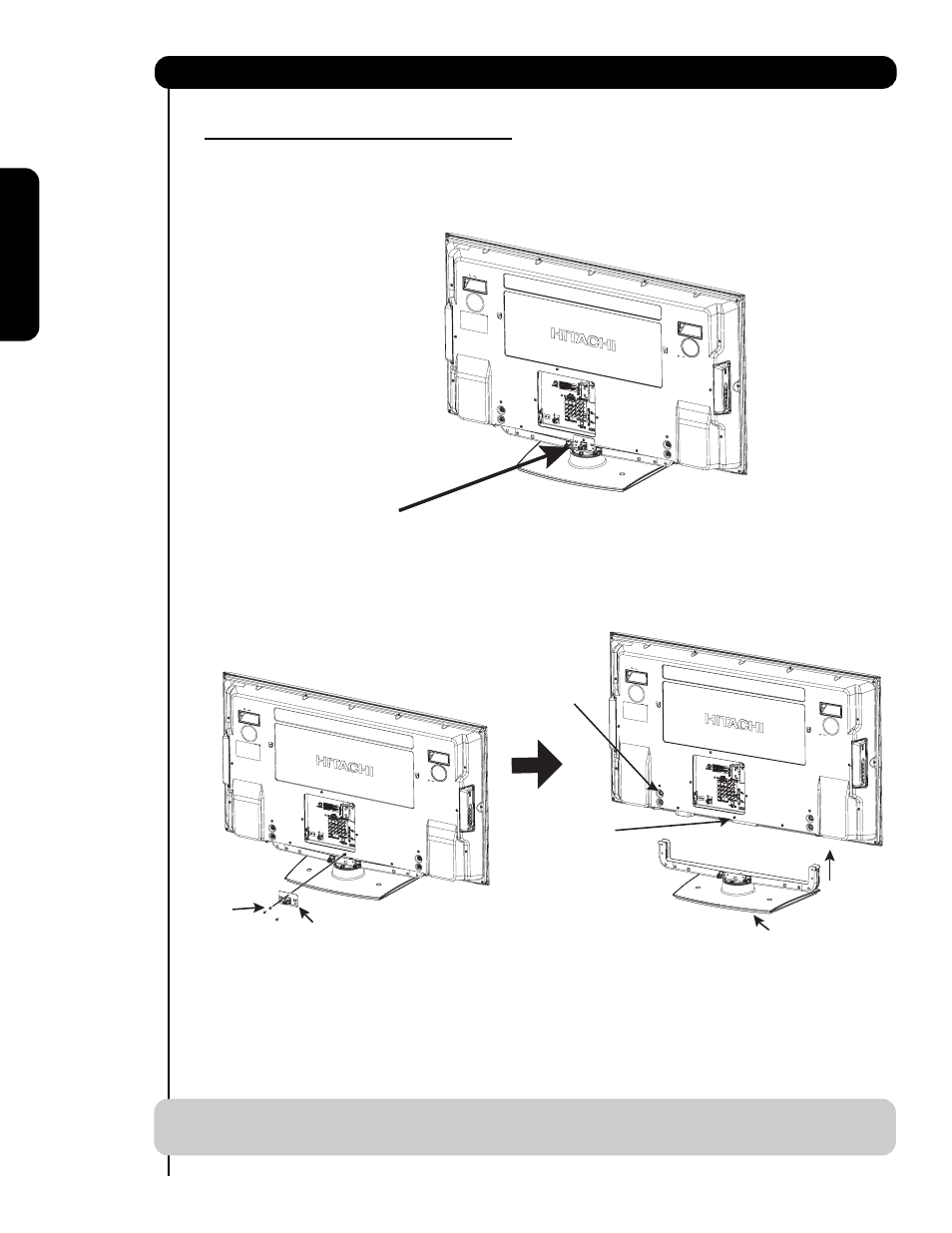
6
How to set up your new HITACHI Plasma Television
SETTING FOR WALL MOUNTING
STEP (1)
:
Please locate the STAND PLATE metal on the back of the TV . This metal is use to hold the TV and the Base ; so it needs
to be remove in order to separate the TV from the Base.
STAND PLATE METAL
STEP (2) :
Please remove the 3 screws and the STAND PLATE metal from the TV, then put back only the screw to the back cover.
Now the 4 screws that holds the TV STAND can be remove to separate the TV from the STAND BASE.
4 SCREWS
STAND PLATE METAL
3 SCREWS
TV STAND BASE
PLACE BACK
THIS SCREW
NOTE:
Use the specified WALL MOUNT base for the Plasma TV depending on the size of your TV.
Please access our web site at: www.hitachi.us/tv for recommended accessories for your tv.
First time use
- 26HDL52 (52 pages)
- P50H4011 (144 pages)
- P50H401 (144 pages)
- 42HDX99 (104 pages)
- 42EDT41A (84 pages)
- P55H4011 (144 pages)
- ULTRA VISION UT32A302 (53 pages)
- 42HDT79 (104 pages)
- P55T551 (158 pages)
- P50T501A (87 pages)
- 42HDF52 (50 pages)
- 35TX10B (94 pages)
- 36SDX01SR (80 pages)
- 32HDT55 (88 pages)
- UT32V502 (1 page)
- 36GX01B (60 pages)
- 32UX01S (60 pages)
- ALPHA SERIES L42A404 (52 pages)
- P50V701 (186 pages)
- P50H401A (144 pages)
- L26D103 (1 page)
- 55HDT51 (100 pages)
- 37HDL52A (53 pages)
- L32A01A (49 pages)
- L32C205 (29 pages)
- L42S601 (142 pages)
- 42HDT55 (88 pages)
- L46S603 (3 pages)
- 27UX01B (32 pages)
- P50S602 (60 pages)
- 50HDT50 (84 pages)
- 42HDS52 (88 pages)
- 42PD8800TA (62 pages)
- 55PD8800TA (62 pages)
- 42HDM12 (38 pages)
- 35TX30B (58 pages)
- C52-WD9000 (54 pages)
- L32A102G (30 pages)
- L32A403 (51 pages)
- ULTRAVISION L42S504 (60 pages)
- 42HDX62A (105 pages)
- UT32X812 (1 page)
- LE42S704 (60 pages)
- 26LD9000TA (41 pages)
