Menu operations, Feature menu options continued – haier HLC19E User Manual
Page 24
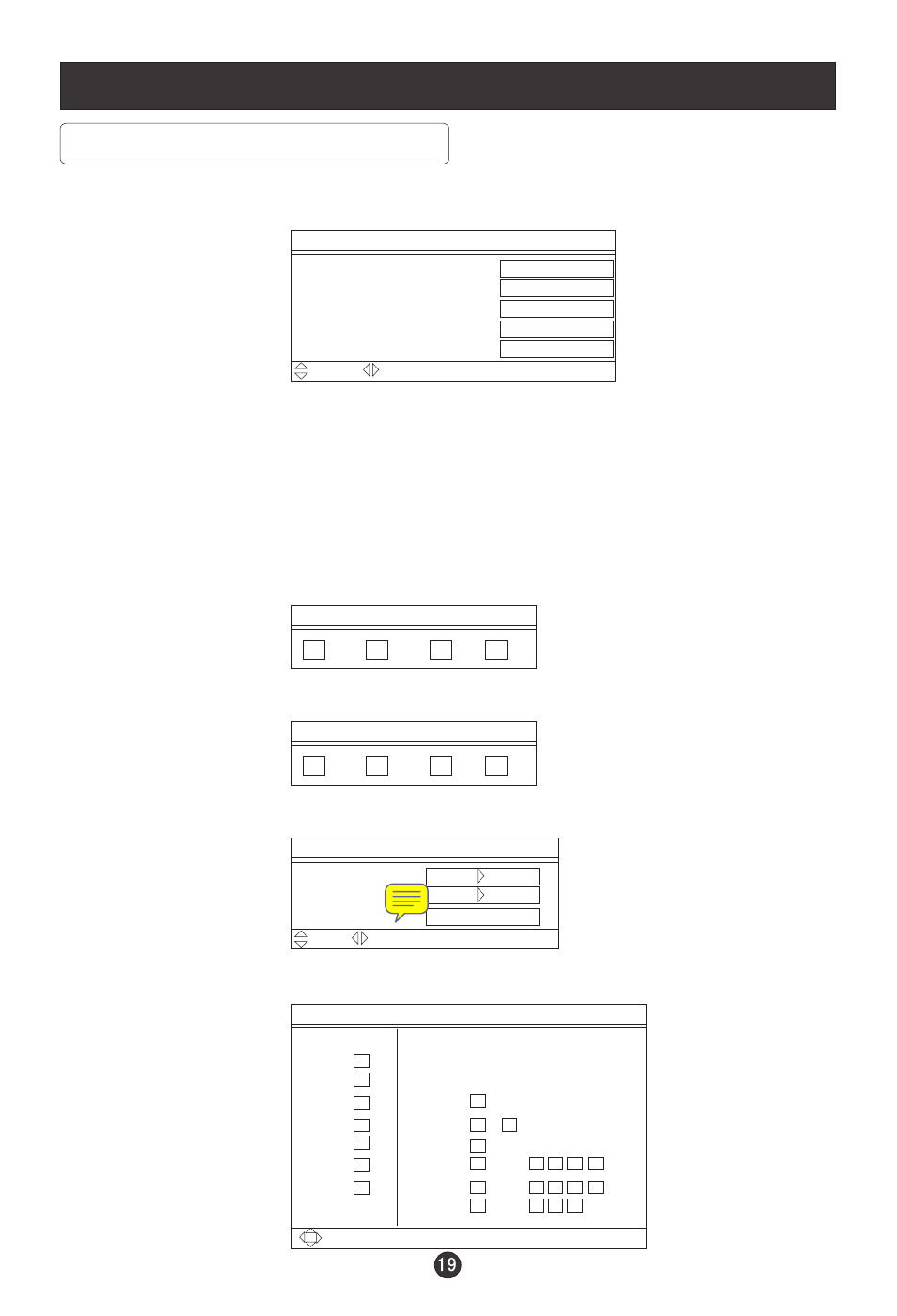
Menu Operations
Feature Menu Options Continued
Advance Video Menu: Press VOL+/OK to enter the menu as below:
Advance Video Menu
Move Change Menu Exit
Noise Reduction-Spatial
Noise Reduction-Speckle
Noise Reduction-Temporal
Color Temperature
3D Y/C
Off
Off
Off
Neutral
On
Noise Reduction-Spatial: Press VOL-/VOL+ to select on or off
Noise Reduction-Speckle: Press VOL-/VOL+ to select on or off.
Noise Reduction-Temporal: Press VOL-/VOL+ to select on or off.
Color Temperature: Press VOL-/VOL+ to select one of Neutral/Warm/Cool.
3D Y/C: Press VOL-/VOL+ to select on or off.
Password Set: Press OK/VOL+ to enter the Enter Old Password menu, and
then input the number of 0-9 as below, and you can change the password when
you input the new one twice.( The initial password is 0000)
Parental Control: Press OK/VOL+ to enter the menu :
input the correct password with 0-9 buttons. And the menu displays as below:
Press CH+/CH- to select US Ratings and VOL+/OK button to confirm.
Then press VOL+/VOL- to select the item and OK to confirm.
Enter Old Password
Enter Password
Parental Control Menu
Move Change Menu Exit
US Ratings
Canadian Rating
Advanced Rating Off
Parental Control Menu
MPAA
NONE
G
PG
PG-13
R
NC-17
X
TV RATING
NONE
TV-Y
TV-Y7
TV-G
TV-PG
TV-14
TV-MA
ALL FV L S V D
Move OK Change Menu Exit
