Kayak features – Hobie Mirage i12s User Manual
Page 6
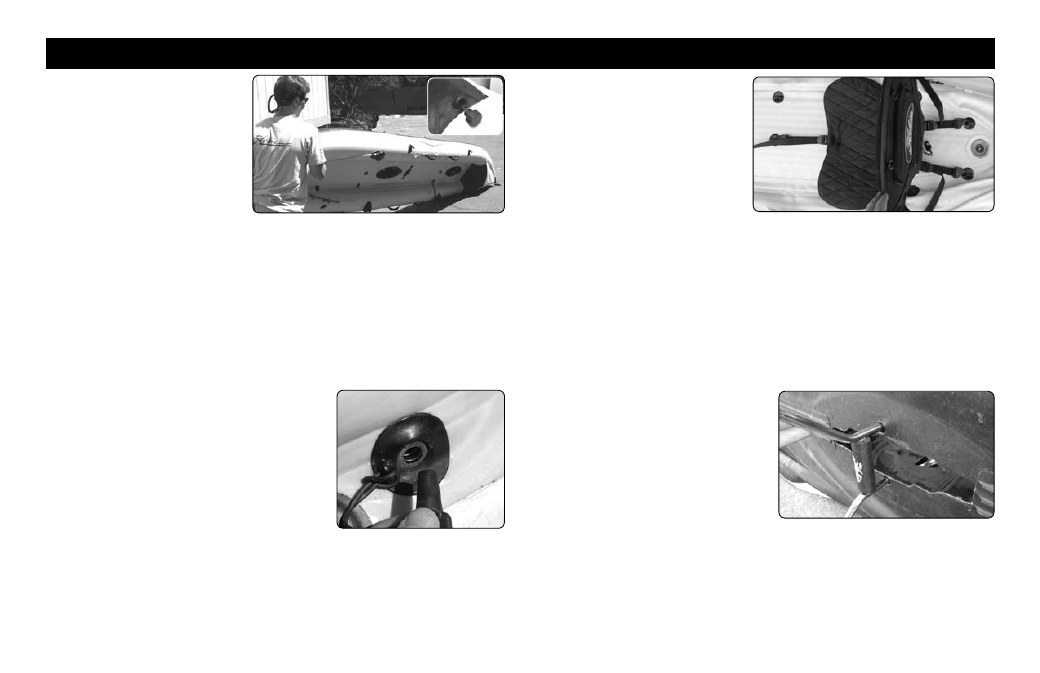
5
Rear Draining Scuppers
Located just behind the seat on the
i12s and behind the rear most seat
on the i14t are two draining scup-
pers. These will allow any water to
drain if it collects near your seat bot-
tom. Pull the plug out of the tube to
allow water to drain. If you have the
kayak loaded heavily with passen-
gers and gear, you may want the plug in the tube to prevent
water from surging up into the kayak.
Plug in Cart
To make transportation from
your car to the water a breeze,
there are transport wheels
available. The two prongs of
the cart plug into two receiv-
ers located on the bottom of
the plastic Mirage well. The
cart scuppers are designed to handle relatively light loads
and smooth rolling.
Rough terrain and jumping over curbs
could result in damaging the Mirage well.
Seat Adjustment
To hold the seatback to
the floor of the kayak,
there are three padeyes
that are used as anchor
points. Notice that there
are three lengths of web-
bing with hooks on the
end. Clip those to the padeyes and tighten up the webbing
straps to hold the seat securely in place. This webbing sys-
tem allows you to adjust the fore and aft location of the seat
to accommodate both tall and short paddlers in addition to
the adjustment of the pedals on the drive.
Bilge Draining
As mentioned earlier,
it is important to know
that there is a bilge
area between the bot-
tom surface the tubes.
If water collects in this
area the kayak will feel
heavy and you will hear water sloshing around; it will need
to be drained. On the right corner of the firewall is a drain
plug. Simply lift up the kayak and rotate it toward the drain
hole to drain the kayak. To prevent moisture build-up in the
kayak, leave the front hatch open to allow the interior to get
fresh air and dry.
Kayak Features
