Start-up operation, Smart controller – Heatcraft Refrigeration Products H-IM-79D User Manual
Page 10
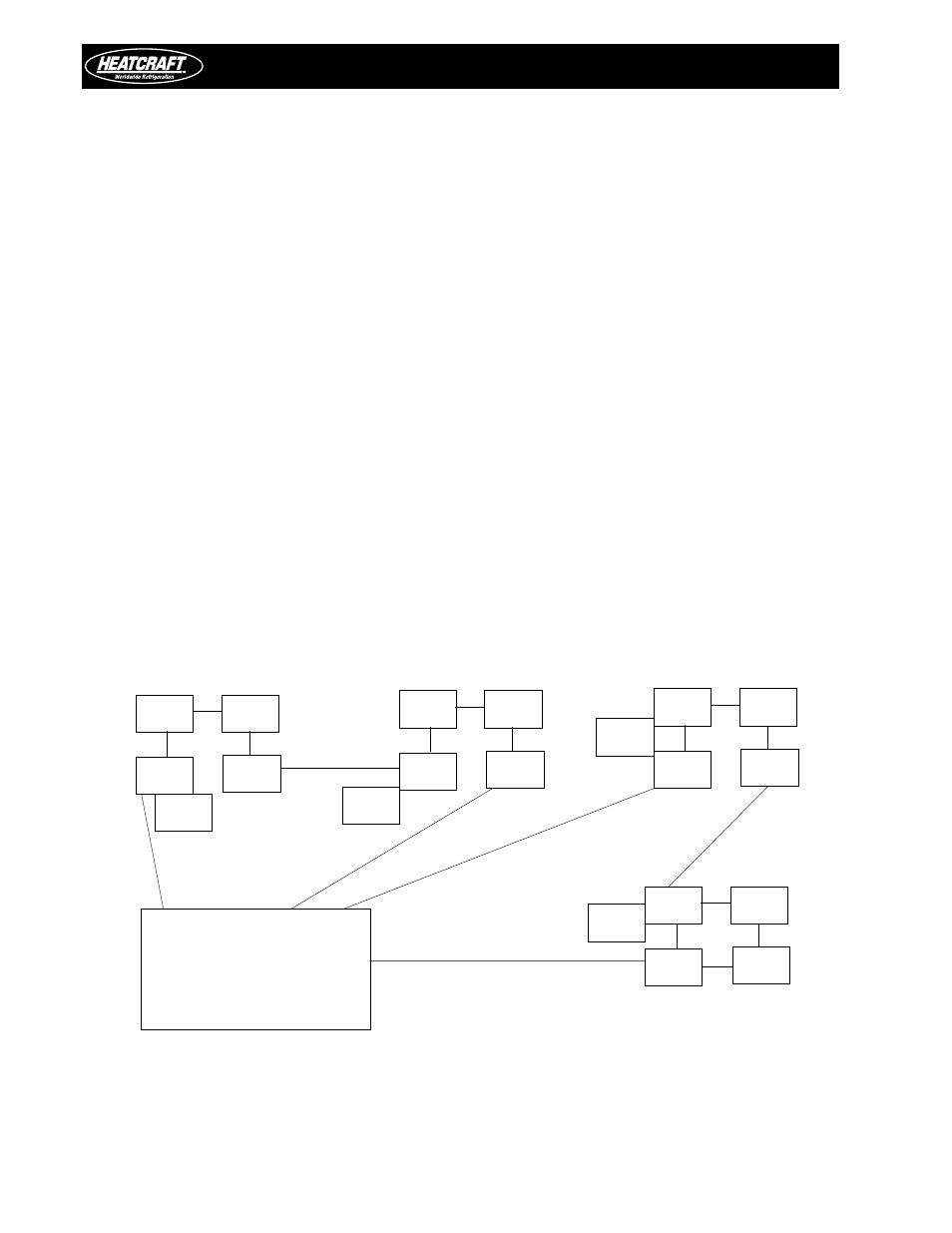
1 0
MULTIPLE SYSTEMS with MULTIPLE EVAPORATORS
(Requires a Smart Controller)
• Check all wiring connections to be sure they are correct and tight.
• On condensing units
- Check setting of Time Delay relay. It should be set at 1 minute (the second marker).
- Check the Low Pressure Switch setting on freezer units. It must be set to 0 PSIG
cutout, 10 PSIG cut-in to allow positive start and operation, especially in cold
ambient. This can be changed to a higher value in warmer climates. On cooler units,
the Low Pressure switch has a fixed setting and cannot be adjusted.
• Turn power on.
• On MASTER Evaporator
- DO NOT REMOVE the Room Sensor from any evaporator
• On SLAVE evaporators. All Beacon II boards are shipped with the factory default as a
“MASTER” evaporator.
- Each SLAVE evaporator must be changed to identify it as a SLAVE. Use the
“PROGRAM REVIEW” button to scroll until
“SLA”
appears, then use the “SELECT”
knob to select “YES” then press “ENTER”.
• Use the Beacon II Smart Controller to set system parameters. See Beacon II Smart
Controller installation instructions for more details.
MULTIPLE SYSTEM CONNECTION
(See Smart Controller instruction manual for more details.)
S
S
S
M
CU
S
S
S
M
CU
S
S
S
M
CU
M
S
S
S
CU
SMART
CONTROLLER
SYSTEM 1
SYSTEM 2
SYSTEM 3
SYSTEM 4
M = Master Evaporator
S = Slave Evaporator
CU = Condensing Unit
Start-Up Operation
