HP Travel Phone User Manual
Page 12
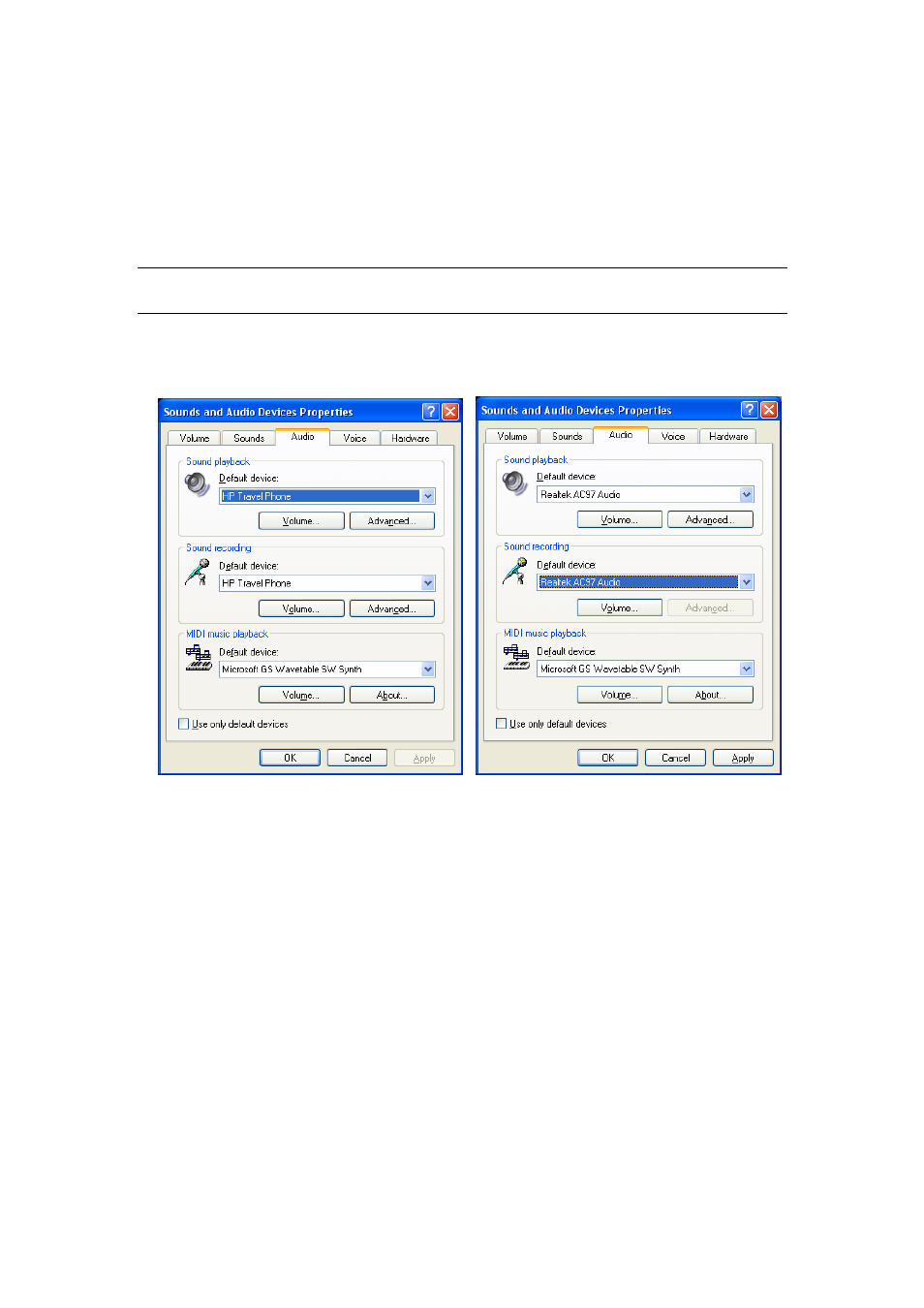
8 HP Travel Phone User’s Guide
Restoring your Default Audio Device back to the Sound Card
When you install the HP Travel Phone on the computer, it is automatically set by Windows as the default
audio device. All sounds, such as music, Windows, and game sounds, play through the phone and not
the computer speakers. To play these sounds through the computer speakers, you need to change a few
settings in the Sounds and Audio Devices Properties that should be displayed on screen at the end of the
software installation. (Notice that HP Travel Phone is the default device for both Sound playback and
Sound recording.)
NOTE:
Changing the settings to allow sounds to play through the computer speakers does not affect the
functionality of the HP Travel Phone.
1 Select your sound card from the Sound playback drop-down list.
2 Select your sound card from the Sound recording list.
In our example, the sound card is Realtek AC97 Audio; yours might be different.
3 Click OK to play all music, Windows, and game sounds through the computer speakers.
