Using the appliance, Accessories, Sucking up liquid (fc6142 only) – Philips FC6142 User Manual
Page 9
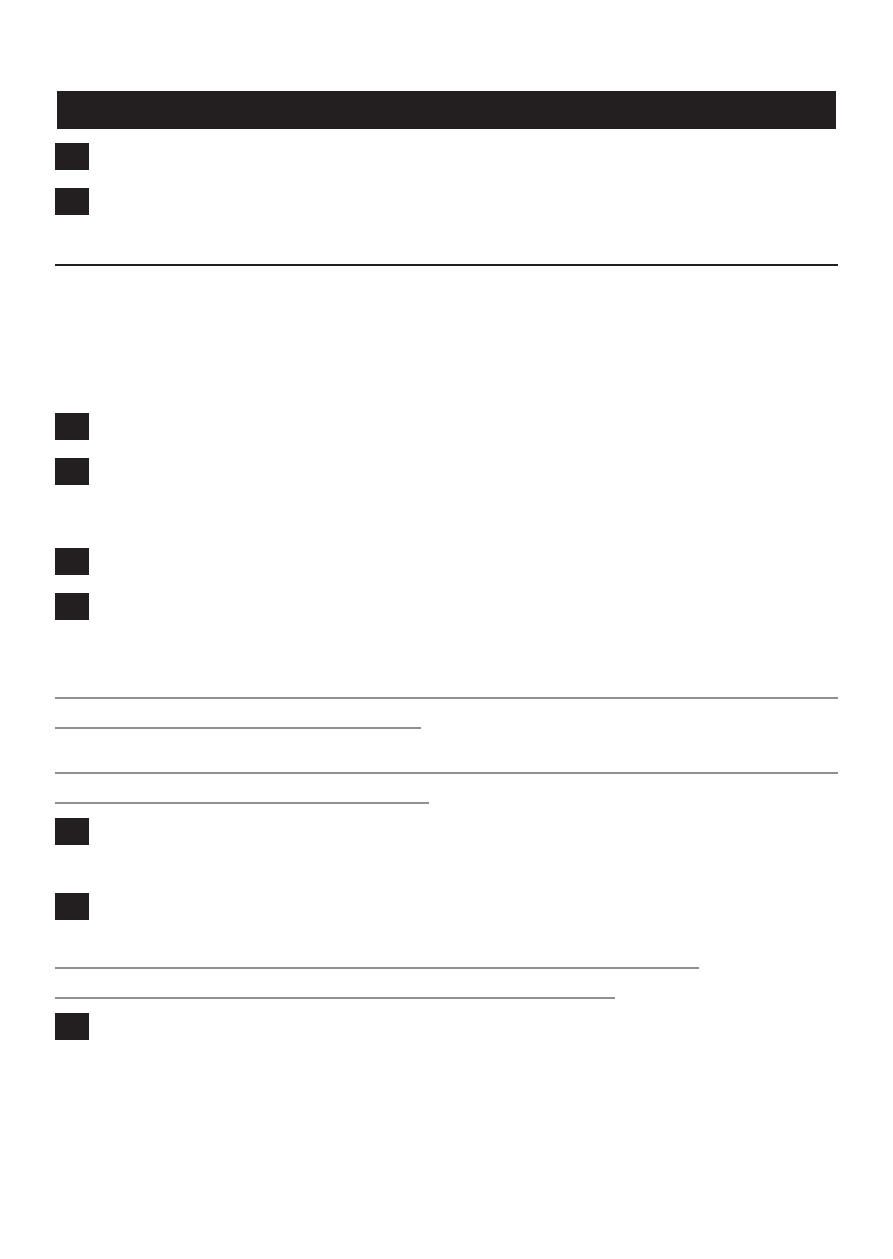
using the appliance
1
Push the on/off slide forwards to switch on the appliance (Fig. 8).
2
Push the on/off slide backwards to switch off the appliance (Fig. 9).
accessories
The appliance comes with the following accessories:
- a brush tool to clean delicate surfaces;
- a crevice tool to vacuum corners or narrow gaps;
- a squeegee to suck up liquid (FC6142 only).
1
Take the accessory you want to use from the charger.
2
Attach the accessory to the nozzle of the appliance (Fig. 10).
sucking up liquid (FC6142 only)
1
Connect the squeegee to the nozzle of the appliance.
2
Hold the appliance with the nozzle pointing downwards at an angle
of 30°.
Never hold the appliance with the nozzle pointing upwards when there
is liquid in the dust compartment.
Do not tilt the appliance to one side or shake the appliance when there
is liquid in the dust compartment.
3
Place the squeegee on the surface to be cleaned.
Make sure the squeegee stays in contact with the surface.
4
Suck up the liquid.
Stop sucking up liquid when the liquid level inside the dust
compartment has reached the maximum indication.
5
Empty and dry the dust compartment each time you have used the
appliance to suck up a liquid.
English
9
