Storage, Replacement, Replacing the inner filter (fc6144/fc6140) – Philips FC6142 User Manual
Page 12
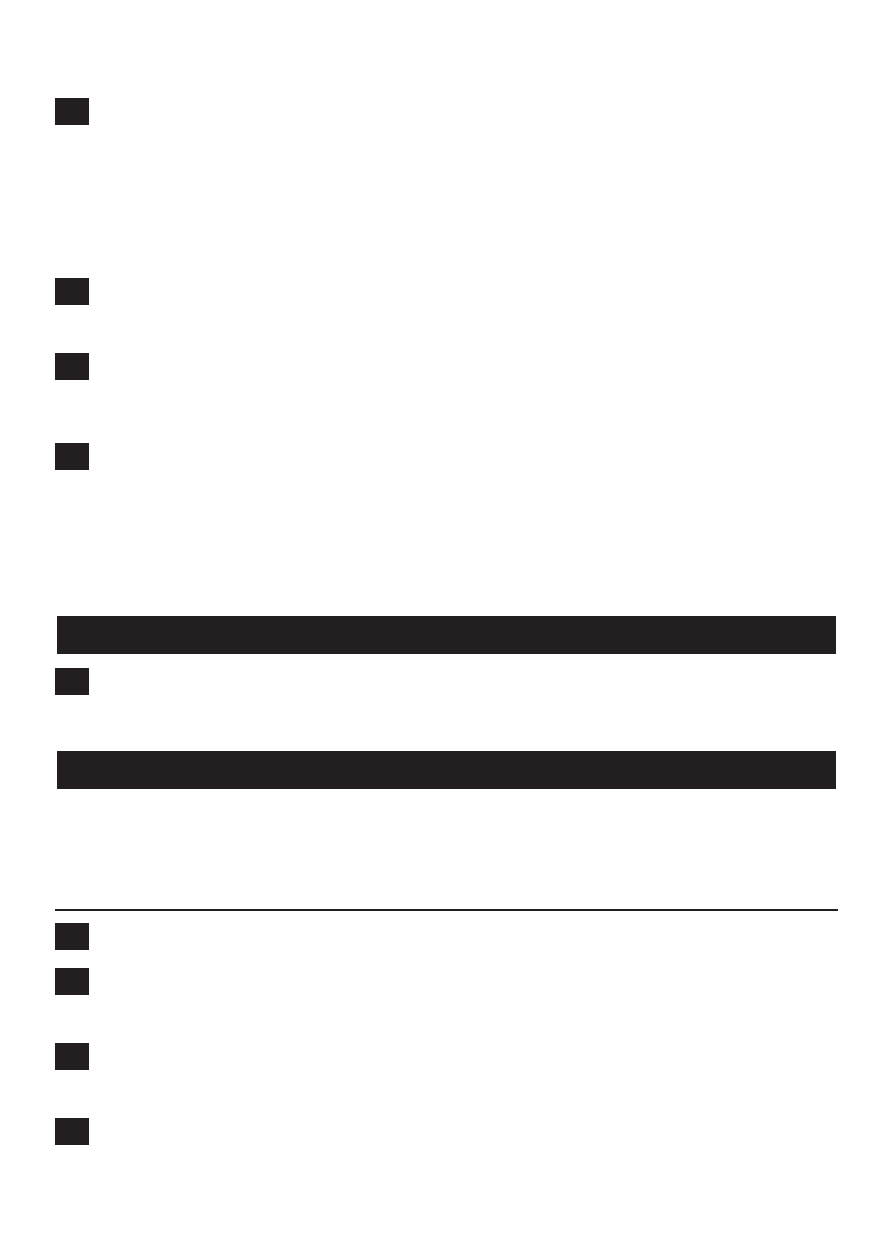
6
Clean the inner filter and the outer filter with a brush or with a
normal vacuum cleaner if it is very dirty.
Note: If necessary, you can clean the inner filter and the outer filter in cold or
lukewarm water. Dry the inner and outer filter thoroughly before you use the
filter unit again.
7
Put the inner filter back into the outer filter (1) and turn it
clockwise to lock it (2) (Fig. 21).
8
Put the filter unit back into the dust compartment (Fig. 19).
Note: Make sure you insert the filter unit in the correct way.
9
To reattach the dust compartment, align the slot on the dust
compartment with the projection on the appliance. First attach the
bottom of the dust compartment (1) and then push the top of the
dust compartment towards the appliance (2) until it locks into
place (‘click’) (Fig. 16).
storage
1
You can store the vacuum cleaner and the accessories on the
charger (Fig. 22).
replacement
We advise you to replace the inner filter after a prolonged period of use
or if you can no longer clean it properly.
replacing the inner filter (FC6144/FC6140)
1
Remove the filter unit from the dust compartment (Fig. 14).
2
Turn the outer filter anticlockwise (1) and remove it from the filter
holder (2) (Fig. 17).
3
Gently turn the inner filter anticlockwise (1) and remove it from
the filter holder (2) (Fig. 23).
4
Place a new inner filter on the filter holder (1) and turn it
clockwise to attach it (2) (Fig. 24).
English
12
