HANNspree LCD Monitor HF289 User Manual
Page 16
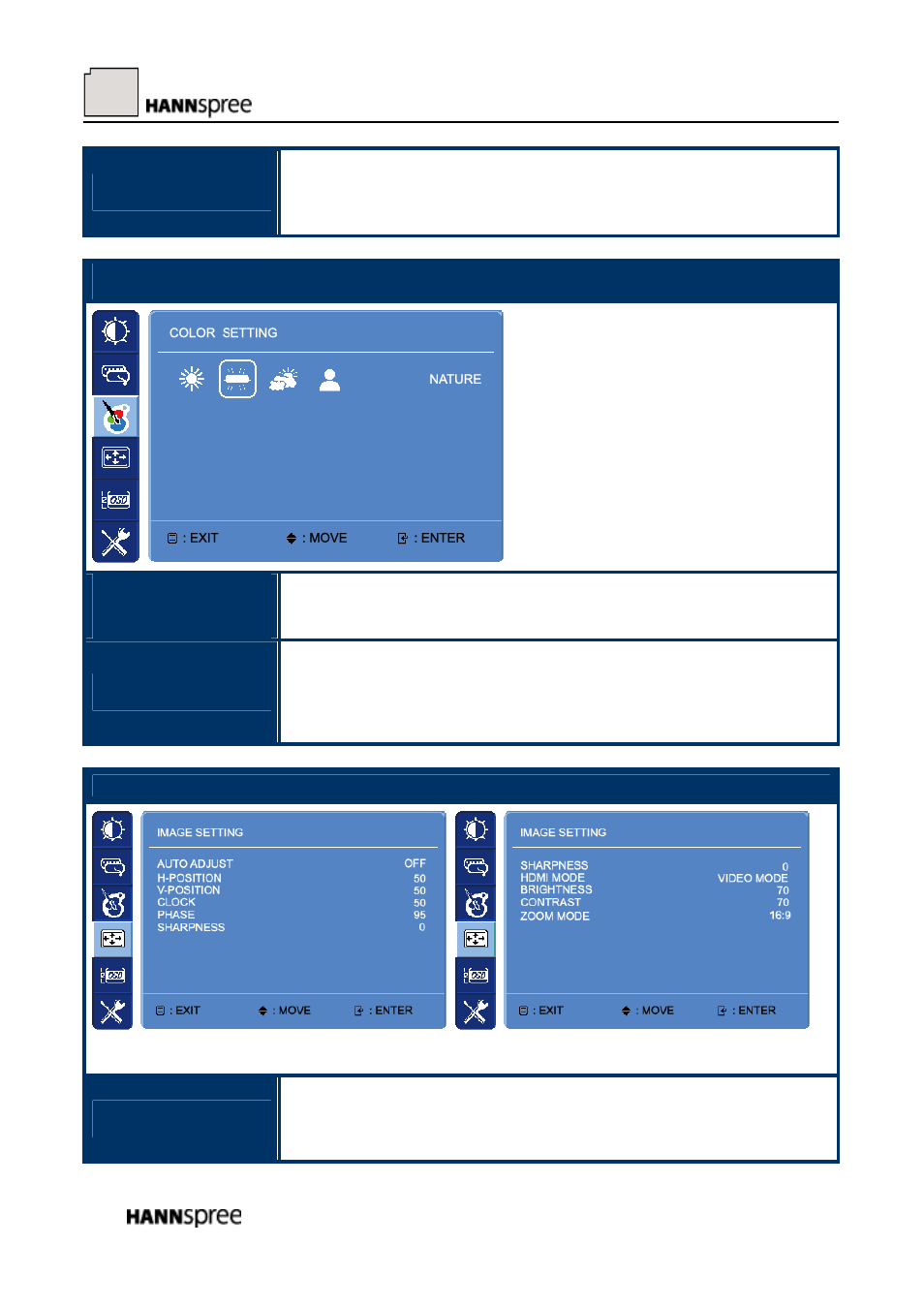
16
AUTO SEARCH
From the 「INPUT SETTING」 menu, select the「AUTO SEARCH」
option to activate or deactivate the automatic signal search function.
COLOR SETTING
WARM
NATURE
COOL
Adjust the color temperature value of the display according to your
preference: WARM /NATURE/ COOL.
USER
Move the cursor to the User option and select it,
To adjust the red, enter the「R」option and adjust the level.
To adjust the green, enter the「G」option and adjust the level.
To adjust the blue, enter the「B」option and adjust the level.
IMAGE SETTING
AUTO ADJUST
The 「AUTO ADJUST」 function works only for D-sub input. (The auto
adjustment function is used to optimize the “horizontal position,”
“vertical position,” “clock,” and “phase.”)
(VGA/DVI Mode)
(YPbPr/HDMI Mode)
