Getting started (videotapes), About videocassette tapes, Types – Hitachi VT-M181A User Manual
Page 21
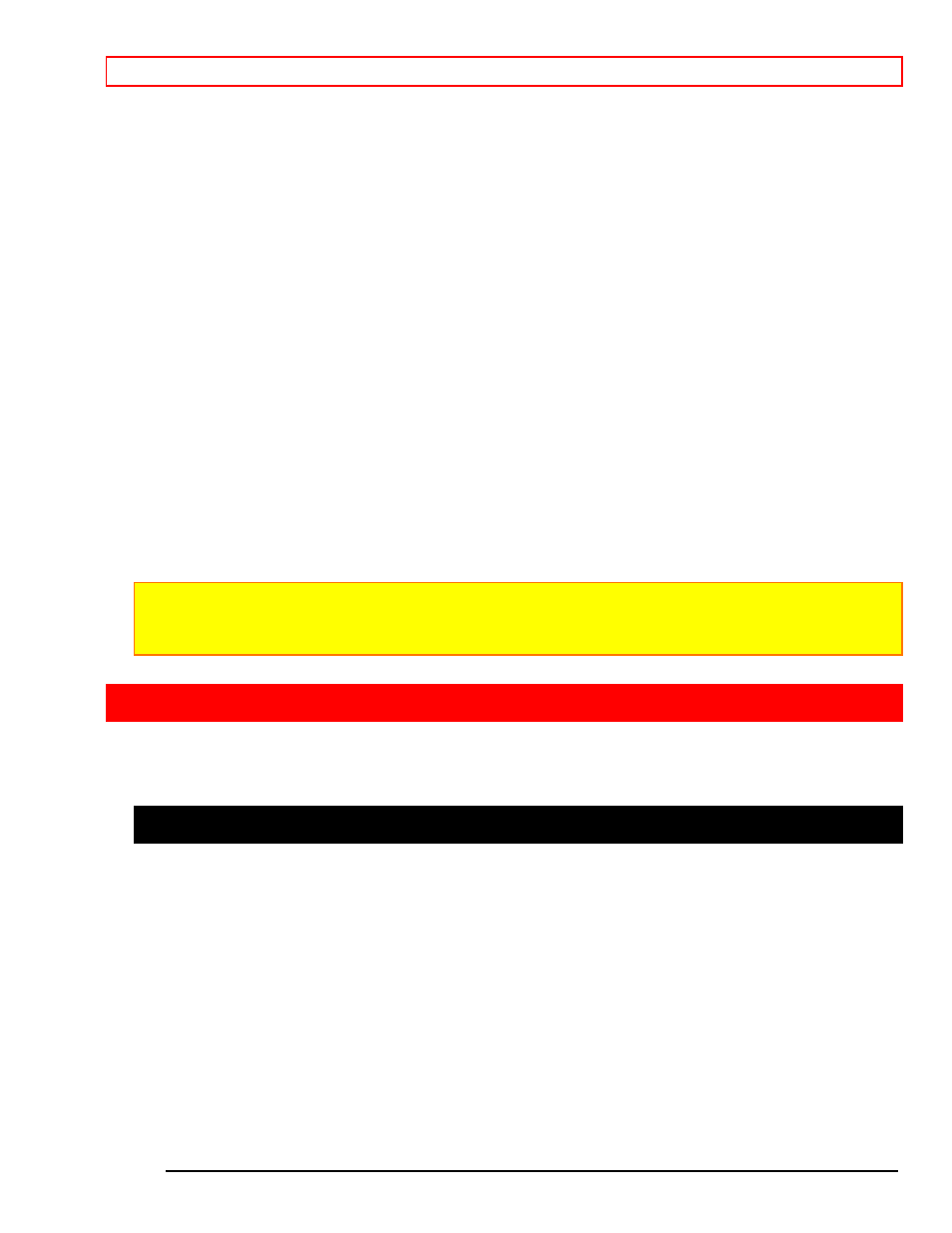
Getting Started (Videotapes)
- 21 -
between channels that are far apart.
Removing Channels
You may not want to keep all the stations the auto-programmer selects, since you may
prefer to have only a few favorite channels in the tuner's memory. Or, you may want to
delete from memory a weak or unused channel that the tuner picked up.
Erased channels cannot be selected by the up and down CHANNEL SELECT buttons
but can still be selected by using the numbered buttons 0 to 9 and 100/ENT.
Adding Channels
Occasionally the auto-programming may skip an active channel because the antenna
was pointed in the wrong direction or the channel had a weak signal or was "off the air"
at the time of programming. Or you may change your mind about a channel you
removed from memory.
To Add or Erase Channels
Press GUIDE, then press 4 to bring up the Setup screen. Item 5 in setup screen lets
you add or delete channels. Use the number buttons to enter the channel you want to
change, then press STOP to delete it or press PLAY to add it.
Caution After a Power Failure
If a power failure lasting for more than 1 minute occurs, reset the clock and perform the
"AUTO CHANNEL SET" found in the "SET-UP" menu.
Getting Started (Videotapes)
About Videocassette Tapes
Types
The best thing you can do for your VCR is use the best quality tapes available. This
VCR uses VHS tapes only, which are the most common type. Look for the VHS mark
on new or prerecorded tapes you buy.
Tapes are marked either T-120 or T-160, which signifies how many minutes of
programming they can hold at standard recording speed (SP). To get the best quality
picture, record at standard speed. But if you want to get more on a tape and are less
concerned about the quality, set the VCR for extended play (EP).
Tape Capacities at Different Speeds
TYPES
RECORDING TIME
SP
EP
