Fax class 1 commands – Hitachi HPW-200EC User Manual
Page 53
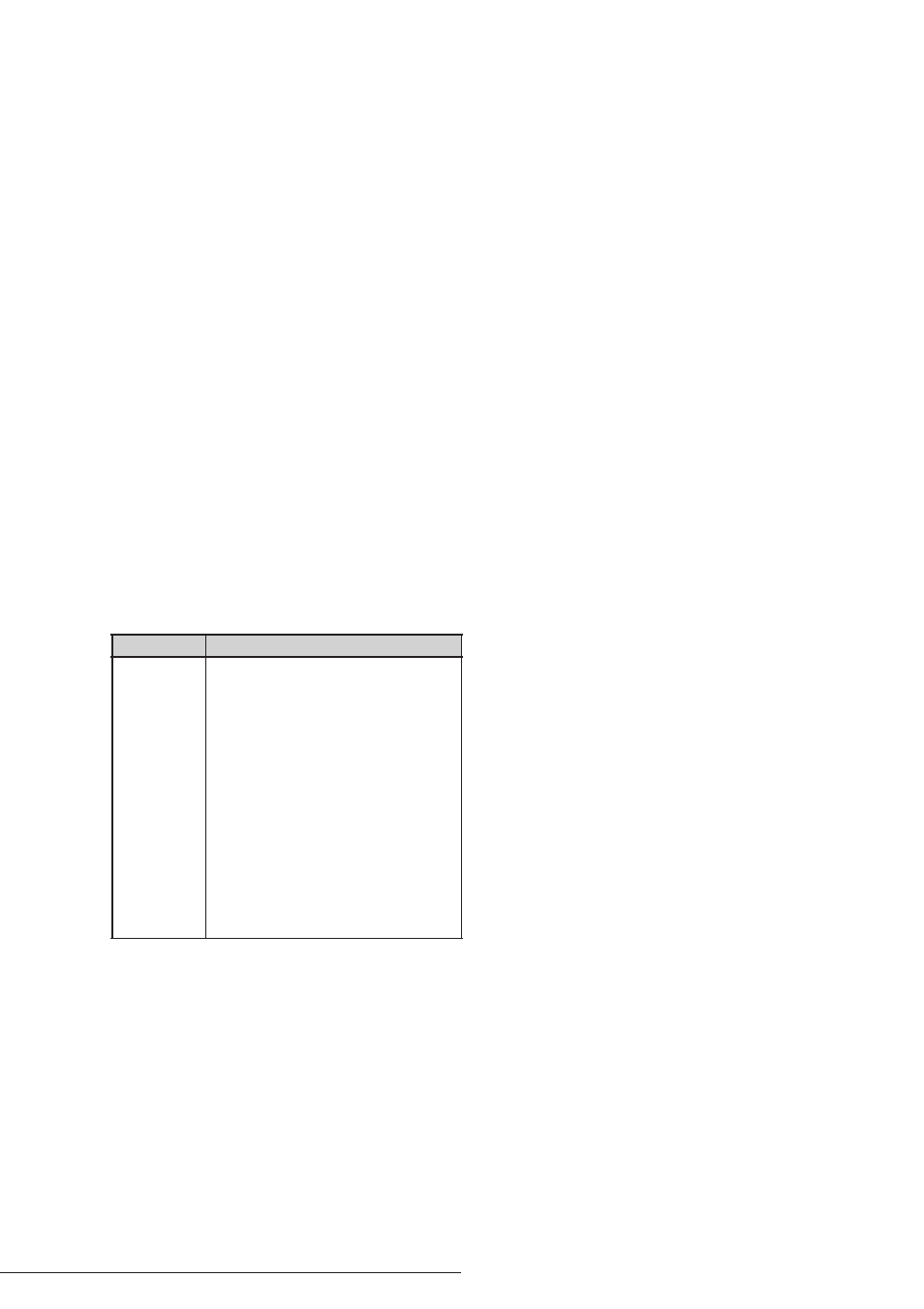
52
4.FAX CLASS 1 COMMANDS
+FCLASS=n - Select Service Class
+FCLASS=n command sets the active service class.
Parameters:
0-1
Command options:
+FCLASS=0
Select Data Mode (default)
+FCLASS=1
Select Facsimile Class 1
+F
+F
Typical responses are:
+FCLASS?0 if in data mode; 1 if in fax mode (The modem supports class 1 only)
+F
+F
Valid responses are:
+FCLASS=?
0 or 1
+FTM=?
24, 48, 72, 96, 73, 74, 97, 98, 121, 122, 145, 146
+FRM=?
24, 48, 72, 96, 73, 74, 97, 98, 121, 122, 145, 146
Fax Modulation Table
Value
Modulation & Speed
3
V.21 ch. 2
300
24
V.27 ter
2400
48
V.27 ter
4800
72
V.29
7200
73
V.17
7200
74
V.17 w/st
7200
96
V.29
9600
97
V.17
9600
121
V.17
12000
122
V.17 w/st
12000
145
V.17
14400
146
V.17 w/st
14400
All other codes are reserved. st = V.17 short training
+FTS=n - Stop Transmission and Wait
+FTS=n causes the modem to terminate a transmission and wait for n 10-ms intervals before
responding with the OK result code. An ERROR response code results if this command is issued
while the modem is on-hook.
