Hitachi HPW-200EC User Manual
Page 15
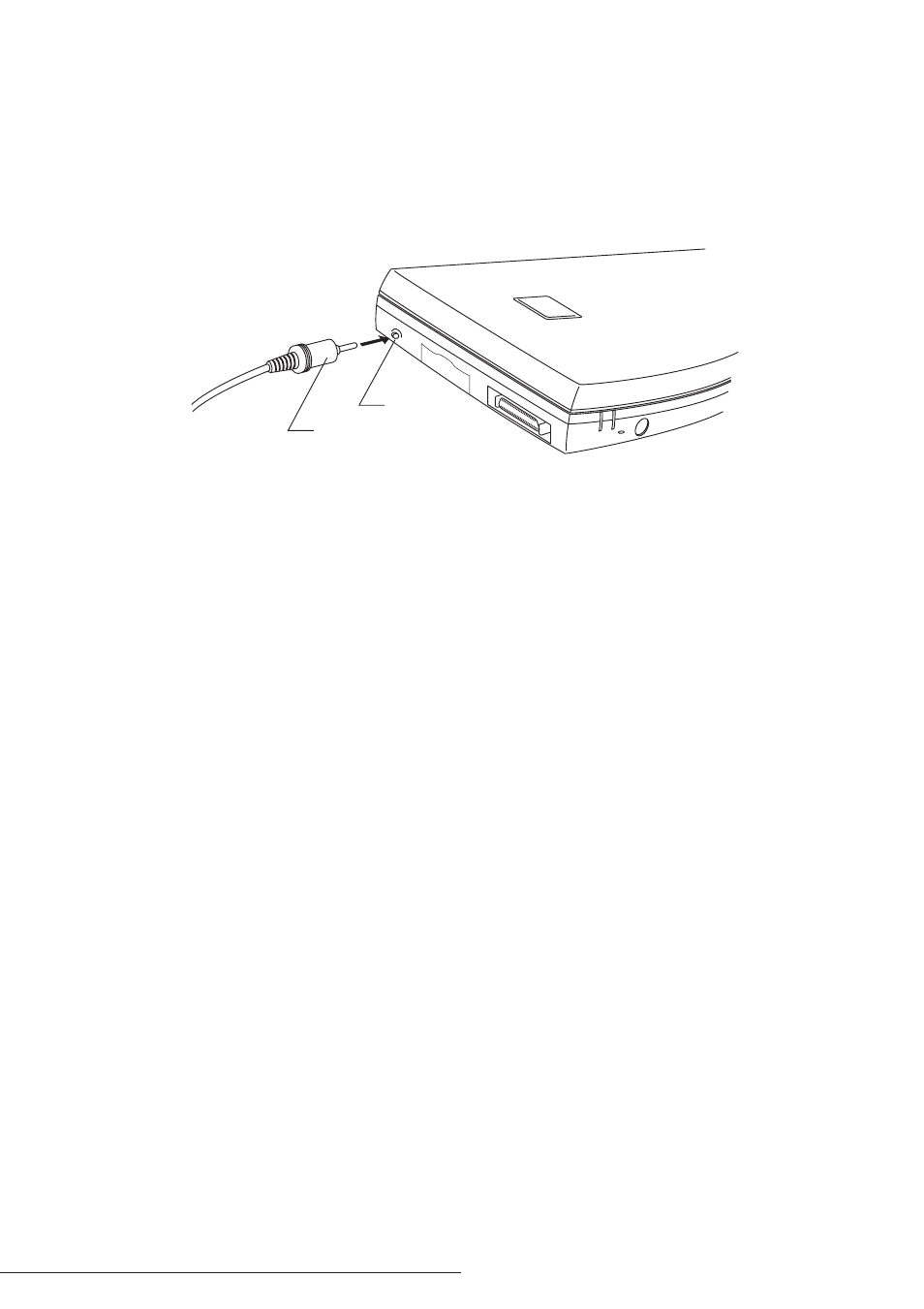
Operating your Handheld PC with the AC adapter.
1 Connect the AC adapter to the Handheld PC, and then plug it into an AC
outlet.
2 Make sure the battery cover lock switch to the LOCK position.
Note
The Handheld PC will not operate while the battery cover lock switch is in the
FREE position.
Charging rechargeable Li-ion battery pack
The rechargeable Li-ion battery pack is recharged whenever your Handheld PC
receives power from the AC adapter. Charging begins and ends automatically,
and usually takes about 5 hours. The Charging Check LED is illuminated an
orange color while charging. When charging is done, the Charging Check LED is
illuminated a green color . When charging is fail and no charging, the Charging
Check LED is off. After purchasing the Handheld PC system, in case the first time
uses of rechargeable Li-ion battery pack over 5 Hrs. Battery lifetime depends on
use environment. Operating period is 8 days approximately (Based on the
assumption that you use the Handheld PC for one hour a day.)
- When using full charged main battery.
- Under the assumption that the operating is composed of 10% full running mode
and 90% only displaying mode.
- LCD backlight brightness is the lowest mode.
When you want to charge the battery left for a long time or extremely exhausted
battery, if the battery is not charged by system at once, please try to charge
battery once or twice sequentially.
DC-IN
AC Adapter Connection
AC Adapter Jack
14
